A garage door opener is a convenient and essential component of any garage. However, if you own a Chamberlain garage door opener and receive an error message stating “Excessive Closing Force Detected,” it can be frustrating and concerning. In this article, we will delve into the causes of this error message and provide troubleshooting steps and solutions to help you resolve the issue with your Chamberlain garage door opener.

Understanding the “Excessive Closing Force Detected” Error:
The “Excessive Closing Force Detected” error message is a safety feature built into Chamberlain garage door openers. It indicates that the door’s closing force is beyond the recommended or safe levels, potentially posing a risk to people or objects in its path. The opener’s sensors detect this excess force and trigger the error message to prevent accidents or damage.
Causes of the Error Message:
Misaligned Safety Sensors: One common cause of the “Excessive Closing Force Detected” error is misaligned safety sensors. These sensors are located near the bottom of the garage door tracks and are responsible for detecting any obstructions in the door’s path. If the sensors are misaligned or obstructed, they may trigger an error message and prevent the door from closing properly.
Damaged or Worn Springs: Another possible cause for the issue is if the springs have sustained damage or have become worn out. Springs play a crucial role in balancing the garage door’s weight and assisting in the smooth operation of the opener. If the springs are damaged or worn, it can lead to an imbalance in the door’s movement, triggering the excessive closing force error.
Incorrect Force Settings: Chamberlain garage door openers have adjustable force settings that determine the amount of force exerted when opening or closing the door. If the force settings are excessively high, it can lead to an excessive closing force and activate the error message. This can occur if the settings were not properly calibrated during installation or if they have been inadvertently adjusted.
Troubleshooting and Solutions:
Check Sensor Alignment: Start by inspecting the alignment of the safety sensors. Ensure that they are facing each other and that there are no obstructions blocking the sensor’s path. If they appear misaligned, adjust them to align properly and test the door’s operation.
Test and Adjust Force Settings: Verify the force settings on your Chamberlain garage door opener. Refer to the manufacturer’s instructions to locate the force adjustment controls. Gradually reduce the force settings in small increments and test the door’s closing operation after each adjustment. Find the lowest force setting that allows the door to close smoothly without triggering the error message.
Inspect and Replace Springs if Necessary: Inspect the garage door springs for any signs of damage or wear. Look for gaps, cracks, or signs of rust. If you notice any significant damage or wear, it is advisable to replace the springs. Consult a professional garage door technician to ensure the proper selection and installation of new springs.
Perform a Safety Sensor Test: Most Chamberlain garage door openers have a safety sensor test function. Consult the manufacturer’s instructions to activate the sensor test mode. This mode allows you to check the sensors’ alignment and ensure they are functioning correctly. Follow the instructions provided by the manufacturer to troubleshoot any issues detected during the sensor test.
Conclusion:
If you encounter the “Excessive Closing Force Detected” error message on your Chamberlain garage door opener, it is crucial to address the issue promptly to ensure safe and reliable operation. Start by checking the alignment of the safety sensors and adjusting the force settings. Inspect the springs for any damage or wear and consider replacement if necessary. If troubleshooting steps do not resolve the issue, consult a professional garage door technician for further assistance. By addressing the problem promptly and following proper troubleshooting procedures, you can restore the functionality and safety of your Chamberlain garage door opener.
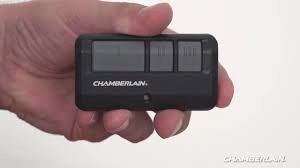

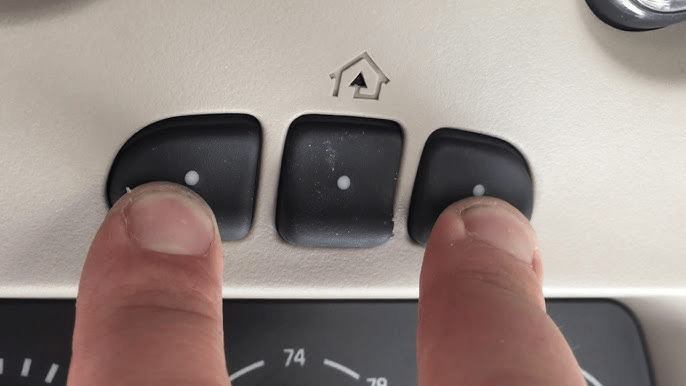
Leave a Reply