Are you grappling with the frustrating problem of Chamberlain garage door opener lights not working? Unlock the solutions to this common issue and restore illumination to your garage with our comprehensive guide. Explore troubleshooting techniques, maintenance tips, and practical advice to address “Chamberlain Garage Door Opener Lights Not Working” effectively and efficiently.

Introduction
A well-lit garage is essential for safety and convenience, but when the lights on your Chamberlain garage door opener fail to illuminate, it can hinder your ability to navigate the space effectively. In this article, we’ll delve into the potential causes of “Chamberlain Garage Door Opener Lights Not Working” and provide step-by-step instructions for resolving the issue.
Understanding the Problem: Chamberlain Garage Door Opener Lights Not Working
When the lights on your Chamberlain garage door opener fail to function, several factors may be at play, including:
- Burned-Out Bulbs: Over time, the bulbs in your garage door opener’s light sockets may burn out, requiring replacement.
- Faulty Wiring: Wiring issues within the garage door opener system, such as loose connections or damaged wires, can prevent the lights from receiving power.
- Defective Light Socket: A malfunctioning or damaged light socket can prevent the bulb from making proper contact and illuminating.
- Programming Errors: Incorrect settings or programming in the garage door opener system may disable the lights or cause them to malfunction.
Troubleshooting Steps: Chamberlain Garage Door Opener Lights Not Working
Follow these troubleshooting steps to diagnose and address the issue of Chamberlain garage door opener lights not working:
- Inspect Bulbs: Check the bulbs in the light sockets of your Chamberlain garage door opener to see if they are burned out or damaged. Replace any defective bulbs with new ones of the same wattage and type.
- Test Power Supply: Ensure that the garage door opener is receiving power by checking the electrical outlet and circuit breaker. If necessary, reset the circuit breaker or try plugging the opener into a different outlet.
- Check Wiring Connections: Examine the wiring connections within the garage door opener system for any loose or damaged wires. Tighten connections and repair or replace damaged wires as needed.
- Inspect Light Socket: Inspect the light sockets on the garage door opener for any signs of damage or corrosion. Clean the sockets with a dry cloth and ensure that the bulb makes proper contact when inserted.
- Reset Programming: Reset the programming of your Chamberlain garage door opener according to the manufacturer’s instructions to eliminate any programming errors or glitches that may be affecting the lights.
Preventative Maintenance: Chamberlain Garage Door Opener Light Not Working
To prevent future issues with your Chamberlain garage door opener lights, consider implementing the following maintenance measures:
- Regular Inspection: Periodically inspect the bulbs, wiring, and light sockets on your garage door opener for signs of wear or damage, and address any issues promptly.
- Replace Bulbs: Replace the bulbs in your garage door opener on a regular basis, even if they have not burned out, to ensure optimal performance and longevity.
- Keep Opener Clean: Keep the garage door opener clean and free of dust and debris, as buildup can interfere with the proper functioning of the lights and other components.
Conclusion
The problem of Chamberlain garage door opener light not working can be frustrating, but by following the troubleshooting steps outlined in this guide and implementing preventative maintenance measures, you can restore illumination to your garage and ensure the safety and convenience of your home. Don’t let a lack of light overshadow your garage experience—take action to address the issue and enjoy a well-lit space once again.
Read too: No Power to Genie Garage Door Opener – Resolving the Issue with Ease: Troubleshooting Guide


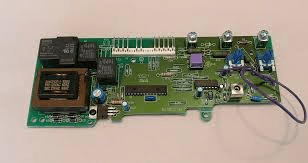
Leave a Reply