Is your Chamberlain garage door remote failing to operate your garage door as expected? Dealing with malfunctioning remotes can be frustrating, but fear not! In this comprehensive guide, we’ll explore common issues and troubleshooting steps to resolve the problem of Chamberlain garage door remotes not working.

Understanding Chamberlain Garage Door Remotes Not Working
Identifying the Issue
When your Chamberlain garage door remotes fail to work, it’s crucial to diagnose the underlying problem accurately. Common issues may include:
- Dead batteries in the remote.
- Interference from other electronic devices.
- Malfunctioning garage door opener unit.
- Programming errors.
Troubleshooting Steps
Follow these steps to troubleshoot and resolve the issue of Chamberlain garage door remotes not working:
- Check Remote Batteries:
- Replace the batteries in the remote with fresh ones and ensure they are inserted correctly.
- Inspect Remote Programming:
- Verify that the remote is properly programmed to communicate with the garage door opener unit.
- Clear Obstructions:
- Remove any obstructions or debris blocking the path between the remote and the opener unit.
- Reset Opener Unit:
- Perform a reset of the garage door opener unit by unplugging it from power for a few minutes and then plugging it back in.
- Test for Interference:
- Move any potential sources of interference, such as wireless routers or electronic devices, away from the garage door opener unit.
- Reprogram Remotes:
- If the remote is still not working, try reprogramming it according to the manufacturer’s instructions.
Additional Troubleshooting Tips
Check Wall Control Panel:
Sometimes, the issue may lie with the wall control panel rather than the remote itself. Ensure that the wall control panel is functioning correctly and try operating the garage door from there.
Inspect Safety Sensors:
Faulty safety sensors can also cause issues with remote operation. Check that the safety sensors are aligned properly and free from any obstructions.
Seek Professional Assistance:
If you’ve exhausted all troubleshooting steps and your Chamberlain garage door remotes still aren’t working, it may be time to seek professional assistance. A qualified technician can diagnose and repair any underlying issues with your garage door opener system.
Conclusion
Dealing with Chamberlain garage door remotes not working can be frustrating, but with the right troubleshooting steps, you can often resolve the issue quickly and effectively. By following the guidelines outlined in this guide, you can regain control over your garage door opener system and enjoy seamless operation once again.
Read too: Mastering the Art of How to Open a Garage Door Safely and Efficiently
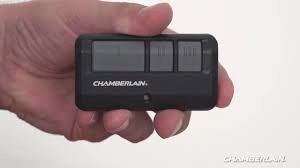

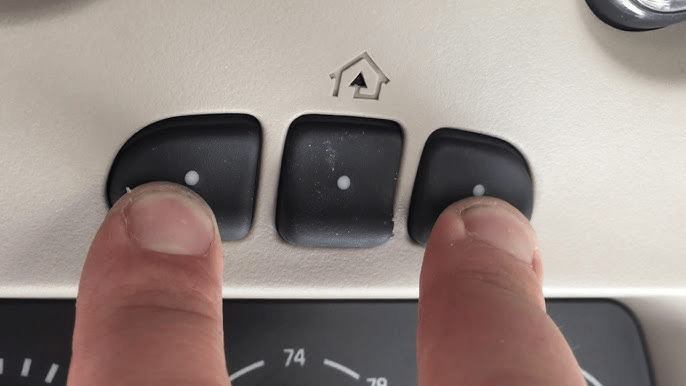
Leave a Reply