If you’ve ever wondered whether you could control your garage door remotely using just your smartphone, the answer is yes—and the Chamberlain MyQ Connectivity Kit for Smart Garage Door Opener makes that possible. With home automation becoming more mainstream, homeowners are increasingly seeking affordable, effective solutions to upgrade their daily routines. Chamberlain has become a leader in smart garage door technology, and their MyQ system is one of the most accessible and powerful tools on the market.
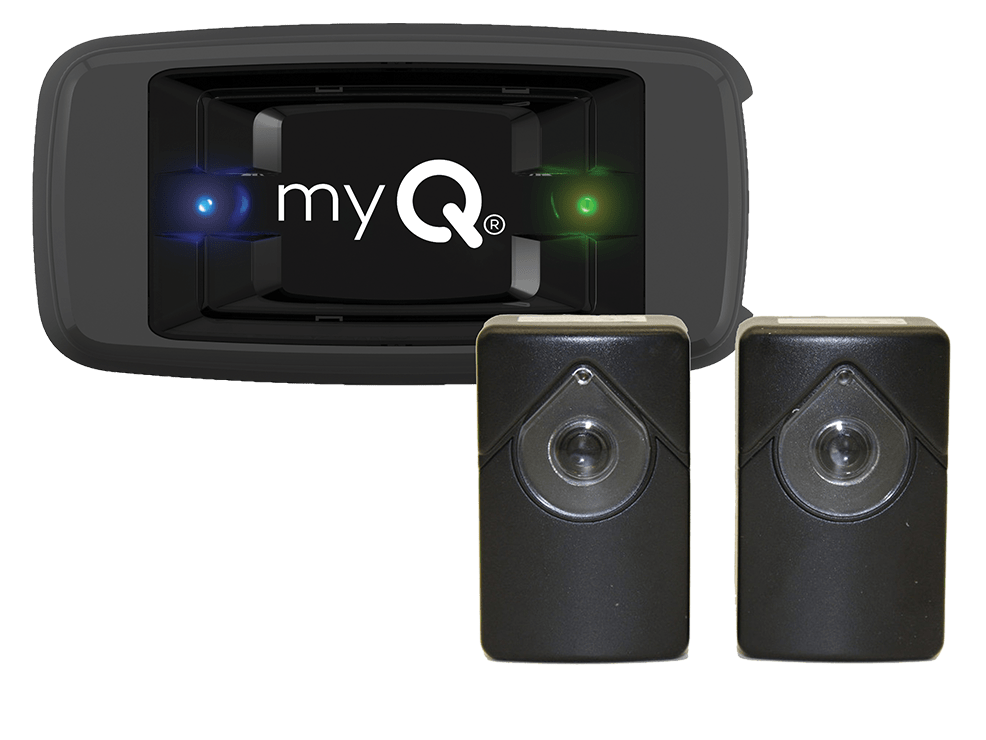
In this in-depth guide, we’ll break down exactly what the Chamberlain MyQ Connectivity Kit for Smart Garage Door Opener is, how it works, how to install it, and why it’s worth considering for any modern home.
Read too: Why Your Liftmaster Garage Door Won’t Stay Closed and How to Fix It? Troubleshooting Tips
What Is the Chamberlain MyQ Connectivity Kit?
The Chamberlain MyQ Connectivity Kit is a smart home upgrade kit designed to add Wi-Fi connectivity to compatible Chamberlain garage door openers. The kit allows you to monitor and control your garage door from anywhere using the MyQ smartphone app, available on both iOS and Android.
The standard kit typically includes:
- MyQ Smart Garage Hub or Internet Gateway
- Power adapter
- Door sensor
- Mounting hardware
- Installation guide
Once connected, this system enables remote access to your garage door and provides features such as:
- Open/close garage door remotely
- Receive real-time activity alerts
- Schedule door operations
- Integrate with smart home ecosystems like Google Assistant, IFTTT, and Amazon Key
Why Choose the Chamberlain MyQ Connectivity Kit For Smart Garage Door Opener?
There are several reasons why homeowners prefer this kit over other smart garage solutions:
✅ Seamless Compatibility
The Chamberlain MyQ Connectivity Kit for Smart Garage Door Opener is designed to work seamlessly with most Chamberlain, LiftMaster, and Craftsman openers manufactured after 1993 with safety sensors. This makes it one of the most compatible solutions on the market.
✅ Easy Installation
One of the key advantages of the MyQ kit is its user-friendly setup. The MyQ Smart Garage Hub connects wirelessly to your existing Wi-Fi and communicates with the garage door opener using radio frequency. In most cases, installation takes under 30 minutes with minimal tools.
✅ Affordable Smart Upgrade
Compared to replacing an entire garage door opener with a new smart model, the MyQ kit offers an affordable upgrade that brings older openers into the modern smart home ecosystem.
✅ Enhanced Security
You’ll receive push notifications every time your garage door opens or closes. Whether you’re at work, on vacation, or in another room, you can track the activity in real-time—providing greater peace of mind.
✅ Voice Control Integration
While MyQ doesn’t natively support Alexa (due to Amazon’s requirement for a paid subscription), you can integrate the system with Google Assistant, IFTTT, or Apple HomeKit (with additional hardware) for voice command features.
Features of the Chamberlain MyQ Connectivity Kit
Here’s a closer look at what makes this kit stand out:
📲 Smartphone Control
Using the MyQ app, you can open, close, and monitor your garage door remotely. Whether you’re stuck in traffic or out of town, your garage is just a tap away.
🔔 Real-Time Alerts
Set up custom notifications to get alerts whenever your garage door is opened, closed, or left open longer than a set duration.
📅 Scheduling
The app allows you to create schedules—for instance, you can set the garage to close every night at 9 PM, ensuring your home is always secure.
🔄 Integration with Delivery Services
With Amazon Key compatibility, Prime members in eligible areas can receive in-garage deliveries to keep packages safe from porch pirates.
👥 Multi-User Access
Grant access to family members or roommates through the MyQ app. No need to hand out physical remotes or worry about lost keys.
Installation Guide for the Chamberlain MyQ Connectivity Kit
Setting up the Chamberlain MyQ Connectivity Kit for Smart Garage Door Opener is straightforward. Here’s a step-by-step overview:
Step 1: Check Compatibility
Before purchasing, check your garage door opener’s model number. The kit is compatible with most garage openers made after 1993 that include photo-eye safety sensors.
Step 2: Download the MyQ App
Install the MyQ app from the App Store or Google Play, and create an account.
Step 3: Install the Smart Garage Hub
Mount the Smart Garage Hub to your ceiling or wall, near the opener. Plug it into a power outlet and ensure it’s within range of your Wi-Fi router.
Step 4: Attach the Door Sensor
Place the wireless sensor on your garage door using the included adhesive or screws. This sensor helps detect the open/close status.
Step 5: Connect to Wi-Fi
Using the app, follow the on-screen instructions to connect the hub to your Wi-Fi network.
Step 6: Pair the Opener
Use the app to pair your garage door opener with the hub. You’ll usually need to press the “learn” button on the opener motor during this process.
Step 7: Test and Customize
Once connected, test the system by opening and closing the garage door via the app. Customize alerts, schedules, and user settings to fit your lifestyle.
Troubleshooting Common MyQ Connectivity Issues
Even though the installation is generally smooth, you may encounter a few issues:
🔄 Wi-Fi Connectivity Problems
If your garage is too far from your router, consider using a Wi-Fi range extender to strengthen the signal.
🔋 Sensor Not Pairing
Make sure the sensor battery is properly installed. Also, verify that it is within range of the hub.
❌ Opener Not Compatible
Some older openers may not be compatible even if they have photo sensors. In this case, you may need to upgrade the opener or use a different smart hub.
Comparing Chamberlain MyQ to Other Smart Garage Solutions
How does Chamberlain MyQ stand up against the competition?
| Feature | Chamberlain MyQ | Nexx Garage | Tailwind iQ3 |
|---|---|---|---|
| App Control | ✅ | ✅ | ✅ |
| Voice Assistant Support | Google, Apple (w/hub) | Alexa, Google | Alexa, Google |
| Installation Simplicity | Easy | Moderate | Moderate |
| Price | Affordable | Moderate | Moderate |
| Amazon Key Compatibility | ✅ | ❌ | ❌ |
Chamberlain remains one of the most trusted names in smart garage access due to its reliability, ease of use, and compatibility with top delivery services and smart home platforms.
Future-Proof Your Home with Chamberlain MyQ
As more homeowners move toward smart automation, upgrading your garage with the Chamberlain MyQ Connectivity Kit for Smart Garage Door Opener is a practical and forward-thinking investment. It enhances both convenience and security, giving you full control over one of your home’s primary access points—right from your phone.
Whether you want to let in a guest, close your garage after forgetting it open, or receive safe in-garage deliveries, MyQ provides the flexibility and peace of mind that today’s smart homeowners expect.
Final Thoughts
The Chamberlain MyQ Connectivity Kit for Smart Garage Door Opener is more than just a tech upgrade—it’s a lifestyle enhancement. It bridges the gap between traditional home systems and the convenience of mobile technology, all without requiring a costly garage overhaul.
If you’re seeking a secure, affordable, and user-friendly way to add smart functionality to your garage, this kit is a top contender. With trusted Chamberlain quality, a robust support community, and wide compatibility, it’s a smart move for any modern homeowner.
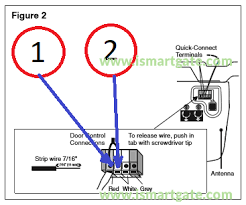


Leave a Reply