The way we access and secure our homes has changed drastically with the rise of smart home technology. One standout innovation is the Chamberlain MyQ Smart Garage Door Opener WiFi Garage Hub, a device that brings connectivity, convenience, and enhanced control to your garage. Whether you want to manage your garage door remotely, integrate it into your smart home ecosystem, or improve home security, this device is designed to help.
Read too: Door and Garage Door Companies: Choosing the Right Partner for Your Needs
But what exactly does the Chamberlain MyQ Smart Garage Door Opener WiFi Garage Hub do? How does it work? And is it worth the investment? In this article, we’ll cover everything you need to know, including features, installation steps, troubleshooting, and real-life benefits.
What Is the Chamberlain MyQ Smart Garage Door Opener WiFi Garage Hub?
The Chamberlain MyQ Smart Garage Door Opener WiFi Garage Hub is an add-on device that allows homeowners to connect their existing garage door openers to WiFi. Once connected, you can control your garage door from anywhere using the MyQ app on your smartphone.

Key highlights include:
- Remote open/close functionality.
- Real-time notifications about door activity.
- Guest access management.
- Integration with smart home platforms like Google Assistant, Amazon Alexa (with subscription), and Apple HomeKit (with bridge).
- Easy DIY installation.
In simple terms, it transforms a standard garage door opener into a smart, connected system without requiring you to buy a brand-new opener.
Why Choose the Chamberlain MyQ Smart Garage Door Opener WiFi Garage Hub?
Here’s why thousands of homeowners upgrade to MyQ:
- Convenience – Open or close the garage door from anywhere in the world.
- Security – Receive alerts if your garage is left open or accessed unexpectedly.
- Integration – Works with major smart home ecosystems.
- Cost-Effective – Avoids the expense of replacing your existing garage door opener.
- Family Sharing – Let multiple users control the door with one account.
For those already using smart home systems, this device ties your garage into the bigger ecosystem seamlessly.
Features of Chamberlain MyQ Smart Garage Door Opener WiFi Garage Hub
The device offers a variety of features that go beyond just remote control:
- Activity Monitoring – Get alerts every time the garage door opens or closes.
- Schedule Settings – Automate your garage door to close at night for added security.
- Guest Access – Grant temporary or permanent access to friends and family.
- Compatibility – Works with most garage door openers made after 1993 with standard safety sensors.
- Easy Installation – No professional setup required; it’s designed for DIY use.
How the Chamberlain MyQ Smart Garage Door Opener WiFi Garage Hub Works
The system uses a combination of hardware and cloud-based software:
- WiFi Connection – The Hub connects to your home’s 2.4GHz WiFi network.
- Door Sensor – A sensor mounted on the garage door communicates with the Hub to track open/close status.
- MyQ App – The mobile app gives you complete control and monitoring options.
Together, these components ensure that you always know what’s happening with your garage door—whether you’re home or away.
How to Install Chamberlain MyQ Smart Garage Door Opener WiFi Garage Hub
Installation is straightforward and can be done in under 30 minutes:
Step 1: Gather Materials
Inside the box, you’ll find the Hub, power adapter, mounting hardware, and a door sensor.
Step 2: Mount the Hub
Install the Hub near your existing garage door opener, within range of your WiFi.
Step 3: Install the Sensor
Attach the sensor to your garage door with the included adhesive strips or screws.
Step 4: Connect to WiFi
Download the MyQ app, create an account, and follow the step-by-step instructions to connect your Hub to WiFi.
Step 5: Test Functionality
Open and close the door using the app to ensure everything is connected properly.
That’s it—your garage door is now smart-enabled.
Chamberlain MyQ Smart Garage Door Opener WiFi Garage Hub: Troubleshooting Tips
Like any smart device, occasional issues may arise. Here are common problems and solutions:
1. Hub Not Connecting to WiFi
- Ensure you’re using a 2.4GHz network (not 5GHz).
- Check that your WiFi password is correct.
- Move your router or use a WiFi extender if the signal is weak.
2. App Not Responding
- Update the MyQ app.
- Restart your phone and the Hub.
3. Door Sensor Not Detected
- Replace the battery in the sensor.
- Ensure it’s installed correctly and within range of the Hub.
4. Delayed Notifications
- Check your phone’s notification settings.
- Ensure the app has background refresh enabled.
By addressing these issues, you’ll keep your system running smoothly.
Security Benefits of Chamberlain MyQ Smart Garage Door Opener WiFi Garage Hub
Beyond convenience, security is where this Hub shines:
- Real-Time Alerts – Know instantly if your garage is opened without permission.
- Remote Closure – Forgot to shut the garage? Close it from your phone.
- Activity Logs – Review when the garage was accessed and by whom.
- Integration with Cameras – Pair with MyQ Smart Garage Camera for video monitoring.
These features turn your garage into a smarter, safer entry point.
Chamberlain MyQ Smart Garage Door Opener WiFi Garage Hub and Smart Home Integration
One of the biggest advantages is compatibility with other smart home systems:
- Google Assistant – Control with voice commands.
- Amazon Alexa – Works with Alexa via subscription service.
- Apple HomeKit – Requires additional Home Bridge.
- IFTTT – Automate actions like “close garage door when I leave home.”
This flexibility makes it a perfect fit for both beginners and advanced smart home users.
Is the Chamberlain MyQ Smart Garage Door Opener WiFi Garage Hub Worth It?
For most homeowners, the answer is yes. It’s affordable, easy to install, and brings significant improvements in convenience and peace of mind. Instead of replacing your existing opener, you can upgrade it with smart capabilities in minutes.
It’s especially useful if you:
- Travel often.
- Forget to close your garage door frequently.
- Want to integrate your garage into your smart home.
- Need to provide access to family, friends, or delivery services.
Final Thoughts
The Chamberlain MyQ Smart Garage Door Opener WiFi Garage Hub is a powerful upgrade for any household. It offers unmatched convenience, robust security features, and seamless smart home integration—all at a fraction of the cost of a full garage door opener replacement.
From setup to daily use, this device transforms how you interact with your garage. With features like real-time alerts, guest access, and compatibility with major smart platforms, it’s a must-have for homeowners looking to modernize their garage.
If you’re ready to bring your garage into the smart home era, the Chamberlain MyQ Hub is one of the best investments you can make.

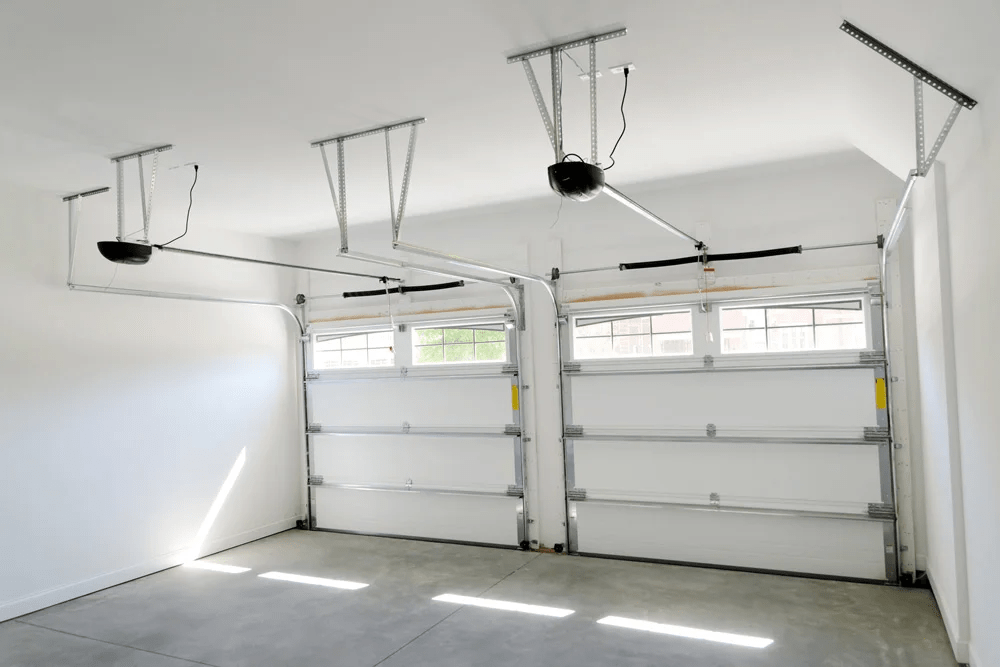

Leave a Reply