If you own a Craftsman 1/2 HP garage door opener, you may have noticed a green Learn button on the motor unit. This button is essential for programming remotes, keypads, and even syncing with your vehicle’s HomeLink system. Understanding how to use the Craftsman 1/2 HP garage door opener Green Learn button properly can make your life easier, ensuring your garage door operates smoothly.
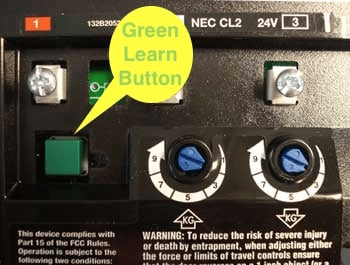
In this comprehensive guide, we’ll explore how to program your opener, reset it, troubleshoot common issues, and maximize its performance.
What Is the Craftsman 1/2 HP Garage Door Opener Green Learn Button?
The green Learn button on a Craftsman 1/2 HP garage door opener is a small, square button typically located on the back or side of the motor housing. It plays a crucial role in syncing remote controls and keypads with the garage door opener.
Functions of the Green Learn Button
- Programming New Remotes: Allows you to sync a remote control with the opener.
- Adding a Wireless Keypad: Enables a keypad to operate the garage door.
- Syncing with HomeLink in Vehicles: Pairs the garage opener with compatible car systems.
- Resetting the Opener: Clears old remote and keypad codes when needed.
Knowing how to use this button can save time and frustration when setting up or troubleshooting your Craftsman 1/2 HP garage door opener.
Read too: Door and Garage Door Companies: Choosing the Right Partner for Your Needs
How to Program a Remote Using the Craftsman 1/2 HP Garage Door Opener Green Learn Button
If you recently purchased a new remote or need to reprogram an existing one, follow these simple steps:
1: Locate the Green Learn Button
- Climb a step ladder and find the green Learn button on the back or side of the motor unit.
- The button is typically next to a small LED light.
2: Press the Learn Button
- Press and release the green Learn button once.
- The LED indicator will light up, signaling that the opener is in programming mode.
3: Press the Remote Control Button
- Within 30 seconds, press and hold the button on your remote control.
- The opener’s LED light will flash or the motor will make a clicking sound, indicating successful programming.
4: Test the Remote
- Press the remote button again to check if the garage door responds.
If the door opens and closes, the remote is successfully programmed!
How to Program a Keypad Using the Craftsman 1/2 HP Garage Door Opener Green Learn Button
A wireless keypad allows you to open the garage door without a remote. Here’s how to program it:
1: Enter Keypad Programming Mode
- Locate your Craftsman 1/2 HP garage door opener’s Green Learn button and press it once.
- The LED light will turn on, indicating it’s in programming mode.
2: Enter a New PIN on the Keypad
- On the keypad, enter a 4-digit PIN of your choice.
- Press and hold the “Enter” button until the garage door opener light blinks.
3: Test the Keypad
- Enter the PIN and press “Enter.”
- If the garage door moves, programming was successful.
Now, you can easily open the garage door using the keypad!
How to Reset the Craftsman 1/2 HP Garage Door Opener Green Learn Button
If you need to remove all programmed remotes and keypads, you can reset the opener.
Steps to Reset Your Garage Door Opener:
- Locate the green Learn button on the motor unit.
- Press and hold the button for about 6-10 seconds until the LED light turns off.
- Release the button—this erases all stored codes.
Now, all remotes and keypads are disconnected, and you must reprogram them before using them again.
Troubleshooting Common Issues with the Craftsman 1/2 HP Garage Door Opener Green Learn Button
Even with proper programming, sometimes issues can arise. Here are some common problems and their solutions:
1. Remote or Keypad Not Programming
Solution:
- Ensure the opener is powered on.
- Replace the batteries in the remote or keypad.
- Try reprogramming by pressing the green Learn button again.
2. Garage Door Opener Light Flashes But Doesn’t Work
Solution:
- Check the safety sensors at the bottom of the garage door.
- Make sure nothing is blocking the sensors.
- Adjust the sensors to align properly.
3. Opener Works with Wall Button but Not the Remote
Solution:
- Reprogram the remote using the green Learn button.
- If reprogramming doesn’t work, the remote might be faulty.
4. Can’t Find the Green Learn Button
Solution:
- It’s usually located on the motor housing near the antenna wire.
- If you have an older model, check the user manual for button placement.
Tips for Maintaining Your Craftsman 1/2 HP Garage Door Opener
To ensure your garage door opener works efficiently, follow these maintenance tips:
- Check Batteries Regularly
- Replace remote and keypad batteries every 6-12 months.
- Lubricate Moving Parts
- Apply lubricant to the door’s hinges and tracks for smooth operation.
- Keep Sensors Clean
- Wipe the safety sensors to prevent misalignment errors.
- Test the Opener Monthly
- Ensure the remote, keypad, and wall button all function correctly.
Frequently Asked Questions (FAQs)
1. How many remotes can I program to a Craftsman 1/2 HP garage door opener?
Most models support up to 3 or 4 remotes at a time.
2. What if my green Learn button is not responding?
Try unplugging the opener for a few minutes, then plug it back in. If it still doesn’t work, the control board may need replacement.
3. How do I connect my garage door opener to my car’s HomeLink system?
- Press and hold the HomeLink button in your car.
- While holding, press the remote button near your rearview mirror.
- Then, press the green Learn button on the opener and test the connection.
4. How do I clear all programmed remotes and keypads?
Press and hold the green Learn button for 6-10 seconds until the LED turns off. This will erase all stored remotes and keypads.
Conclusion
The Craftsman 1/2 HP garage door openers Green Learn button is an essential feature for programming remotes, keypads, and HomeLink systems. Understanding how to use it properly can save you time and frustration when setting up your garage door opener. Whether you’re adding a new remote, resetting the system, or troubleshooting problems, this guide provides everything you need to keep your garage door opener running smoothly.
If you found this guide helpful, share it with others who might need help programming their garage door opener!



Leave a Reply