Craftsman 1/2 Hp Garage Door Opener Light Not Working. Your Craftsman 1/2 HP garage door opener is a reliable device that ensures convenient access to your garage. However, if the garage door opener light stops working, it can be frustrating, especially if you rely on it for visibility in your garage.
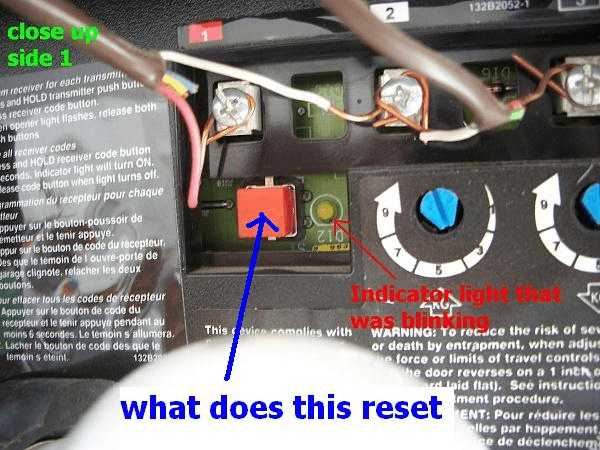
A malfunctioning light could be caused by a faulty bulb, loose wiring, a defective light socket, or issues with the control board. In this guide, we’ll walk you through the possible reasons why your Craftsman 1/2 HP garage door opener light is not working and how to fix it.
Why Is Your Craftsman 1/2 HP Garage Door Opener Light Not Working?
Several issues can cause the light on your Craftsman garage door opener to stop functioning. Here are some common reasons:
- Burned-Out Light Bulb – The most common cause of a non-working light.
- Incorrect or Incompatible Light Bulb – Some LED or CFL bulbs may not work properly with the opener.
- Loose or Dirty Light Socket – Dust, debris, or a loose socket can prevent the light from turning on.
- Faulty Light Socket or Wiring – If the socket is damaged, it won’t provide power to the bulb.
- Defective Control Board – The opener’s circuit board may have an issue preventing the light from receiving power.
- Light Timer or Sensor Issue – The built-in timer or motion sensor could be malfunctioning.
Read too: Door and Garage Door Companies: Choosing the Right Partner for Your Needs
Now that we understand the possible causes, let’s go through the troubleshooting steps to fix the Craftsman 1/2 HP garage door opener light.
How to Fix a Craftsman 1/2 HP Garage Door Opener Light Not Working
Follow these steps to diagnose and repair the issue:
Step 1: Check and Replace the Light Bulb
- Turn off the power to the garage door opener.
- Carefully remove the light cover (if applicable).
- Unscrew the old light bulb and inspect it for damage or a burned-out filament.
- Replace it with a compatible light bulb (preferably an incandescent or LED bulb designed for garage door openers).
- Screw in the new bulb securely and turn the power back on.
- Test the light by opening or closing the garage door.
If the light still doesn’t turn on, proceed to the next step.
Step 2: Ensure the Bulb Is Properly Seated in the Socket
- Make sure the bulb is tightly screwed in but not overtightened.
- Try a different bulb to confirm whether the issue is with the bulb itself.
- If the bulb flickers or doesn’t turn on, the problem may be with the light socket or the garage door opener’s internal wiring.
Step 3: Inspect the Light Socket for Damage or Dirt
- Use a dry cloth or compressed air to remove any dust or debris inside the socket.
- Check for any visible damage to the socket, such as corrosion or broken components.
- If the socket appears loose, gently tighten it.
- Insert a new bulb and test the opener again.
If the light still doesn’t work, move to the next step.
Step 4: Reset the Garage Door Opener
Sometimes, a power surge or internal glitch can cause the light to stop functioning. Resetting the opener may resolve the issue.
- Unplug the garage door opener from the power outlet.
- Wait for about 5-10 minutes.
- Plug the opener back in and test the light again.
If resetting the opener doesn’t fix the issue, continue troubleshooting.
Step 5: Check the Garage Door Opener’s Control Board
If the light socket and bulb are in good condition, the problem might be with the control board inside the garage door opener.
- If the garage door opener functions normally but the light doesn’t turn on, the control board may not be sending power to the light socket.
- If the light turns on intermittently or flickers, the circuit board might be failing.
- You can replace the control board yourself or contact a garage door technician for assistance.
Step 6: Inspect the Light Timer and Motion Sensor
Some Craftsman garage door openers have a built-in light timer or motion sensor.
- The light timer automatically turns the light off after a set period. If the timer malfunctions, the light may not turn on at all.
- The motion sensor may also prevent the light from working properly. Check the opener’s manual to adjust or disable the timer/sensor settings.
Step 7: Check for Loose Wiring or a Faulty Connection
If the Craftsman 1/2 HP garage door opener light is not working, there might be a loose wire connection inside the motor unit.
- Turn off the power before inspecting the internal wiring.
- Open the garage door opener’s motor cover to access the wiring.
- Look for any disconnected or damaged wires leading to the light socket.
- If you see any issues, you may need to reconnect the wires or replace the light socket.
If you’re unsure how to do this, contact a professional for repairs.
Frequently Asked Questions (FAQs)
1. Can I use LED bulbs in my Craftsman 1/2 HP garage door opener?
Yes, but some LED bulbs may cause interference with the garage door opener’s remote signal. Use an LED bulb designed for garage door openers to avoid this issue.
2. Why does my garage door opener light turn on and off randomly?
This could be due to a faulty motion sensor, timer settings, or an electrical issue. Resetting the opener and adjusting the settings may fix the problem.
3. What wattage bulb should I use in my garage door opener?
Most Craftsman garage door openers support bulbs up to 60 watts. Check your owner’s manual for specific recommendations.
4. What if my garage door opener works but the light doesn’t?
If the garage door operates normally but the light won’t turn on, the issue is likely with the bulb, socket, or control board. Follow the troubleshooting steps outlined in this guide.
5. How do I replace the light socket in my Craftsman garage door opener?
Replacing the light socket involves:
- Turning off power to the garage door opener.
- Opening the motor cover to access the socket.
- Removing the old socket by disconnecting the wires.
- Installing a new socket and reconnecting the wires.
If you’re not comfortable with electrical repairs, hire a professional to replace the socket for you.
Tips for Maintaining Your Craftsman Garage Door Opener Light
To prevent future lighting issues, follow these maintenance tips:
- Use the Right Bulbs – Avoid CFL bulbs, as they may cause compatibility issues.
- Replace the Bulb Annually – Even if the light is still working, replacing it yearly ensures consistent performance.
- Keep the Light Socket Clean – Dust and debris can cause connectivity issues.
- Inspect Wiring Periodically – Check for loose or frayed wires inside the motor housing.
- Test the Light Timer Settings – Adjust the settings if the light turns off too quickly.
Conclusion
If your Craftsman 1/2 HP garage door opener light is not working, the problem is usually a burned-out bulb, faulty socket, loose wiring, or a defective control board. By following these troubleshooting steps, you can diagnose and fix the issue quickly.
Regular maintenance and using the correct bulbs can help prevent future problems, ensuring your garage door opener light functions properly for years to come.
If this guide helped you, share it with others who might need help troubleshooting their Craftsman garage door opener light!



Leave a Reply