Your Craftsman 1/2 HP garage door opener is a reliable device that provides convenient access to your home. However, when the remote stops working, goes missing, or breaks, it can become a frustrating problem. Whether you’ve lost your original remote or you simply need an extra one for a family member, knowing how to get a Craftsman 1 2 Hp Garage Door Opener remote replacement is essential.
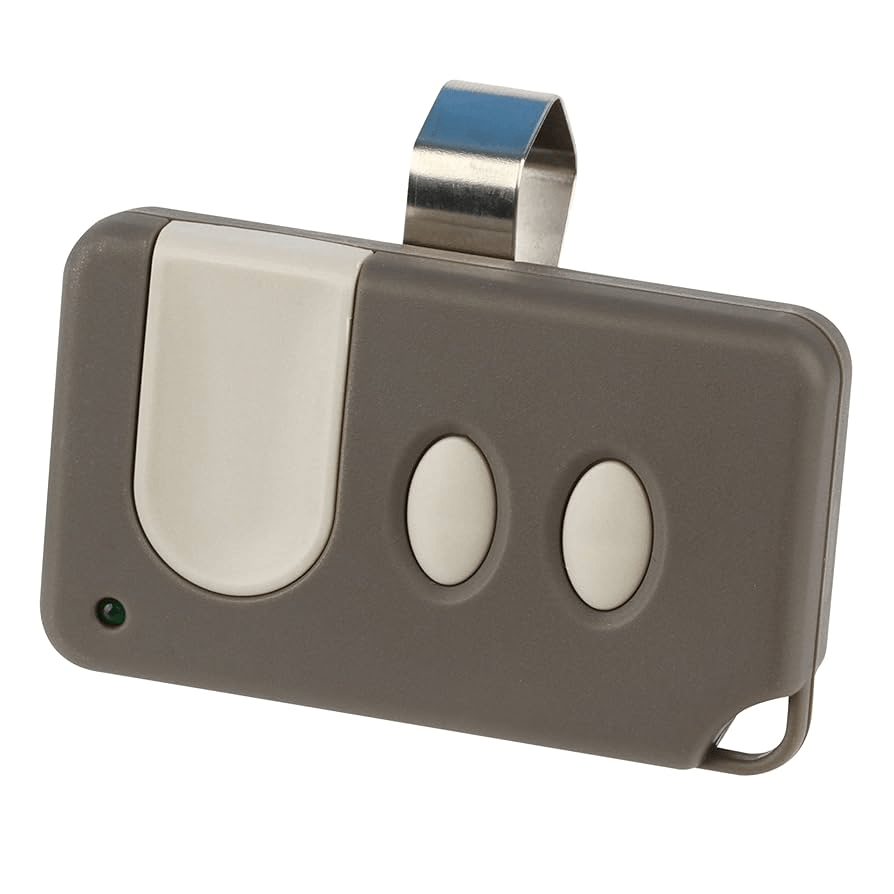
In this article, we’ll walk you through everything you need to know about replacing your Craftsman garage door remote, including compatible models, where to buy them, how to program them, and how to troubleshoot issues if your new remote doesn’t work. Let’s simplify the process so you can get back to using your garage door opener hassle-free.
Read too: How To Replace Garage Door Roller Like a Pro? Step-by-Step Guide
Why You Might Need a Craftsman 1 2 Hp Garage Door Opener Remote Replacement
There are several common reasons why homeowners seek a replacement remote for their Craftsman 1/2 HP garage door opener:
- The original remote is lost or stolen
- The buttons on the remote no longer respond
- The remote is damaged (e.g., cracked casing, water exposure)
- You need additional remotes for multiple users
- You upgraded your opener system and need compatible remotes
Regardless of the reason, replacing your remote is a straightforward process once you know what to look for and how to ensure compatibility.
Understanding Remote Compatibility
Not all garage door remotes work with all openers. When shopping for a Craftsman 1 2 Hp Garage Door Opener Remote Replacement, you need to confirm compatibility based on:
1. Model Number of Your Opener
The first step is locating your opener’s model number, usually found on a sticker near the light cover on the motor unit in the ceiling of your garage. Common Craftsman model numbers include 139.53962SRT, 139.53681, and others.
2. Radio Frequency (MHz)
Older Craftsman models often operate on 390 MHz, while newer models may use 315 MHz or dual-band technology. Make sure your replacement remote supports the same frequency.
3. Learn Button Color
Most Craftsman remotes are paired using a “Learn” button located on the motor unit. The color of this button (e.g., red, yellow, purple, green) determines the remote’s compatibility.
| Learn Button Color | Compatible Remote Types |
|---|---|
| Purple | Security+ 315 MHz |
| Red/Orange | Security+ 390 MHz |
| Green | 390 MHz (older remotes) |
| Yellow | Security+ 2.0 390/315 MHz |
If you’re unsure about compatibility, check your garage door opener manual or contact Craftsman support.
Where to Buy a Craftsman Garage Door Opener Remote Replacement
Finding a Craftsman 1 2 Hp Garage Door Opener Remote Replacement is easier than ever. Here are some reliable places to shop:
1. Official Sears PartsDirect Website
Sears owns the Craftsman brand, and their official website offers genuine Craftsman remote controls designed specifically for various models.
2. Amazon and eBay
Online marketplaces have a wide selection of remotes, including universal and programmable options. Always verify compatibility in the product description and read user reviews.
3. Home Improvement Stores
Retailers like Home Depot, Lowe’s, or Menards often carry universal garage remotes compatible with Craftsman and LiftMaster units.
4. Garage Door Professionals
If you prefer in-person support, a local garage door service provider can recommend and install the right remote for your opener.
H2: How to Program Your Craftsman 1 2 Hp Garage Door Opener Remote Replacement
Once you’ve bought a replacement, programming it to your garage opener is relatively simple. Here’s a general step-by-step guide:
Step 1: Locate the Learn Button
- Go to your garage door opener motor unit.
- Remove the light lens cover if needed.
- Find the Learn button (color-coded as discussed above).
Step 2: Clear the Garage Door Opener Memory (Optional)
If you’ve lost a remote or want to remove old remotes from memory:
- Press and hold the Learn button for 6 seconds until the LED turns off.
- This clears all remotes from memory.
Step 3: Program the New Remote
- Press and release the Learn button once (don’t hold it).
- The LED next to the button will start blinking.
- Within 30 seconds, press and hold the button on your new remote until you hear a click or the opener lights blink.
- Release the button and test your remote.
🛠️ Note: If you’re programming multiple remotes, repeat the process for each one.
Troubleshooting a Craftsman Remote Replacement That Won’t Work
If your new remote doesn’t operate the door as expected, consider the following issues and solutions:
1. Wrong Remote Frequency
Always double-check the MHz frequency. Using a remote with a mismatched frequency won’t work.
2. Battery Issues
New remotes come with pre-installed batteries, but some may arrive dead or weak. Replace the battery with a new CR2032 or equivalent.
3. Out of Range
Make sure you’re within 20-30 feet of the garage opener when programming or using the remote.
4. Obstructed Signal
Walls, metal objects, or interference from wireless routers can reduce range. Try moving closer or repositioning your opener antenna downward.
5. Remote Needs Reprogramming
Sometimes a reset or power outage can erase the remote’s memory. Repeat the Learn Button steps to re-sync it.
Alternative Options: Universal Garage Door Remotes
If you’re unable to find an exact Craftsman remote replacement, universal remotes from brands like Chamberlain, LiftMaster, and Clicker can be excellent alternatives. Just ensure they support Security+ technology and the correct MHz frequency.
Some popular universal remote models that are compatible with Craftsman openers include:
- LiftMaster 890MAX
- Chamberlain KLIK3U
- Genie G3T-R (select compatibility)
Always read the product specs to verify compatibility with Craftsman 1/2 HP models.
Adding a Wireless Keypad (Optional Upgrade)
If you’re replacing your remote, consider upgrading to a wireless entry keypad. This allows you to open your garage door using a PIN code, offering convenience and security, especially if you often forget or misplace your remote.
Installation and programming are similar to remotes and typically involve:
- Mounting the keypad outside your garage
- Syncing it using the Learn button
- Setting a secure 4-digit code
Craftsman-compatible keypads include models like the Chamberlain 877MAX and Craftsman 139.3050.
Maintaining Your Garage Door Opener System
To ensure your remote (and entire opener system) operates smoothly:
- Check and replace remote batteries annually
- Clean the garage door sensors monthly
- Inspect the motor unit and wires for signs of wear
- Test all remotes and backup systems quarterly
Regular maintenance extends the life of your opener and prevents remote syncing issues.
Conclusion
Replacing a Craftsman 1 2 Hp Garage Door Opener Remote doesn’t have to be a complicated task. With the right knowledge, you can easily identify a compatible remote, program it using the Learn button, and enjoy seamless access to your garage once again.
Whether you’re replacing a lost remote, upgrading to a universal model, or adding a keypad for convenience, the key is ensuring compatibility and following the proper programming steps. With this guide, you’re now fully equipped to handle your Craftsman 1/2 HP garage door opener remote replacement confidently.



Leave a Reply