Is your Craftsman garage door opener remote working only halfway? Specifically, does it open the garage door but fail to close it? If you’re facing this frustrating issue, you’re not alone. Many homeowners experience the same problem with their Craftsman garage door opener remote. Thankfully, this problem is often caused by a few common issues that can be easily fixed.
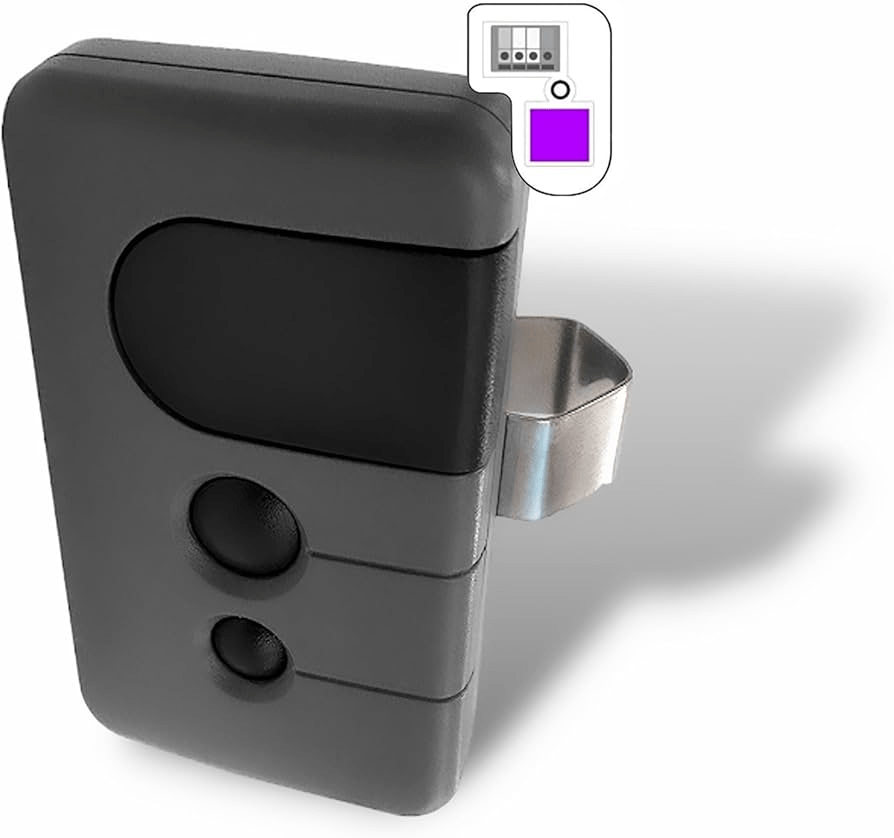
In this article, we will explore the possible reasons behind the issue of “Craftsman Garage Door Opener Remote Opens But Does Not Close,” and guide you through troubleshooting steps to resolve it. By the end of this guide, you should have a better understanding of how to fix the problem and get your garage door functioning as it should.
Read too: Why Are My Garage Doors Opening By Themselves? Troubleshooting Guide
Understanding the Problem: Craftsman Garage Door Opener Remote Opens But Does Not Close
When you press the button on your Craftsman garage door opener remote, the door may open as expected but fails to close properly. This problem is often confusing because the remote can still trigger the opening process, which may lead you to believe the opener itself is not the issue.
However, there are several factors that can cause the door to behave this way. Let’s dive into some common causes for this malfunction.
Common Causes of “Craftsman Garage Door Opener Remote Opens But Does Not Close”
1. Safety Sensor Alignment Issues
Most modern garage doors, including Craftsman models, are equipped with safety sensors. These sensors prevent the door from closing if they detect any obstruction in the path. They are usually located near the floor on either side of the door opening.
If these sensors are misaligned, dirty, or blocked, they can trigger the system to open the door but not close it. This is a common cause of the issue you’re experiencing.
Solution:
- First, inspect the sensors for any dirt, debris, or obstacles.
- Clean the sensors gently using a soft cloth.
- Ensure that the sensors are properly aligned. If they are out of alignment, gently adjust them until they face each other directly.
2. Faulty or Broken Springs
Garage door springs play an essential role in the opening and closing of the door. If one or more of the springs are broken or malfunctioning, the door may open but struggle to close.
A broken spring may cause the door to reverse direction when it tries to close, as the system cannot bear the weight of the door properly. This issue is more serious and may require professional help.
Solution:
- Examine the springs to check if they appear broken or if there are any visible signs of damage.
- If you notice any issues, contact a garage door repair professional to replace the springs.
3. Misconfigured Limit Settings
Garage door openers have limit settings that control how far the door moves when opening or closing. If the limits are improperly set, the opener may not recognize when the door has reached the ground and will reverse the motion.
Solution:
- Locate the limit adjustment screws on the side of your Craftsman garage door opener.
- Adjust the closing limit screw so the door stops correctly when closing. Refer to your owner’s manual for specific instructions on how to calibrate the limit settings for your model.
4. Worn Out or Malfunctioning Remote
A faulty or malfunctioning remote control can cause the opener to respond erratically, including the inability to close the door after opening. Over time, the remote’s battery may weaken, or the internal components could fail.
Solution:
- Try replacing the batteries in your Craftsman remote to see if that resolves the issue.
- If changing the batteries doesn’t work, try reprogramming the remote by following the instructions in the manual.
- If none of these work, it may be time to replace the remote entirely.
5. Obstructions in the Path
Any physical obstructions in the garage door’s tracks or sensors could also cause the door to malfunction. This includes debris, dirt, or even an item unintentionally left in the door’s path.
Solution:
- Inspect the tracks for any obstructions or debris. Clean them out carefully to ensure smooth operation.
- Check the area around the door’s movement to ensure there’s no object blocking its path.
How to Troubleshoot a Craftsman Garage Door Opener Remote That Opens But Does Not Close
Now that we’ve discussed some potential causes for your issue, let’s look at how to troubleshoot it step by step. These troubleshooting tips will help you identify and resolve the problem with your Craftsman garage door opener remote that opens but does not close.
1. Inspect the Safety Sensors
Begin by inspecting the safety sensors located near the ground on either side of the door. These sensors are designed to stop the door from closing if there’s something in its path.
- Make sure both sensors are aligned and facing each other directly.
- Clean the lenses of the sensors gently with a soft cloth.
- Look for any visible damage or misalignment that could be causing the issue.
2. Examine the Springs
Next, check the garage door springs for any signs of damage or wear. If the springs are broken, the door may be unable to close correctly, even though it opens.
- Look for gaps or visible damage in the springs.
- If the springs appear damaged, it’s best to call a professional to replace them, as handling garage door springs can be dangerous.
3. Adjust the Limit Settings
Misadjusted limit settings could be the reason why the door opens but does not close properly. These settings control how far the door moves when it opens or closes.
- Locate the limit adjustment screws on your Craftsman opener.
- Adjust the closing limit screw to allow the door to close fully.
- Test the door to see if this resolves the problem.
4. Check the Remote
If the above steps don’t work, your remote may be the issue. Start by replacing the batteries in the remote and reprogramming it.
- Replace the batteries with fresh ones and test the remote.
- If this doesn’t fix the issue, refer to your manual for instructions on reprogramming the remote.
5. Look for Obstructions
Lastly, check the tracks and the path of the door to ensure there are no obstructions blocking its movement. Even small debris can cause the door to malfunction.
- Clean the tracks of dirt and debris.
- Remove any items that may be blocking the door’s movement.
When to Call a Professional for Help
If you’ve tried all of the above troubleshooting steps and the problem persists, it might be time to call in a professional. A trained garage door technician can identify and fix more complex issues, such as electrical malfunctions, faulty motors, or spring replacements.
Signs that you should contact a professional:
- You notice visible damage to the garage door opener.
- The door does not respond to the remote even after replacing the batteries.
- You’re unsure how to fix the springs or other complex components.
A professional can diagnose and repair the problem quickly, ensuring your garage door works smoothly again.
Conclusion
Experiencing the problem of “Craftsman Garage Door Opener Remote Opens But Does Not Close” can be frustrating, but fortunately, the solution is often straightforward. Whether it’s an issue with the safety sensors, a misaligned limit setting, faulty springs, or a malfunctioning remote, there are several common fixes you can try.
By following the troubleshooting steps outlined in this article, you can get your garage door functioning properly again. If the issue persists, don’t hesitate to reach out to a professional for assistance.



Leave a Reply