Introduction
Many homeowners wonder: Does A Garage Door Opener Remote Have A Battery? Understanding the power source of your remote is essential for troubleshooting, ensuring smooth operation, and preventing frustration when the garage door fails to respond. This guide explains everything about garage door remote batteries, their types, replacement, and maintenance tips.
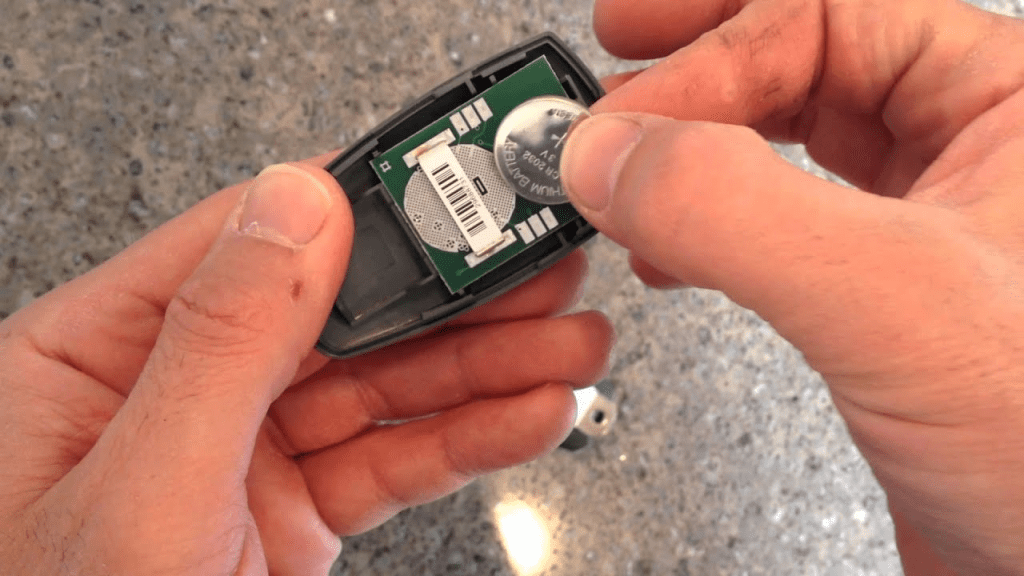
Do Garage Door Remotes Use Batteries?
Yes, most garage door opener remotes use batteries to transmit signals wirelessly to the garage door opener. These batteries power the remote’s circuit and signal transmitter, allowing you to open or close your garage door from a distance.
Read too: How To Replace Garage Door Roller Like a Pro? Step-by-Step Guide
Key Points:
- Battery type varies: Most commonly CR2032 or CR2025 coin batteries, or AAA/AA batteries for larger remotes.
- Battery lifespan: Typically lasts 1–2 years depending on usage frequency.
- Low battery indicators: Weak or unresponsive buttons, slow response, or no LED flash.
For technical reference on garage door remotes and wireless systems, see Wikipedia.
Common Battery Types in Garage Door Remotes
| Battery Type | Description | Average Lifespan |
|---|---|---|
| CR2032 / CR2025 | Coin cell, compact design | 12–24 months |
| AAA | Standard alkaline, larger remotes | 6–12 months |
| AA | Used in heavy-duty or multi-button remotes | 6–12 months |
| Rechargeable | Li-ion or NiMH in smart remotes | 1–3 years |
Pro Tip: Always check the manufacturer’s manual for the exact battery type to avoid damage or incompatibility.
How to Replace a Garage Door Remote Battery
Step-by-Step Guide:
- Open the remote case
- Most remotes have a small slot or screws to access the battery compartment.
- Remove the old battery
- Take note of the battery orientation (positive and negative sides).
- Insert the new battery
- Ensure correct polarity; incorrect placement may damage the remote.
- Close the case securely
- Snap or screw the case back together to prevent dust or moisture intrusion.
- Test the remote
- Press each button and verify the garage door responds correctly.
Tip: Keep a spare battery on hand to avoid unexpected downtime.
Signs Your Garage Door Remote Battery Needs Replacement
- LED on the remote is dim or does not flash.
- Garage door responds intermittently.
- Multiple button presses are needed for activation.
- Older batteries exceeding 2 years of use.
Advantages of Maintaining Fresh Batteries
| Advantage | Explanation |
|---|---|
| Consistent operation | Reliable signal transmission to opener |
| Prevents frustration | Avoids unexpected garage lockouts |
| Protects remote circuitry | Weak batteries can cause voltage drops and damage |
| Convenience | Ensures smooth daily operation without interruptions |
FAQ Section
Q1: Can I use rechargeable batteries in my garage door remote?
A1: Yes, if the remote supports it. Check manufacturer recommendations as some remotes may require standard alkaline batteries.
Q2: How often should I replace the battery?
A2: Typically every 1–2 years, but check if the remote shows signs of weak battery performance.
Q3: Can a dead battery damage the remote?
A3: Rarely, but leaking batteries can corrode contacts. Replace promptly if you notice corrosion.
Q4: What if the remote still doesn’t work after battery replacement?
A4: Reprogram the remote to the garage door opener or check for signal interference.
Q5: Do all garage door remotes use the same battery type?
A5: No, battery types vary by model. Always consult the remote’s user manual.
Conclusion
Knowing Does A Garage Door Opener Remote Have A Battery is key to maintaining smooth and reliable garage access. Regularly checking and replacing batteries ensures uninterrupted operation, protects the remote circuitry, and prevents frustrating lockouts. Share this guide with friends or family to help them maintain their garage door systems effectively.


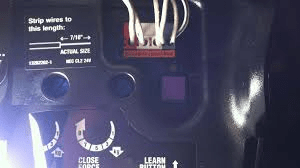
Leave a Reply