Garage door keypads offer a convenient way to access your garage without fumbling for keys or remote controls. However, like any electronic device, these keypads rely on batteries to function properly. Understanding the garage door keypad battery—including how to replace it, maintain it, and troubleshoot issues—can ensure that your garage door operates smoothly. In this comprehensive guide, we’ll explore everything you need to know about garage door keypad batteries, helping you keep your home secure and functional.
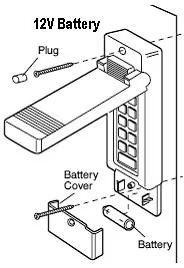
What is a Garage Door Keypad Battery?
A garage door keypad battery is a power source for the keypad that allows it to function wirelessly. Unlike traditional garage door openers that are hardwired to the home’s electrical system, many keypads operate on battery power, providing flexibility in placement and ease of use. Most keypad batteries are designed to last several months to a few years, depending on usage and the type of battery used.
Why Battery Power?
The battery-operated design of garage door keypads offers several advantages:
- Flexibility: You can place the keypad in a location that is convenient for you without being restricted by electrical outlets.
- Ease of Installation: Battery-powered keypads are often easier to install than hardwired alternatives.
- Wireless Operation: A battery-operated keypad eliminates the need for wires, reducing installation complexity and making it easier to reposition.
Read too: Door and Garage Door Companies: Choosing the Right Partner for Your Needs
Types of Batteries Used in Garage Door Keypads
Garage door keypads typically use one of the following types of batteries:
- AA Batteries: Many keypads use standard AA batteries. They are widely available and easy to replace.
- 9V Batteries: Some models require a single 9V battery, which can provide longer-lasting power compared to AA batteries.
- Lithium-ion Batteries: A growing number of keypads utilize rechargeable lithium-ion batteries, which can be more environmentally friendly and cost-effective in the long run.
How to Replace Your Garage Door Keypad Battery
Replacing the garage door keypad battery is a straightforward process, but it’s essential to follow the correct steps to ensure your keypad continues to function effectively. Here’s a step-by-step guide:
1: Gather Necessary Tools and Materials
Before you start, make sure you have the following tools and materials:
- Replacement battery (check your keypad’s manual for the correct type)
- Screwdriver (if your keypad has screws)
- Clean cloth (for any dust or debris)
2: Remove the Keypad from Its Mounting
- Locate the Keypad: Find the keypad mounted on the exterior of your garage.
- Open the Battery Compartment: Most keypads have a battery compartment on the back. You may need to use a screwdriver to remove any screws holding the compartment cover in place.
- Remove the Old Battery: Take out the old battery, noting its orientation (positive and negative sides) for correct installation of the new battery.
3: Install the New Battery
- Insert the New Battery: Place the new battery into the compartment, ensuring that it matches the orientation of the old battery.
- Close the Battery Compartment: Replace the compartment cover, securing it with screws if necessary.
4: Test the Keypad
- Check the Functionality: Press a button on the keypad to ensure that it’s working properly. If the garage door opens, you have successfully replaced the battery.
- Reposition the Keypad: If you moved the keypad during the battery change, return it to its original location.
Signs Your Garage Door Keypad Battery Needs Replacement
Knowing when to replace the garage door keypad battery can save you from unexpected lockouts. Here are some signs to look out for:
- Inconsistent Functionality: If the keypad works intermittently or only when pressed multiple times, it may indicate a low battery.
- Slow Response Time: A delayed response when entering the code can be a sign that the battery is running low.
- Complete Failure to Operate: If the keypad does not respond at all, it’s likely time to replace the battery.
- Low Battery Indicator: Some keypads have a built-in low battery indicator, which will signal when it’s time for a replacement.
Troubleshooting Common Keypad Battery Issues
Even after replacing the battery, you may encounter issues with your garage door keypad. Here are some troubleshooting tips:
1. Keypad Not Responding
- Check the Battery Installation: Ensure the battery is installed correctly, with the positive and negative terminals aligned.
- Try a Different Battery: If the keypad still doesn’t respond, try a new battery, as the replacement could be defective.
2. Intermittent Functionality
- Inspect for Damage: Check for any physical damage to the keypad. A cracked housing or damaged buttons may affect performance.
- Clean the Keypad: Dust and debris can accumulate, affecting functionality. Use a clean cloth to wipe the keypad, ensuring that the buttons are free of obstruction.
3. Keypad is Not Syncing with the Garage Door Opener
- Reprogram the Keypad: If the keypad is unresponsive after a battery replacement, it may need to be reprogrammed. Refer to the manufacturer’s manual for instructions.
4. Outdoor Weather Effects
- Protect from Weather: If your keypad is exposed to harsh weather conditions, consider using a weatherproof cover to protect it from moisture and debris.
Best Practices for Garage Door Keypad Battery Maintenance
Maintaining your garage door keypad battery can prolong its life and ensure reliable operation. Here are some best practices:
1. Regularly Check the Battery
Set a reminder to check the battery every few months. This proactive approach can help you avoid unexpected battery failures.
2. Use Quality Batteries
Opt for high-quality batteries from reputable brands. While generic batteries may save money upfront, they often lack the longevity of branded options.
3. Keep the Keypad Clean
Regularly clean your keypad to prevent dirt and moisture from entering the battery compartment and affecting the internal components.
4. Avoid Extreme Temperatures
If possible, install your keypad in a location that is sheltered from extreme temperatures. High heat can drain batteries faster, while extreme cold can affect battery performance.
Advantages of Using a Battery-Powered Garage Door Keypad
Battery-powered garage door keypads provide several benefits that enhance security and convenience for homeowners:
1. Increased Flexibility
Without the need for wires, you can install the keypad wherever it is most convenient for you, such as near the garage entrance or even by the driveway.
2. Easy Installation
Battery-operated keypads are generally straightforward to install. Most come with clear instructions, allowing homeowners to set them up without professional help.
3. Enhanced Security
With a keypad, you can easily change your access code as needed, providing a simple way to enhance security. This feature is especially useful if you believe your code has been compromised.
4. Cost-Effective Solution
Using a battery-powered keypad can be a cost-effective way to improve garage security without the need for complex wiring or expensive installations.
Conclusion
Understanding the ins and outs of your garage door keypad battery is essential for ensuring the smooth operation and security of your garage door system. Regular maintenance, timely battery replacements, and proper troubleshooting can help you avoid unexpected issues. With this guide, you should feel empowered to handle battery replacements and keep your garage door keypad functioning at its best. By staying informed and proactive, you can enjoy the convenience and security that a well-maintained garage door keypad provides for years to come. If you encounter persistent problems, consider consulting a professional to assist with repairs or replacements.


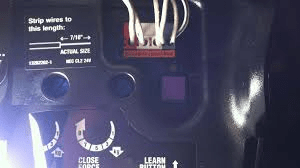
Leave a Reply