Are you experiencing frustration with your garage door not responding to the remote? It’s a common issue that can leave homeowners feeling puzzled and inconvenienced. In this guide, we’ll walk you through the possible reasons why your garage door isn’t responding to the remote and provide troubleshooting tips to help you resolve the problem quickly.

Understanding the Issue: Garage Door Not Responding to Remote
Common Causes
There are several potential reasons why your garage door may not be responding to the remote:
- Remote Batteries: The batteries in your garage door remote may be depleted or incorrectly installed, preventing it from sending signals to the opener.
- Opener Range: The remote’s signal may not be reaching the garage door opener due to obstructions or interference.
- Opener Settings: The opener may have inadvertently been switched to manual mode or may have malfunctioning settings that prevent it from receiving signals from the remote.
- Remote Malfunction: The remote itself may be malfunctioning due to damage or internal issues.
Troubleshooting Steps: Garage Door Not Responding To Remote
1. Check Remote Batteries
- Start by replacing the batteries in your garage door remote with fresh ones, ensuring they are installed correctly according to the manufacturer’s instructions.
- Test the remote to see if the new batteries resolve the issue.
2. Verify Opener Range
- Stand closer to the garage door opener and try operating the remote again. If the door responds, the issue may be related to signal range.
- Remove any obstructions between the remote and the opener, such as large objects or metallic barriers, that may be blocking the signal.
3. Inspect Opener Settings
- Check the opener’s manual or control panel for any settings that may affect its response to remote signals.
- Ensure that the opener is not in vacation mode or locked out from receiving remote commands.
4. Test Remote Functionality
- If the above steps don’t resolve the issue, try using a different remote (if available) to determine if the problem lies with the remote itself.
- If the alternate remote works, the original remote may need to be replaced or repaired.
Additional Considerations
- Remote Reprogramming: In some cases, reprogramming the remote to sync with the opener may resolve communication issues.
- Professional Inspection: If troubleshooting steps fail to resolve the issue, consider contacting a professional garage door technician to diagnose and repair any underlying problems with the opener or remote system.
Conclusion
Experiencing a garage door not responding to the remote can be frustrating, but with the right troubleshooting steps, you can often identify and resolve the issue quickly. By checking remote batteries, verifying opener range, inspecting opener settings, and testing remote functionality, you can troubleshoot the problem effectively and restore convenience and functionality to your garage door system.
Read too: How to Perform a Chamberlain Garage Door Opener Code Change? Mastering Security
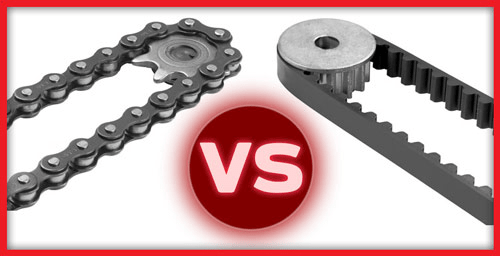
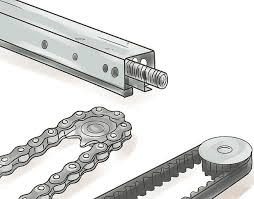

Leave a Reply