Introduction
If your garage door opener light blinks but does not open, you’re likely wondering what went wrong — and how to fix it quickly. This problem can be frustrating, especially when you’re late for work or dealing with bad weather. Fortunately, the blinking light is actually a built-in warning signal that helps you identify the issue.
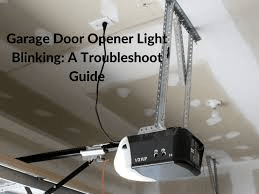
In this article, we’ll explain exactly why your garage door opener light is blinking, what each flash pattern means, and how to repair it safely. Whether you have a LiftMaster, Genie, or Chamberlain opener, these troubleshooting steps will help you get your door working again — without needing an expensive service call.
Read too: The Complete Guide to Tighten Chain On Garage Door Opener for Smooth Operation
Why the Light Blinks But the Door Won’t Open
Garage door openers use blinking lights to signal a malfunction or safety issue. When the light blinks but the motor doesn’t move, the opener has detected something wrong and automatically prevents operation to protect you and your property.
Here are the most common causes:
- Blocked or misaligned safety sensors
- Broken or disconnected door springs
- Disrupted signal from the wall switch or remote
- Power interruption or motor overload
- Wiring or logic board failure
According to HomeAdvisor (2024), over 55% of garage door opener failures are linked to safety sensor or motor communication errors — both of which can cause blinking lights.
1. Check the Safety Sensors (Most Common Fix)
Why It Happens
Modern garage door openers include photoelectric sensors that detect objects in the door’s path. If something blocks the beam — or if the sensors are dirty or misaligned — the opener will flash its light and refuse to move.
Step-by-Step Fix
- Locate the sensors — usually placed 4–6 inches from the floor on each side of the door.
- Inspect for obstructions — clear away dust, leaves, or spider webs.
- Clean the lenses with a soft, dry cloth.
- Check the LED lights on both sensors:
- Solid green or amber = working properly
- Flashing or off = misaligned or faulty sensor
- Adjust the sensors so they face each other directly.
- Tighten the brackets and test the opener again.
Pro Tip: If your sensors are in direct sunlight, use small shades or covers — sunlight can interfere with infrared beams.
2. Look for Broken Garage Door Springs
Why It Happens
Garage door springs bear the entire weight of your door. When a spring breaks, the motor senses excessive resistance and stops operating, causing the light to blink as an error signal.
How to Check
- Disconnect the opener and try lifting the door manually.
- If it feels unusually heavy or won’t move, the spring is likely broken.
- Look for visible gaps or coils that are stretched out of shape.
⚠️ Safety Warning: Never attempt to repair or replace a torsion spring yourself. These springs are under extreme tension and can cause severe injury. Always call a licensed garage door technician.
3. Inspect the Wall Switch and Remote
Why It Matters
If your remote or wall control is sending weak or inconsistent signals, the opener might flash its light without engaging the motor.
Quick Tests
- Try using a different remote. If that works, replace the battery in the old one.
- Press the wall control button. If the light blinks but nothing happens, wiring could be loose or damaged.
- Check for corrosion or frayed wires on the back of the switch.
If you suspect wiring damage, turn off the power before touching anything and consult a professional.
4. Examine the Motor and Power Supply
Power Issues
A weak power supply or motor overload can prevent operation and trigger the opener’s diagnostic lights.
What to Do:
- Make sure the garage outlet has power — test with another device.
- Check the circuit breaker and reset it if needed.
- Unplug the opener for 30 seconds to reset the system.
- Plug it back in and test the door.
If the motor hums but doesn’t move the door, it could be overheated or jammed. Wait 10–15 minutes, then try again.
5. Decode the Blinking Light Patterns
Each manufacturer uses different blink codes to indicate specific issues. Here’s a general reference for popular brands:
| Brand | Blink Pattern | Meaning |
|---|---|---|
| LiftMaster | 1 blink | Sensor wiring issue |
| LiftMaster | 2 blinks | Sensor alignment problem |
| Genie | Red LED flashes continuously | Door obstruction or motor fault |
| Chamberlain | 5 blinks | Motor overheat protection |
| Craftsman | 10 blinks | Safety system lockout |
Consult your user manual for exact blink codes — or check your manufacturer’s website for model-specific information.
6. Check the Logic Board or Control Circuit
If all else fails, the logic board (the opener’s “brain”) may be malfunctioning. This can happen due to power surges, lightning strikes, or age-related wear.
Signs of a Bad Logic Board
- Light blinks continuously even when sensors are fine.
- Remote and wall switch both stop working.
- Opener behaves erratically or resets randomly.
Solution
Replacing a logic board typically costs between $80–$150, depending on the brand. If your opener is more than 10 years old, replacing the entire unit may be more cost-effective.
Learn more about how electric motors and safety systems work on Wikipedia.org.
7. Compare: Common Problems and DIY Difficulty
| Problem | Difficulty | Repair Time | Cost Range |
|---|---|---|---|
| Misaligned sensors | Easy | 5–10 min | $0 |
| Dirty sensors | Easy | 5 min | $0 |
| Broken spring | Hard (pro only) | 1 hr | $120–$300 |
| Bad logic board | Moderate | 30–45 min | $80–$150 |
| Faulty wall switch | Easy | 15 min | $15 |
When to Call a Professional
If you’ve followed the above steps and your garage door opener light blinks but does not open, it’s time to call a certified technician. Professional repair ensures safety and prevents further electrical or mechanical damage.
A licensed expert can:
- Run diagnostics on the opener motor and sensors
- Replace broken springs or gears safely
- Reprogram remotes and wireless keypads
- Test voltage and continuity across internal circuits
Average professional repair cost: $120–$250 depending on the brand and issue.
FAQ Section
1. Why does my garage door opener light blink but the door doesn’t move?
The blinking light is a warning signal — usually caused by sensor misalignment, obstruction, or wiring failure.
2. Can I override the safety sensors?
While possible, it’s not recommended. Safety sensors prevent injuries and property damage. Always fix or realign them instead.
3. How do I know if the motor is burned out?
If the opener hums but doesn’t move the door — and the light blinks repeatedly — the motor might have seized or overheated.
4. Why does the light blink even when I use the remote?
The opener is detecting an error (often sensor-related) that stops it from activating. Replace the remote battery and test again.
5. Should I reset my opener?
Yes, unplugging the unit for 30 seconds often clears temporary logic board glitches or memory errors.
6. How often should I inspect my sensors?
Every 3 months — or more frequently if you live in dusty or humid environments. Regular cleaning can prevent 80% of sensor-related issues.
Conclusion
If your garage door opener light blinks but does not open, don’t panic — the blinking light is your system’s way of communicating a safety or connection issue. Start with the easy fixes: clean and align the sensors, check the power source, and replace weak batteries.
In most cases, these simple steps will restore your opener to normal function. If not, a professional can quickly diagnose deeper electrical or mechanical faults.
Remember: Regular maintenance and sensor cleaning can prevent future headaches. If this guide helped you, share it with friends or on social media — it could save someone else from being stuck outside with a blinking light and a stuck door!



Leave a Reply