Introduction
If your garage door opener will not close unless you hold the button down, it can be frustrating and inconvenient. This issue is commonly caused by a malfunctioning safety sensor system, a wiring problem, or an issue with the garage door opener settings.
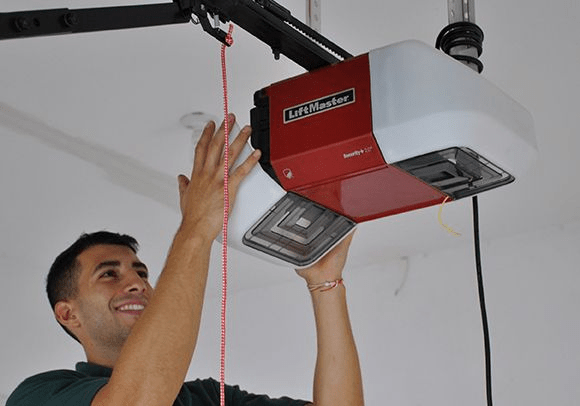
In this guide, we will explore the possible reasons why your garage door only closes when holding the button down, along with troubleshooting steps and solutions to fix the problem.
Why Your Garage Door Opener Will Not Close Unless Hold Button Down
When you press the remote or wall switch, your garage door should close automatically. However, if you have to hold down the button continuously for the door to shut, there is likely an issue with the opener’s safety mechanisms.
Here are the most common reasons why this happens:
1. Misaligned or Blocked Safety Sensors
Modern garage door openers have photo-eye safety sensors near the bottom of the door tracks. These sensors prevent the door from closing if they detect an obstruction.
If the sensors are misaligned, dirty, or blocked, the opener thinks there’s an obstruction and refuses to close the door unless you override the system by holding the wall button.
Read too: Door and Garage Door Companies: Choosing the Right Partner for Your Needs
How to Fix:
- Locate the safety sensors on both sides of the garage door near the floor.
- Ensure the sensors are facing each other and aligned properly.
- Wipe the sensor lenses with a soft cloth to remove dust or dirt.
- Remove any objects that may be blocking the sensor’s beam.
2. Faulty Safety Sensor Wiring
If the safety sensors are clean and aligned but the issue persists, faulty wiring might be the problem.
How to Fix:
- Inspect the sensor wires for any loose, frayed, or disconnected connections.
- Secure any loose wires and reconnect them if needed.
- If the wires are damaged, replace them or call a technician for repair.
3. The Garage Door Opener Is in Manual Mode
Some garage door openers have a manual operation mode, which disables the automatic close function.
How to Fix:
- Check your opener’s user manual for instructions on disabling manual mode.
- Reset the opener by unplugging it for 30 seconds and plugging it back in.
4. The Garage Door Tracks or Rollers Are Obstructed
If the garage door opener will not close unless you hold the button down, there could be an obstruction in the garage door tracks or rollers.
How to Fix:
- Inspect the tracks for any debris, dirt, or small objects blocking the door’s movement.
- Clean the tracks and lubricate the rollers to ensure smooth operation.
- If the rollers are worn or damaged, replace them.
5. The Garage Door Force Settings Need Adjustment
Garage door openers have force adjustment settings that control how much power is needed to close the door. If these settings are too low, the door might stop before fully closing.
How to Fix:
- Locate the force adjustment screws on the garage door opener (usually labeled “Up Force” and “Down Force”).
- Increase the Down Force slightly and test the door’s operation.
- Make small adjustments until the door closes properly.
6. A Faulty Logic Board or Circuit Board
If none of the above solutions work, the issue may be with the garage door opener’s circuit board.
How to Fix:
- Reset the opener by unplugging it for 30 seconds.
- If the problem continues, the circuit board may need replacement. Contact a professional for diagnosis.
Garage Door Opener Will Not Close Unless Hold Button Down – Troubleshooting Guide
If your garage door opener won’t close unless you hold the button, follow these troubleshooting steps:
1: Check the Safety Sensors
- Ensure they are aligned and clean.
- Remove any obstructions from their path.
2: Inspect the Sensor Wiring
- Look for loose or frayed wires and secure them.
3: Clean and Lubricate the Garage Door Tracks
- Remove debris from the tracks.
- Lubricate the rollers to improve movement.
4: Adjust the Force and Travel Settings
- Increase the downward force slightly and test the door.
5: Reset the Garage Door Opener
- Unplug the opener for 30 seconds and plug it back in.
If the issue persists, consider calling a professional technician for further diagnosis.
When to Call a Professional
Some garage door opener issues require professional assistance. Call a technician if:
- The safety sensors and wiring are working, but the issue remains.
- You suspect a problem with the circuit board or motor.
- The garage door force settings don’t fix the issue.
A professional will have the tools and expertise to diagnose and fix complex problems safely.
Preventing Future Garage Door Opener Problems
To avoid future issues, follow these maintenance tips:
1. Clean the Safety Sensors Regularly
Dust and dirt can interfere with the sensors. Wipe them down every few months.
2. Lubricate Moving Parts
Apply lubricant to the tracks, rollers, and hinges twice a year.
3. Test the Garage Door Balance
- Disconnect the opener and lift the door manually.
- If the door doesn’t stay halfway open, the springs may need adjustment.
4. Check for Loose Wiring
Periodically inspect the wiring connections on your garage door opener.
5. Adjust the Force Settings as Needed
If the door starts struggling to close, adjust the force settings before the issue worsens.
Final Thoughts
If your garage door opener will not close unless you hold the button down, the most common culprit is a problem with the safety sensors. Start by checking if they are clean, aligned, and properly connected.
If the issue persists, inspect the wiring, tracks, rollers, and force settings. In rare cases, a faulty logic board or damaged circuit board may be responsible, requiring professional repair.
By following the troubleshooting steps in this guide, you can fix the problem and restore your garage door opener’s automatic closing function. Regular maintenance will also help prevent similar issues in the future.



Leave a Reply