A malfunctioning garage door can be a frustrating experience for any homeowner. One common issue that homeowners face is when their garage door opens perfectly fine with the remote, but it refuses to close. This problem not only disrupts your daily routine but also poses security risks. In this article, we will explore some common reasons why your garage door won’t close with the remote and provide a step-by-step troubleshooting guide to help you resolve the issue.

Check the Garage Door Sensors
One of the primary reasons why a garage door won’t close with the remote is a problem with the safety sensors. Modern garage doors are equipped with safety sensors located near the bottom of the door tracks. These sensors send an infrared beam across the door opening. If something obstructs the beam while the door is closing, the sensors will detect it and prevent the door from closing to avoid accidents or damage.
To troubleshoot the sensors:
- Check for Obstructions: Ensure that there are no objects, debris, or even cobwebs blocking the path between the safety sensors. Even a small obstruction can trigger the sensors and prevent the door from closing.
- Clean the Sensors: Dust, dirt, or grime on the sensor lenses can disrupt the infrared beam. Gently clean the sensors with a soft, lint-free cloth to ensure they are clear.
- Realignment: If the sensors are slightly misaligned, they may not detect each other’s signal properly. Adjust the sensors, so they are facing each other directly and have a clear line of sight.
Inspect the Remote Control
Sometimes, the issue may be with the garage door remote itself. Here are some steps to troubleshoot the remote:
- Check the Batteries: Ensure that the batteries in the remote are fresh and fully charged. Weak batteries can result in intermittent communication with the garage door opener.
- Reprogram the Remote: If the batteries are not the problem, try reprogramming the remote to the garage door opener. Consult the user manual for your specific garage door opener model for the reprogramming process.
- Test the Wall Control: If the garage door opens and closes fine using the wall-mounted control panel but not with the remote, the issue is likely with the remote. Consider replacing the remote or seeking professional help if the problem persists.
Verify the Garage Door Limits
Modern garage door openers have adjustable open and close limits to control the door’s travel distance. If the close limit is set too high, the garage door might think there is an obstruction and refuse to close all the way.
To adjust the garage door limits:
- Locate the Limit Adjustment Screws: Refer to your garage door opener’s user manual to find the limit adjustment screws. These are usually located on the side or back of the opener motor unit.
- Adjust the Close Limit: Use a screwdriver to turn the close limit adjustment screw in the opposite direction of the arrow to decrease the close limit. Make small adjustments and test the door with the remote after each adjustment until the door closes properly.
Conclusion:
A garage door that opens but won’t close with the remote can be a frustrating issue, but with some troubleshooting and basic maintenance, you can often resolve the problem. Check the safety sensors for obstructions, clean and realign them as needed. Verify the remote control’s batteries and reprogram it if necessary. Lastly, adjust the garage door limits to ensure the door closes properly. If you are unsure about any of these troubleshooting steps or if the issue persists, it’s best to seek professional assistance from a qualified garage door technician. A well-functioning garage door is essential for your convenience and security, so addressing and resolving any issues promptly is crucial.
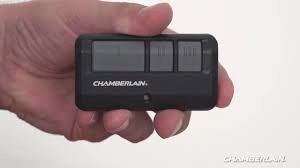

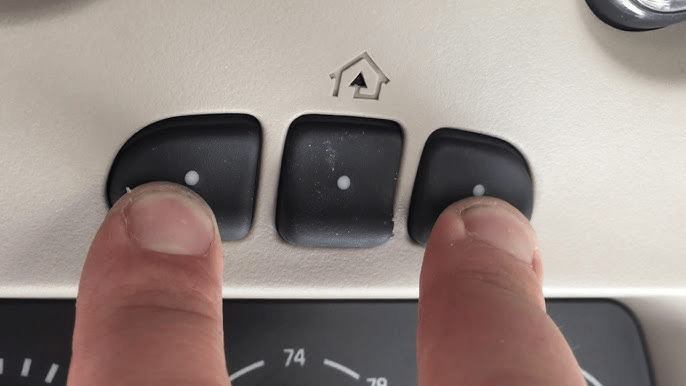
Leave a Reply