If you’ve ever found yourself frustrated with a garage door remote that doesn’t respond as quickly as it should, or one that only works at close range, you may be dealing with a weak or faulty garage doors antenna. While often overlooked, the garage door antenna plays a crucial role in ensuring your garage door opener operates smoothly and reliably. In this comprehensive guide, we’ll take a deep dive into how garage door antennas work, why they’re important, and how you can troubleshoot or upgrade your antenna to improve performance.
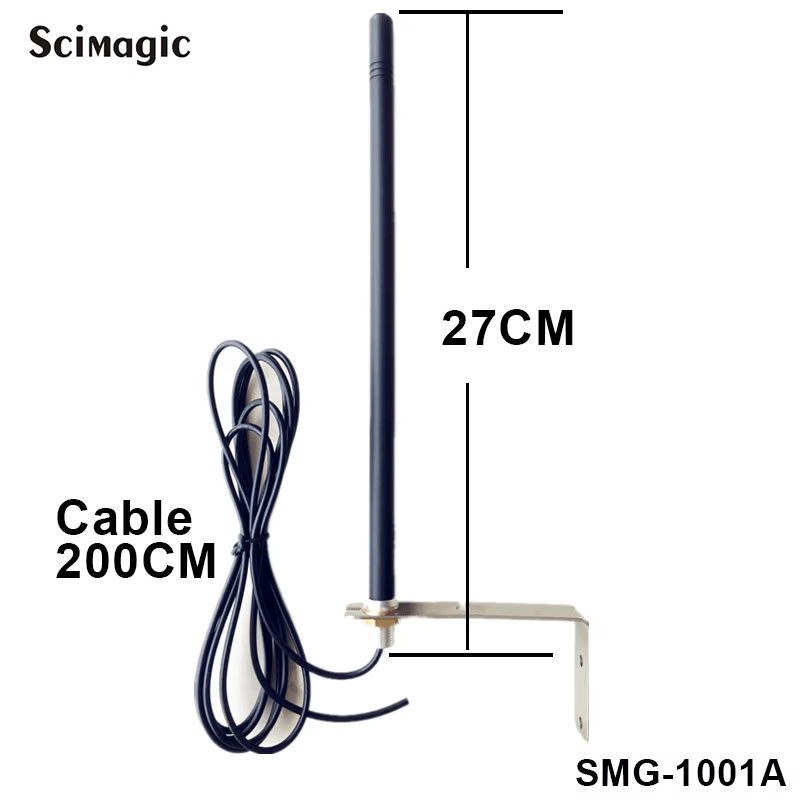
Why Is the Garage Door Antenna So Important?
The garage door antenna serves as the communication bridge between your garage door opener and the remote control. The antenna is typically a short wire that hangs down from the motor unit of the garage door opener. Its job is to receive signals from the remote and relay them to the garage door opener, which then activates the motor to either open or close the door.
Without a properly functioning antenna, the communication between your remote and the garage door opener can become unreliable or even stop altogether. This can lead to situations where the garage door won’t respond unless you’re standing right next to it, or it may fail to work entirely.
How Does a Garage Door Antenna Work?
A garage door antenna works by receiving radio frequency (RF) signals transmitted by your remote control. Most garage door openers operate at specific frequencies, typically 315 MHz or 390 MHz. When you press a button on your remote control, it sends out a signal on one of these frequencies, which the garage door antenna picks up and transfers to the garage door opener’s motor..
Read too: Mastering the Art of Adjusting a Chamberlain Garage Door Opener for Smooth Operation and Safety
The antenna is designed to pick up weak signals from a distance, allowing you to open or close your garage door from the comfort of your car as you pull into the driveway. However, several factors can affect the performance of your garage door antenna, such as:
- Interference: Other devices in your home that operate on the same frequency, such as baby monitors, wireless routers, or even neighboring garage door systems, can interfere with your antenna’s ability to receive the signal.
- Obstruction: Walls, metal doors, and other physical barriers between your remote and the garage door opener can weaken the signal, reducing the effective range.
- Damage or Wear: Over time, the garage door antenna can become damaged or worn out, which can lead to decreased performance or total failure.
Signs of a Faulty Garage Door Antenna
It’s important to know when your garage door antenna might be the culprit behind an underperforming garage door opener. Here are a few common signs that indicate your antenna may need to be repaired or replaced:
- Limited Range: If you have to stand directly in front of the garage door for the remote to work, the antenna may not be receiving the signal properly. A functioning antenna should allow you to open the door from a reasonable distance.
- Inconsistent Response: If your garage door opener responds only sporadically to your remote control or takes multiple button presses to activate, it may be due to antenna issues.
- No Signal Reception: If your garage door opener doesn’t respond to the remote at all, even after replacing the remote batteries, a damaged or disconnected antenna could be the cause.
- Visible Damage: If you inspect the garage door antenna and notice that the wire is frayed, broken, or missing altogether, it will need to be replaced.
Troubleshooting Issues
If your garage door opener isn’t functioning as it should, there are a few steps you can take to troubleshoot the garage door antenna before considering a replacement.
1. Check for Obstructions
The first thing to check is whether anything is obstructing the signal between your remote and the garage door antenna. Large metal objects, walls, or other electronic devices near your garage door opener can interfere with signal transmission. Try removing any possible obstructions or repositioning the opener to see if that improves performance.
2. Inspect the Antenna
A simple visual inspection can often reveal if the antenna is the issue. Ensure that the antenna wire is hanging straight down and hasn’t become wrapped around the garage door opener or entangled in other components. If the wire appears damaged or frayed, it will need to be replaced.
3. Test the Range
Stand at varying distances from the garage door and test the remote. If the range is significantly shorter than it used to be, or if you can only open the garage door when standing very close, the antenna may not be receiving the signal properly. In some cases, relocating the antenna slightly can improve its ability to pick up signals.
4. Check for Interference
Look around your garage and home for any devices that could be causing signal interference. Wireless routers, cordless phones, or other electronic devices that operate on similar frequencies can interfere with the performance of your garage door antenna. If possible, try turning off these devices to see if the remote’s range improves.
5. Replace the Remote Batteries
While not directly related to the antenna, weak or dying batteries in your garage door remote can affect signal strength. Replacing the batteries is a quick fix that may resolve the issue.
Upgrading or Replacing Your Garage Door Antenna
If troubleshooting doesn’t resolve the issue, you may need to consider upgrading or replacing your garage doors antenna. Thankfully, this is a relatively simple process that most homeowners can handle on their own. Here’s how to go about it:
1. Purchase a Replacement Antenna
Before purchasing a replacement antenna, make sure you know the make and model of your garage door opener. Most manufacturers, including Genie, Chamberlain, and LiftMaster, offer replacement antennas that are compatible with their specific garage door openers. You can find these parts at hardware stores, online retailers, or through the manufacturer’s website.
2. Install the New Antenna
Once you have the new antenna, installing it is a simple process. First, make sure to unplug the garage door opener from the power source to avoid any risk of electric shock. Next, locate the existing antenna wire, which is usually hanging from the bottom of the garage door opener motor unit. Disconnect the old antenna and connect the new one by plugging it into the designated slot. Ensure the antenna is hanging down freely and is not obstructed by any other components.
3. Test the New Antenna
After installing the new antenna, plug the garage door opener back in and test the system. Use your remote control from various distances to ensure the garage door responds correctly and the signal strength is restored.
Tips for Maximizing the Performance of Your Garage Door Antenna
To ensure optimal performance from your garage doors antenna, consider the following tips:
- Keep the Antenna Clear of Obstructions: Always make sure the antenna wire is hanging freely and isn’t blocked by walls, shelving, or other equipment in the garage. Metal objects, in particular, can cause interference and reduce the range.
- Positioning: If you notice a significant decrease in the range of your remote, try slightly repositioning the antenna or moving the garage door opener to a better location within your garage.
- Regular Maintenance: Check the antenna regularly for signs of wear and tear. While antennas are generally low-maintenance, environmental factors like temperature fluctuations and dust can impact their performance over time.
- Upgrade to a Signal Booster: If you have a large property or thick walls that make it difficult for the remote signal to reach the garage door opener, you might want to consider installing a signal booster. These devices can extend the range of your garage door opener, ensuring that it responds more reliably from greater distances.
Conclusion
The garage doors antenna may seem like a small component of your garage door opener system, but its role is vital to ensuring reliable operation. Whether you’re dealing with a range issue, inconsistent signal, or no response at all, addressing antenna problems can make all the difference in your garage door opener’s performance.
By following the troubleshooting tips and considering an antenna replacement or upgrade, you can avoid the inconvenience of an unreliable garage door opener. Regular maintenance, ensuring clear signal paths, and understanding how your antenna works will help you maintain a smooth and efficient garage door operation for years to come.



Leave a Reply