If your Genie Blue Max garage door opener has no Learn button, you’re not alone. Many homeowners face confusion when trying to program a new remote or keypad, only to realize their older Genie model doesn’t include this modern feature. Instead, the Blue Max series uses a different programming system involving dip switches — a small but crucial detail that can make setup feel tricky.
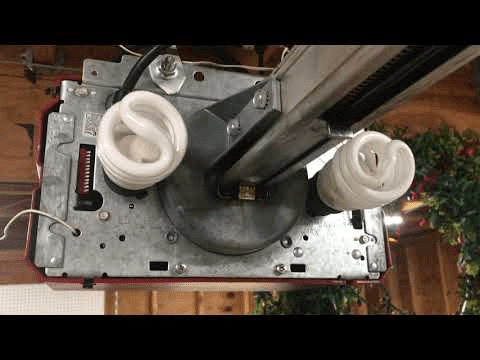
In this guide, we’ll walk you through how to identify, understand, and program your Genie Blue Max garage door opener without a Learn button. We’ll also explain why this design difference exists and what your best upgrade options are for modern convenience.
Read too: The Complete Guide to Tighten Chain On Garage Door Opener for Smooth Operation
Why Doesn’t the Genie Blue Max Have a Learn Button?
The Genie Blue Max is part of Genie’s older generation of garage door openers produced primarily in the 1980s and 1990s. At that time, security and wireless pairing used DIP switch technology rather than the now-standard rolling code or Intellicode® system.
Key Difference Between Old and New Systems
| Feature | Genie Blue Max (Older Models) | Modern Genie Openers (Intellicode®) |
|---|---|---|
| Programming Method | DIP switches | Learn button |
| Security | Fixed code | Rolling code (changes every use) |
| Remote Type | 9 or 12-switch remotes | Genie Intellicode remote |
| Compatibility | Limited to fixed-code remotes | Broad compatibility |
| Manufacturing Years | 1980s–1995 | 1996–Present |
Since Blue Max units predate Intellicode®, they don’t have a Learn button at all. Instead, programming is done manually by matching the pattern of small DIP switches on both the opener and the remote control.
According to Genie’s official product archives, models like the Blue Max 12A and 12C were among the last fixed-code systems before Intellicode was introduced in 1996.
How to Identify Your Genie Blue Max Model
Before programming or replacing your remote, confirm that your opener is indeed a Blue Max.
- Check the Motor Head Label – The name “Blue Max” is often printed directly on the opener housing.
- Look for the Model Number – Common numbers include G5050, G4050, 12A, or 12C.
- Inspect for a Learn Button – If you don’t see a red, purple, or green button on the motor housing, it’s an older DIP-switch model.
- Locate the DIP Switches – Found under the light cover or on the back of the opener, usually a small panel with 9 or 12 tiny switches.
How to Program Genie Blue Max Garage Door Opener Without Learn Button
The process is straightforward but requires precision. Here’s a step-by-step guide for both the opener and the remote.
Step 1: Access the DIP Switch Panel on the Opener
- Disconnect power to ensure safety.
- Locate the small rectangular panel on the motor housing.
- You’ll see a row of tiny switches labeled ON/OFF or numbered 1–12.
Step 2: Record the Switch Pattern
- Use a flashlight to clearly note each switch’s position.
- Write down or take a photo of the sequence.
- Each switch represents a binary signal (ON = 1, OFF = 0).
Step 3: Set the DIP Switches on the Remote
- Open the back cover of your Genie Blue Max compatible remote.
- You’ll find the same type of switch panel.
- Adjust each switch to match the opener’s pattern exactly.
Step 4: Test the Remote
- Reconnect power to the opener.
- Stand within 25–30 feet and press the remote button.
- The door should activate immediately.
If it doesn’t, double-check that all switch positions are identical — even a single mismatch will prevent pairing.
Compatible Replacement Remotes for Genie Blue Max
Although the Blue Max line is discontinued, there are still modern remotes designed to work with these older systems.
| Remote Model | Compatibility | Buttons | Features | Price Range |
|---|---|---|---|---|
| Genie GT912 | Blue Max, CM7600 | 1 | 12 DIP switches | $25–$35 |
| Genie GM3T | Universal (with adapter) | 3 | Multi-frequency | $30–$45 |
| Linear MDTK | Fixed-code models | 1 | Rugged design | $40–$50 |
| Universal GarageMate | Blue Max (with receiver kit) | 2 | Smartphone app | $80–$100 |
💡 Tip: For improved security and range, consider upgrading to Genie’s Universal Remote Kit, which adds Intellicode capability to older units.
Upgrading Older Blue Max Models for Modern Compatibility
If you want the convenience of rolling codes, smartphone control, or easier remote pairing, you can upgrade your existing Blue Max opener instead of replacing the entire unit.
Recommended Upgrade Options
- Genie Aladdin Connect Smart Module – Adds Wi-Fi control via smartphone app.
- Intellicode Conversion Kit – Includes a new receiver and remote that work with your current opener motor.
- Full System Upgrade – Replacing the opener with a new Genie 7055-TKV model ensures compatibility with Alexa, Google Home, and MyQ systems.
While an upgrade requires an initial investment, it improves security, convenience, and energy efficiency.
A 2024 Smart Home Market Report found that over 68% of U.S. homeowners prefer smart-controlled garage door systems for safety and remote access.
Troubleshooting Tips
If your Blue Max remote still won’t work after proper setup, check the following:
- Battery Strength: Replace with a fresh 12V or CR2032 battery.
- Signal Interference: Avoid using fluorescent bulbs near the opener — they can disrupt the remote signal.
- Switch Alignment: Make sure the DIP switches are firmly set in their positions.
- Receiver Module Damage: If the opener still won’t respond, the internal receiver board may need replacement.
Advantages and Disadvantages of the Blue Max System
| Advantages | Disadvantages |
|---|---|
| Simple setup via DIP switches | Outdated fixed-code security |
| Affordable replacement parts | Limited remote compatibility |
| Reliable long-term operation | No rolling code protection |
| Easy to maintain | No Learn button or smart features |
While the Genie Blue Max remains a reliable and sturdy opener, it’s no longer ideal for those prioritizing modern security and convenience.
External Reference
Learn more about the history and technology of garage door openers at Wikipedia’s Garage Door Opener page.
FAQ
Q1: Why doesn’t my Genie Blue Max have a Learn button?
Because it uses DIP switch technology instead of the newer Intellicode rolling code system. It’s a fixed-code model that doesn’t require a Learn button.
Q2: How can I program a new remote without the Learn button?
Match the DIP switch positions on your opener and the remote. Each switch must be set in the exact same ON/OFF sequence.
Q3: Can I upgrade my Blue Max opener to use a Learn button?
Yes. You can install a universal receiver kit or upgrade to a modern Genie opener that includes Intellicode and Learn button functionality.
Q4: What remotes are compatible with Genie Blue Max?
Compatible models include the Genie GT912 and some universal fixed-code remotes. Always ensure the remote supports 9 or 12 DIP switch systems.
Q5: Is it worth keeping an old Blue Max opener?
If it’s still functioning well and safety sensors are intact, yes. However, for enhanced security and smart features, an upgrade is recommended.
Conclusion
If your Genie Blue Max garage door opener has no Learn button, don’t worry — it’s designed that way. Instead of the modern Learn-button setup, this system uses DIP switch coding, which is simple and reliable once you know how it works.
By matching the DIP switches correctly and using compatible remotes, you can keep your Blue Max running for years. But if you want added security, remote access, or smartphone control, consider upgrading to a Genie Intellicode or Aladdin Connect system.
If this guide helped you understand your Blue Max opener better, share it with others who might be struggling to program theirs — and keep your garage operating smoothly and securely.
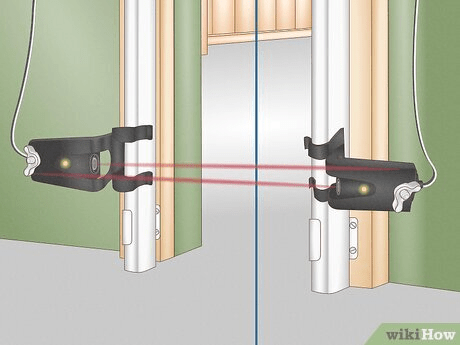
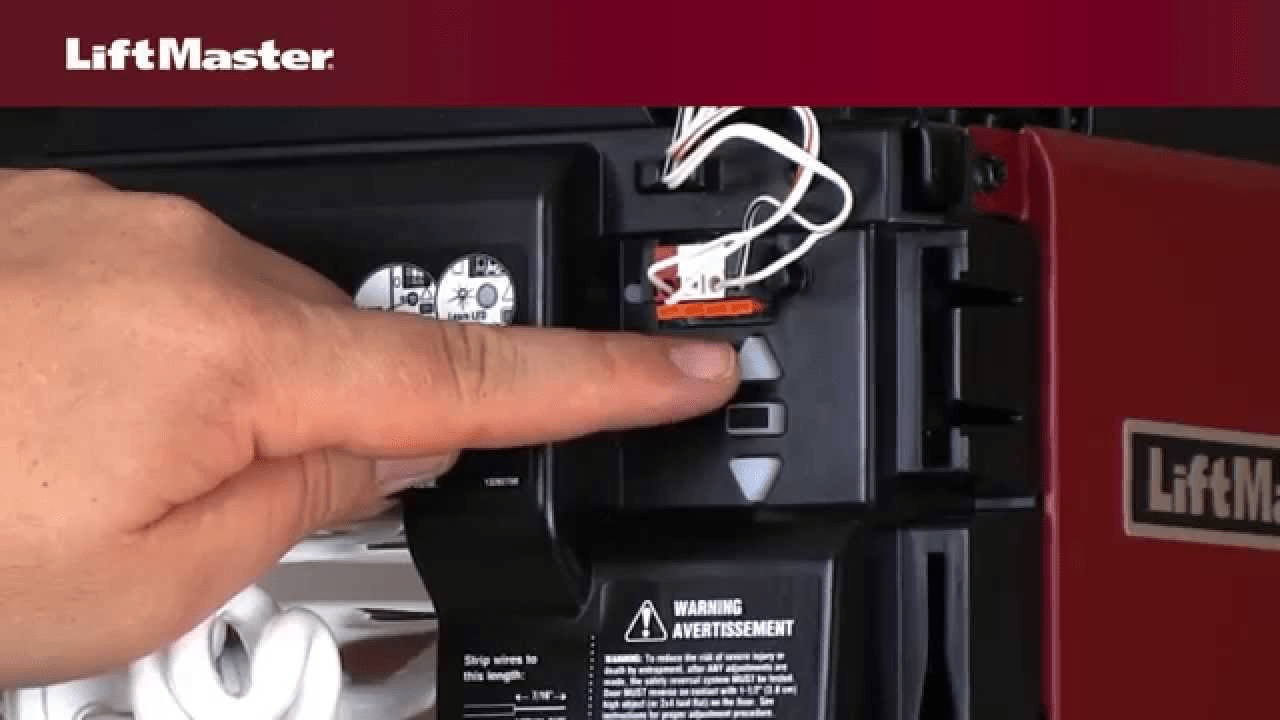
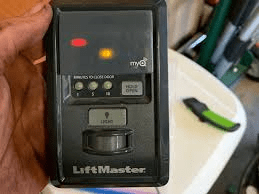
Leave a Reply