Is your Genie garage door opener blinking red? Don’t panic! Understanding why your garage door opener’s LED light is flashing can help you diagnose and resolve the issue quickly. In this troubleshooting guide, we’ll decode the blinking red light on your Genie garage door opener and provide solutions to common problems.
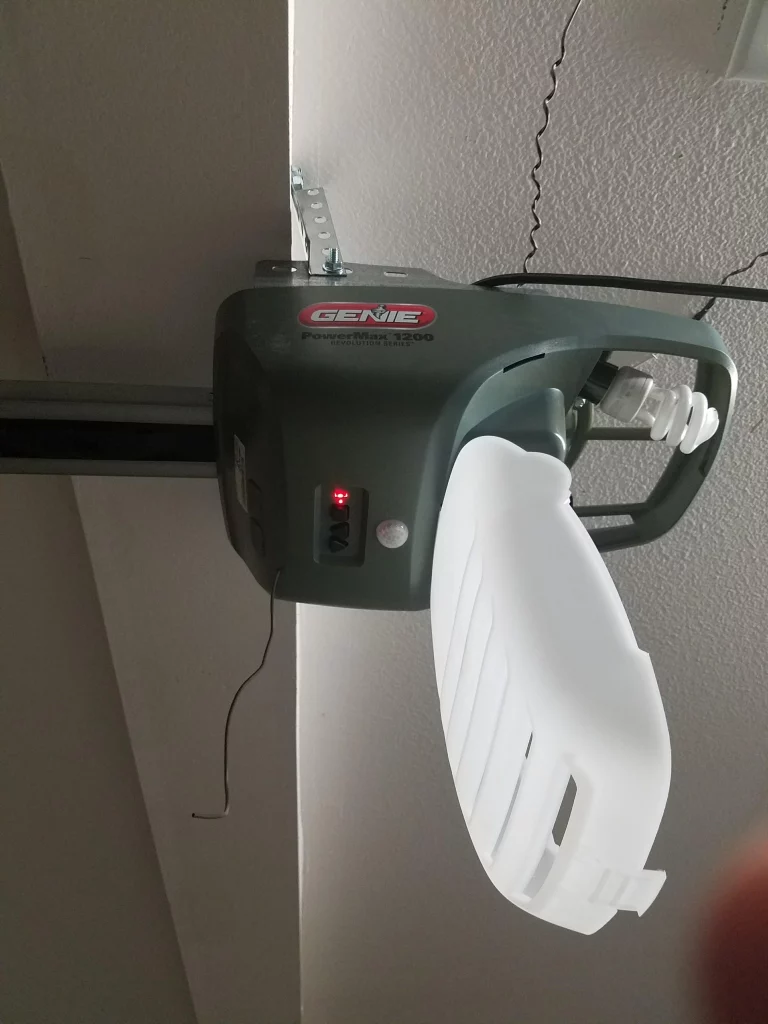
Understanding the Genie Garage Door Opener Blinking Red Light
When your Genie garage door opener’s LED light is blinking red, it typically indicates a problem that requires attention. The blinking red light serves as a visual indicator to alert you to issues such as sensor misalignment, power interruptions, or malfunctioning components.
Common Reasons for a Blinking Red Light
1. Sensor Misalignment
One of the most common reasons for a Genie garage door opener blinking red light is sensor misalignment. The safety sensors located near the bottom of the garage door tracks may be obstructed, dirty, or out of alignment, preventing the door from closing properly.
2. Power Interruptions
If your Genie garage door openers experiences a power interruption or surge, it may result in a blinking red light. This indicates that the opener has entered a diagnostic mode or has detected an electrical issue that needs to be addressed.
3. Malfunctioning Components
In some cases, a blinking red light on your Genie garage door openers may indicate a malfunctioning component, such as a faulty circuit board, motor, or limit switch. These issues may require professional repair or replacement to resolve.
How to Troubleshoot a Genie Garage Door Opener Blinking Red Light
1. Check Sensor Alignment
Start by inspecting the alignment of the safety sensors located near the bottom of the garage door tracks. Ensure that both sensors are facing each other and that there are no obstructions blocking their line of sight. Clean any debris or dirt that may be obstructing the sensors and adjust their alignment if necessary.
2. Reset the Opener
Try resetting your Genie garage door opener by unplugging it from the power source for a few minutes, then plugging it back in. This may help reset the opener’s internal components and resolve any temporary issues causing the blinking red light.
3. Inspect for Damage
Carefully inspect the various components of your Genie garage door opener for any signs of damage or wear. Check the circuit board, motor, limit switches, and wiring for loose connections, corrosion, or other issues that may be causing the blinking red light.
4. Contact Customer Support
If you’re unable to resolve the issue on your own, contact Genie customer support for assistance. They can provide troubleshooting tips specific to your model of garage door opener or recommend professional repair services if needed.
Read too: No Power to Genie Garage Door Opener – Resolving the Issue with Ease: Troubleshooting Guide
Conclusion
A blinking red light on your Genie garage door openers is a clear indication that something isn’t quite right. By understanding the potential causes and following the troubleshooting steps outlined above, you can diagnose and resolve the issue quickly, ensuring smooth and reliable operation of your garage door opener.


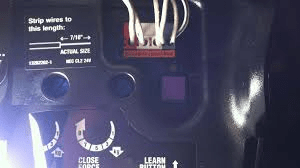
Leave a Reply