A power outage can cause all kinds of minor headaches, but one of the most frustrating is when your Genie garage door opener stops working after the power returns. Whether you’re trying to leave for work or come home after a long day, a malfunctioning garage door opener can seriously disrupt your routine.
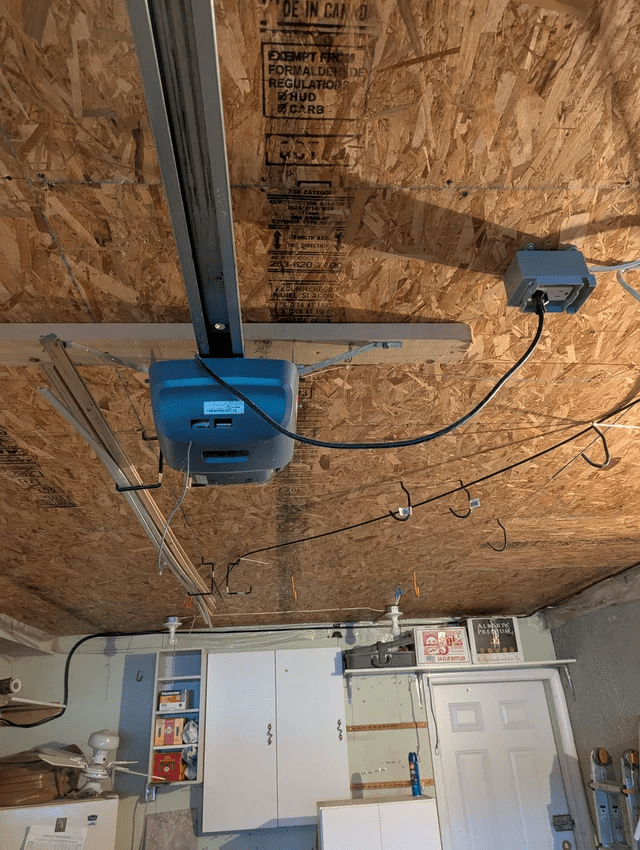
If you’re facing the issue of a Genie garage door opener not working after power outage, you’re not alone. This is a common problem for homeowners, especially during storms or electrical fluctuations. The good news? It’s often fixable with a few simple steps.
Read too: How To Replace Garage Door Roller Like a Pro? Step-by-Step Guide
In this comprehensive guide, we’ll walk you through all the possible causes and solutions for this specific issue, using easy-to-follow language. Let’s dive in.
Why Your Genie Garage Door Opener May Not Work After a Power Outage
After a power outage, you might expect all your electronic devices to turn back on as usual. But garage door openers, particularly Genie models, can be a bit more complicated. Here are the most common reasons why your Genie garage door opener may stop working:
- Internal memory reset
- Circuit board glitches
- Disrupted remote control signals
- Tripped GFCI or blown fuse
- Manual disconnect still engaged
- Sensor misalignment or failure
- Electrical surge damage
Each of these causes can be resolved with different techniques, ranging from quick DIY fixes to professional servicing.
Genie Garage Door Opener Not Working After Power Outage – Step-by-Step Troubleshooting
If you’re dealing with a Genie garage door opener not working after power outage, try these troubleshooting steps before calling a professional.
1. Check the Power Source and Outlet
It might sound obvious, but start by ensuring that your garage door opener is actually receiving power. During an outage, a GFCI (Ground Fault Circuit Interrupter) may trip, or a breaker might flip.
What to do:
- Unplug the opener and plug in a different device (like a lamp) to check the outlet.
- If the outlet doesn’t work, check the breaker panel or GFCI outlets in your garage or nearby rooms.
- Reset any tripped breakers or GFCI outlets.
2. Inspect the Power Cord and Plug
If there was a surge before or after the power outage, the cord or plug might be damaged.
What to look for:
- Fraying or burn marks on the cord
- Loose connection to the wall outlet
- Any smell of burnt plastic
If anything looks suspicious, unplug the unit and consult an electrician or technician.
3. Manually Reconnect the Garage Door
Sometimes, homeowners pull the emergency release cord (a red handle) during a power outage to manually open or close the garage door. If this release is still disengaged, the opener won’t operate the door.
Fix:
- Pull the red cord toward the garage door to re-engage the carriage.
- Then manually move the door until it clicks back into place on the opener track.
Try the wall switch or remote again to see if the door operates normally.
4. Reset the Genie Garage Door Opener
If your Genie garage door opener is not working after a power outage, a reset may solve the problem.
Here’s how to do a basic reset:
- Unplug the opener from the power source.
- Wait about 60 seconds to allow any residual memory to clear.
- Plug it back in and listen for a click or light flash, which indicates it’s powered.
- Try using the wall control or remote again.
In many cases, this simple reset is enough to restore normal function.
5. Reprogram the Remote Controls
After a power outage, the memory that stores remote control codes may be lost or corrupted.
To reprogram your Genie remote:
- Press and hold the “Learn” button on the opener’s motor head (usually found under the light cover).
- Wait for the LED to blink.
- Press the button on your remote you wish to program.
- The LED should blink again, confirming successful programming.
Test your remote to make sure the connection is restored.
6. Check the Safety Sensors
Genie garage door openers have infrared safety sensors near the floor on each side of the door. If these sensors are misaligned or blocked, the opener may refuse to operate after a power reset.
To check the sensors:
- Look for LED lights on each sensor.
- Solid light = aligned
- Blinking or no light = misaligned or faulty
- Wipe the sensors with a clean cloth.
- Adjust them until both LEDs are solid.
Once realigned, test the opener again.
7. Inspect for Surge Damage
Power outages, especially those caused by storms, are often accompanied by electrical surges. These surges can fry the circuit board inside your Genie opener.
Signs of surge damage:
- The wall button or remote does nothing
- No LED indicators on the unit
- Burnt smell or visible scorch marks
Unfortunately, surge damage often requires replacing the circuit board or the entire opener. If you suspect this, call a Genie-certified technician.
8. Try the Wall Button
If your remote doesn’t work but the wall-mounted control panel does, the issue is likely with the remote or its batteries—not the opener.
Fix:
- Replace the remote batteries
- Reprogram the remote if necessary (as explained earlier)
If neither works, consider resetting both the opener and remote simultaneously.
Preventing Issues in the Future
Now that your Genie garage door opener is working again after a power outage, you can take a few steps to prevent this problem in the future:
Use a Surge Protector
Just like your computer or television, your garage door opener can benefit from a heavy-duty surge protector. This inexpensive device can prevent permanent damage during an outage.
Install a Battery Backup
Some newer Genie models come with battery backup systems, allowing the opener to continue working during a power outage. If yours doesn’t have this feature, consider upgrading.
Test Monthly
Do a monthly check of your Genie opener by:
- Testing the wall switch and remote
- Checking the sensor alignment
- Listening for any unusual sounds
This way, you’ll catch small issues before they turn into big problems—especially after a storm.
When to Call a Professional
If you’ve tried all the above steps and your Genie garage door opener is still not working after a power outage, it’s time to bring in a professional. They can:
- Diagnose internal electrical problems
- Replace damaged parts
- Provide warranty-based service if your opener is still under coverage
Attempting electrical repairs on your own, especially involving high-tension parts like springs or wiring, can be dangerous.
FAQs: Genie Garage Door Opener Not Working After Power Outage
Q: Do I need to reprogram my Genie opener after every power outage?
A: Not always. Most modern Genie models retain memory, but older units may need reprogramming after long outages or surges.
Q: Can a power outage permanently damage my opener?
A: Yes. Surges related to outages can fry circuit boards, requiring costly repairs or replacement.
Q: Why does only the wall switch work but not my remote?
A: Likely due to lost programming or dead batteries. Try reprogramming the remote or changing the batteries.
Final Thoughts
Experiencing a Genie garage door opener not working after power outage can be stressful, but in most cases, the fix is simple. From checking power sources and sensors to reprogramming remotes, these steps can save you a service call and get your door functioning again.
With a little knowledge and regular maintenance, you can ensure your garage door opener stands up to storms, outages, and whatever else nature throws your way.



Leave a Reply