The Genie garage door opener is a trusted companion for homeowners, providing convenience and security with just the push of a button. However, encountering a red light on your Genie garage door opener can be a cause for concern. In this comprehensive guide, we’ll delve into the mysteries of the Genie Garage Door Opener Red Light, equipping you with the knowledge to troubleshoot and resolve any issues that may arise.

Understanding: Genie Garage Door Opener Red Light
The red light on your Genie garage door opener serves as an indicator of various conditions and issues. Here are some common scenarios that may trigger the red light:
- Power Interruption: If there has been a power outage or interruption, the red light may appear to indicate that the opener is not receiving power.
- Sensor Misalignment: Misaligned safety sensors can trigger the red light, indicating a potential obstruction in the door’s path.
- Sensor Obstruction: If the safety sensors are blocked or obstructed by debris, the red light will illuminate to alert you to the issue.
- System Malfunction: In some cases, a malfunction within the opener’s internal circuitry may cause the red light to appear.
Read too: The Complete Guide to Tighten Chain On Garage Door Opener for Smooth Operation
Troubleshooting Steps: Genie Garage Door Opener Red Light
When faced with the Genie Garage Door Opener Red Light, follow these troubleshooting steps to identify and resolve the issue:
- Check Power Supply: Ensure that the opener is securely plugged into a working power outlet and that there are no tripped circuit breakers or blown fuses.
- Inspect Safety Sensors: Clean the lenses of the safety sensors and ensure that they are properly aligned and free from any obstructions.
- Test Door Operation: Manually open and close the garage door to check for any obstructions or binding issues that may be triggering the red light.
- Reset Opener: Try resetting the opener by unplugging it from the power source for a few minutes, then plugging it back in to see if the red light persists.
- Consult Manual: Refer to the owner’s manual for your Genie garage door opener for specific troubleshooting instructions and error code explanations.
Common Error Codes
In addition to the red lights indicator, your Genie garage door opener may display specific error codes to help diagnose the issue more accurately. Some common error codes include:
- E1: Indicates a problem with the safety sensors, such as misalignment or obstruction.
- E2: Indicates a power interruption or issue with the electrical connection.
- E3: Indicates a malfunction within the opener’s internal circuitry, requiring professional service.
Seeking Professional Assistance
If you’ve exhausted all troubleshooting steps and the red light persists, it may be time to seek professional assistance. Contact Genie customer support or a qualified garage door technician to diagnose and repair any underlying issues with your opener.
Conclusion
The Genie Garage Door Opener Red Lights may seem daunting at first, but armed with the knowledge provided in this guide, you can tackle any issues with confidence. By understanding the various scenarios that may trigger the red lights and following the appropriate troubleshooting steps, you can keep your Genie garage door opener operating smoothly for years to come.
Don’t let the red lights intimidate you – use it as a guide to ensure the continued performance and reliability of your Genie garage door opener.
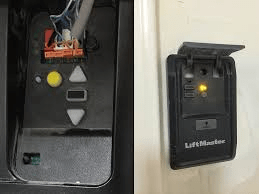
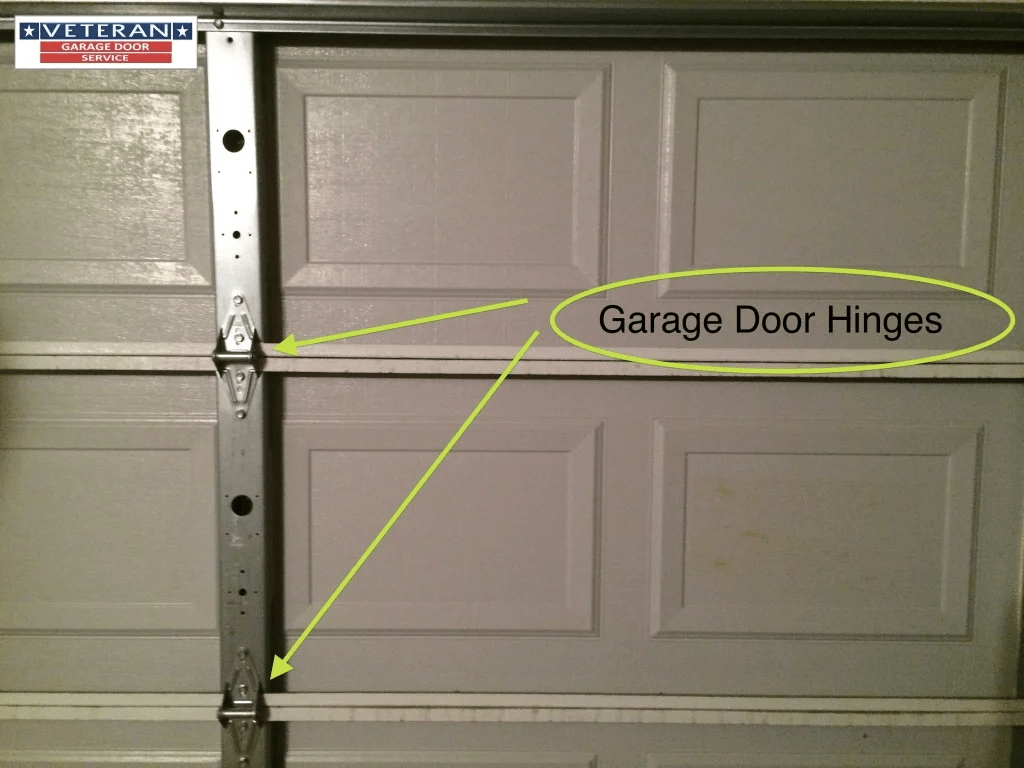

Leave a Reply