Experiencing a power outage can be frustrating, especially when it affects the functionality of your Genie garage door opener. If you find that your Genie garage door opener won’t work after a power outage, don’t worry; there are several common reasons for this issue, and in this article, we will explore troubleshooting steps to get your garage door opener up and running again.

Understanding the Possible Causes:
- Power Surge Impact: During a power outage, there is a possibility of power surges when the electricity is restored. These sudden surges can cause damage to sensitive electronic components in your Genie garage door opener, leading to malfunctions or a complete failure to operate.
- Reset Required: A power outage can cause the settings in your Genie garage door opener to reset. If the unit is not reprogrammed after the power is restored, it may not respond to the remote control or the wall-mounted keypad.
- Circuit Breaker Tripped: Another common reason for a non-functional garage door opener after a power outage is a tripped circuit breaker. The power surge or sudden restoration of electricity can cause the circuit breaker that supplies power to the garage door opener to trip, cutting off its power supply.
Troubleshooting Steps:
- Check Power Supply: Start by checking if the power supply to the garage door opener is intact. Verify that the outlet it is plugged into is functioning correctly. You can try plugging in another electrical device to ensure the outlet is working.
- Reset the Opener: If the power supply is not an issue, try resetting the Genie garage door opener. Consult the user manual for specific instructions on how to reset the unit. Typically, you may need to press and hold a specific button on the opener for a few seconds to initiate the reset process.
- Reconfigure Settings: After the reset, reconfigure the settings on the garage door opener. This step may involve reprogramming the remote control and the wall-mounted keypad. Follow the instructions in the user manual for proper reconfiguration.
- Check Circuit Breaker: If the opener is still not functioning, check the circuit breaker that supplies power to the garage door opener. If it has tripped, reset it by turning it off and then back on.
- Consider a Surge Protector: To protect your Genie garage door opener from power surges during outages, consider installing a surge protector. A surge protector can help prevent damage to the opener’s electronics and increase its longevity.
Conclusion:
Genie garage door opener won’t work after a power outage can be a frustrating situation, but with some troubleshooting, you can often resolve the issue and have your garage door opener working again. Start by checking the power supply, resetting the opener, and reconfiguring the settings. If necessary, inspect the circuit breaker and consider using a surge protector to protect your opener from future power surges.
In case the troubleshooting steps do not resolve the problem, it may indicate a more significant issue with the garage door opener that requires professional attention. In such cases, contact a qualified technician to diagnose and repair the opener effectively. With proper maintenance and care, your Genie garage door opener will continue to serve you reliably for years to come.
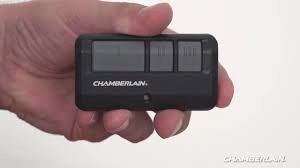

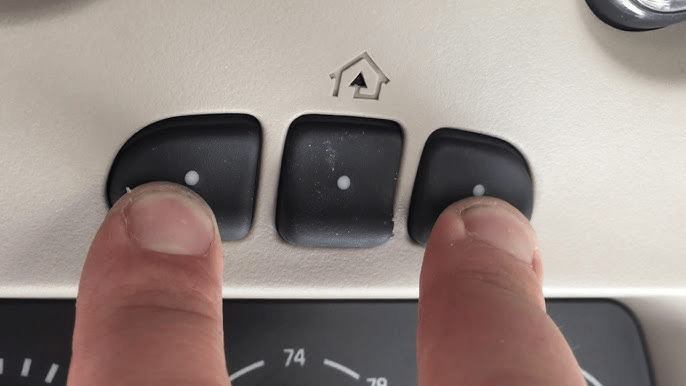
Leave a Reply