The Genie garage door opener is renowned for its reliability and convenience, but encountering issues with the sensor can be frustrating. One common problem that homeowners face is the Genie garage door sensor blinking red. In this comprehensive guide, we’ll explore the possible reasons behind this issue and provide practical solutions to help you resolve it quickly and effectively.

Understanding the Genie Garage Door Sensor
Before we delve into troubleshooting, it’s essential to understand the role of the garage door sensor. The sensor is a critical safety feature designed to prevent the door from closing if an obstruction is detected in its path. It consists of two components: the sending unit and the receiving unit, which are typically mounted on either side of the garage door.
Genie Garage Door Sensor Blinking Red: Common Causes
When you notice the Genie garage door sensor blinking red, it indicates a problem with the sensor system. Here are some common causes of this issue:
- Misalignment: If the sending and receiving units are not properly aligned, the sensor may fail to detect each other’s signal, resulting in the blinking red light.
- Obstruction: Dust, debris, or other objects blocking the sensor’s path can disrupt the signal and trigger the red blinking light.
- Electrical Interference: Nearby electronic devices or wireless signals can interfere with the sensor’s operation, causing it to malfunction.
- Faulty Wiring: Damaged or frayed wiring connecting the sensor units to the garage door opener can also lead to connectivity issues and trigger the blinking red light.
Troubleshooting Steps
Now that we’ve identified some common causes let’s explore the steps you can take to troubleshoot and resolve the issue:
- Check for Alignment: Start by inspecting the alignment of the sensor units. Ensure that they are facing each other directly and are mounted at the same height. Make any necessary adjustments to realign them properly.
- Clear Obstructions: Remove any debris, dirt, or objects obstructing the sensor’s path. Clean the lenses of the sensor units with a soft, dry cloth to ensure clear visibility.
- Minimize Interference: Identify any potential sources of electrical interference, such as fluorescent lights or wireless routers, and relocate them if possible. Additionally, consider installing a surge protector to minimize electrical interference.
- Inspect Wiring: Carefully examine the wiring connecting the sensor units to the garage door opener. Look for any signs of damage or wear and replace any faulty wiring as needed.
- Reset the Opener: In some cases, resetting the garage door opener can help resolve sensor-related issues. Consult the manufacturer’s manual or website for instructions on how to perform a reset.
Conclusion
By following these troubleshooting steps, you can address the Genie garage door sensor blinking red issue and ensure that your garage door operates smoothly and safely. If you encounter persistent problems or are unsure about performing any repairs yourself, don’t hesitate to seek professional assistance. With proper maintenance and care, you can keep your Genie garage door opener functioning optimally for years to come.
Read too: How to Perform a Chamberlain Garage Door Opener Code Change? Mastering Security
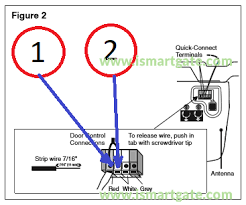


Leave a Reply