If you’re looking to program a Genie Intellicode Garage Door Opener, you’re in the right place. Whether you’re setting it up for the first time, replacing an old remote, or syncing a new device, understanding how to program your garage door opener properly is crucial for its smooth and secure operation.
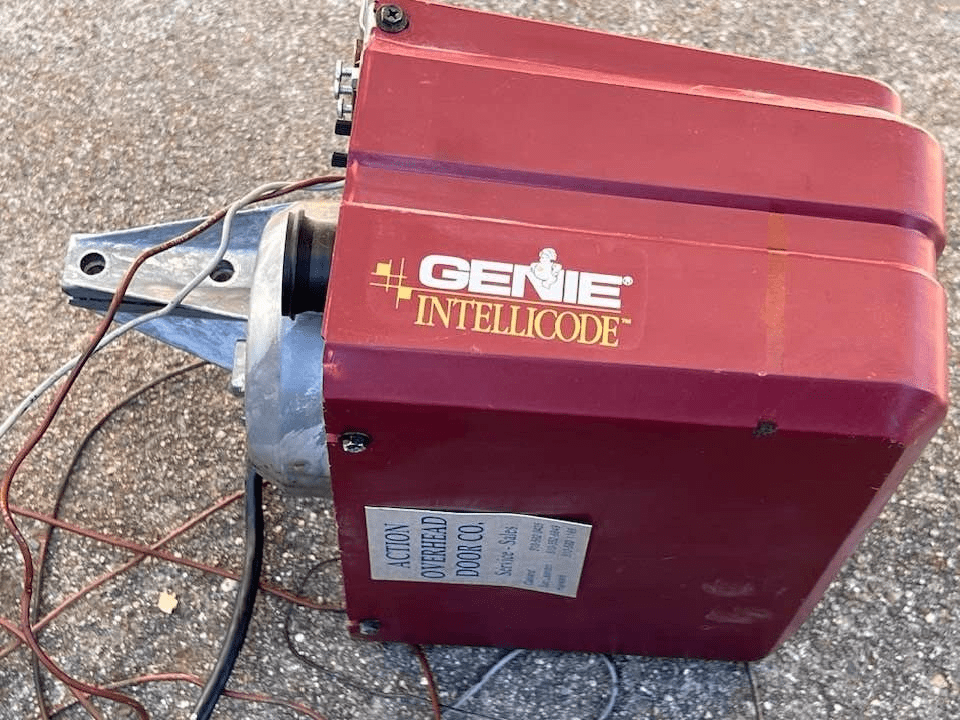
In this article, we’ll walk you through the steps of programming a Genie Intellicode garage door opener, explain the Intellicode technology, and provide additional tips to ensure you’re able to set up your system effectively. By the end of this guide, you’ll be able to confidently program your opener and enjoy seamless access to your garage.
What is Genie Intellicode Technology?
Before we dive into the specifics of programming your Genie Intellicode Garage Door Opener, it’s important to understand what Intellicode technology is and why it’s useful.
Genie Intellicode is a rolling code technology designed to improve the security of your garage door opener. Traditional systems rely on fixed codes that can be easily intercepted by thieves using technology to capture and replicate the code. Intellicode, on the other hand, generates a new code each time you use the opener. This dynamic code ensures that each signal is unique, making it much more difficult for unauthorized individuals to gain access to your garage.
This technology helps prevent unauthorized access by making it harder for thieves to “jam” or hack the signal from your garage door opener remote. For added peace of mind, Intellicode also ensures that your garage door remains secure, even if someone is trying to replicate your signal.
Read too: Door and Garage Door Companies: Choosing the Right Partner for Your Needs
How Do I Program A Genie Intellicode Garage Door Opener?
Now that you understand Intellicode technology, let’s go step-by-step through the process of programming your Genie Intellicode Garage Door Opener.
Step 1: Gather Your Tools and Materials
Before you begin, make sure you have the following items:
- Genie remote control (or your new remote, if replacing an old one)
- A ladder (if necessary, to reach the control panel on your garage door opener)
- Your Genie garage door opener model and manual (this will come in handy for reference, but the general process is the same for most models)
Step 2: Locate the “Learn” Button
The “Learn” button is the most critical part of programming your Genie Intellicode system. This button is located on the back or side of the garage door opener motor unit, usually near the antenna wire.
- On newer models, the button is typically located near the light bulb or the control panel.
- On older models, it may be located behind a plastic cover that you’ll need to remove to access it.
Once you locate the Learn button, you’re ready to proceed with programming.
Step 3: Press and Hold the Learn Button
Once you find the Learn button, press and hold it for about 10 seconds. This action will put the opener into “learning mode” and allow it to accept a new signal from your remote control. You’ll usually see the indicator light near the Learn button turn on or blink, signaling that the opener is ready to program a new remote.
Step 4: Program the Remote Control
After the opener enters learning mode, you can program the remote control:
- Press and release the button on your remote that you want to program. This is usually the large button at the center of the remote.
- Once pressed, wait for the garage door opener’s light to blink. This indicates that the opener has successfully received the signal from the remote.
You may need to press the remote button a second time if the light does not blink immediately after the first press.
Step 5: Test the Remote
After programming the remote, it’s time to test it. Stand at least 10 feet away from the door and press the button on the remote that you just programmed. Your garage door should respond by opening or closing.
If it doesn’t work, double-check that you followed the steps carefully, and repeat the process. If it still doesn’t work, make sure the battery in your remote is charged and functional.
Common Issues and Troubleshooting Tips
While programming a Genie Intellicode Garage Door Opener is a relatively simple process, sometimes problems can arise. Below are some common issues and troubleshooting tips to help you get your system up and running.
1. The Remote Control Isn’t Working
If your remote control isn’t functioning properly, here are a few things to check:
- Check the battery: A low or dead battery can prevent your remote from sending a signal to the opener. Try replacing the battery.
- Reprogram the remote: Sometimes, a simple reprogramming is all it takes to fix the issue. Repeat the programming process to make sure the remote is synced correctly.
- Verify the opener is in learn mode: Ensure that the opener’s light is blinking, indicating it’s in learning mode before attempting to program the remote.
2. The Door Isn’t Responding to the Remote
If your garage door doesn’t respond after programming the remote:
- Check the antenna: Make sure the antenna on the garage door opener is hanging down properly. If it’s obstructed, the opener might not be able to receive signals from the remote.
- Inspect the opener’s motor: If the motor unit is malfunctioning, it may not be receiving signals properly. Check the unit for any signs of damage.
3. You Have Multiple Remotes to Program
If you have multiple remotes to program:
- Repeat the process for each remote: You can program up to seven remotes with most Genie Intellicode systems. Follow the same steps for each remote to sync them with the opener.
Additional Programming Tips
How to Program a Car’s Built-in Remote
If your car has a built-in garage door opener, you can program it to work with your Genie Intellicode opener. Most newer vehicles come equipped with HomeLink or Car2U systems, which can be synced with your garage door opener.
To program your car’s built-in system:
- Follow the car manufacturer’s instructions to put the system into learning mode.
- Press and hold the button in your car that you want to use to open the garage door.
- Follow the same process you would for a remote, pressing the Learn button on the Genie opener and programming the car’s system.
How Do I Reset My Genie Intellicode Garage Door Opener?
If you need to reset your Genie Intellicode garage door opener, follow these steps:
- Press and hold the Learn button for 10 seconds: This will reset the opener and clear all programmed remotes.
- Reprogram your remotes: After resetting, you will need to follow the same process outlined above to reprogram your remotes.
This is useful if you’re moving into a new home or need to clear access for a lost or stolen remote.
Why Should I Use Intellicode Technology?
There are several benefits to using a garage door opener with Intellicode technology:
- Improved security: Rolling code technology ensures that every time you use the remote, it generates a new, unique code, preventing unauthorized access.
- Convenience: Intellicode allows you to program multiple remotes and ensures your opener is compatible with other systems, like HomeLink in your car.
- Long-term reliability: With proper maintenance, a Genie Intellicode opener can last for years, providing secure, smooth operation.
Conclusion
Programming a Genie Intellicode Garage Door Opener is a simple and effective process that enhances the convenience and security of your home. By following the steps outlined in this guide, you can easily sync your remote, address common issues, and ensure that your garage door opener is working properly.
With Intellicode technology, you’re not just programming a remote; you’re adding an extra layer of security to your home. Keep this guide handy for any future programming needs, and you’ll be able to enjoy effortless, secure access to your garage for years to come.
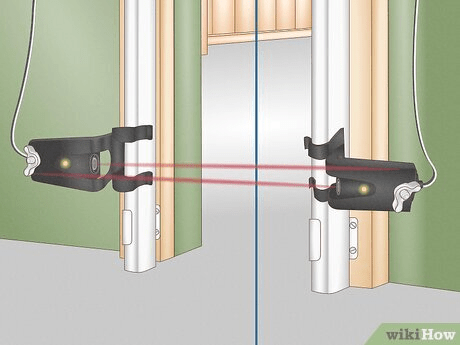
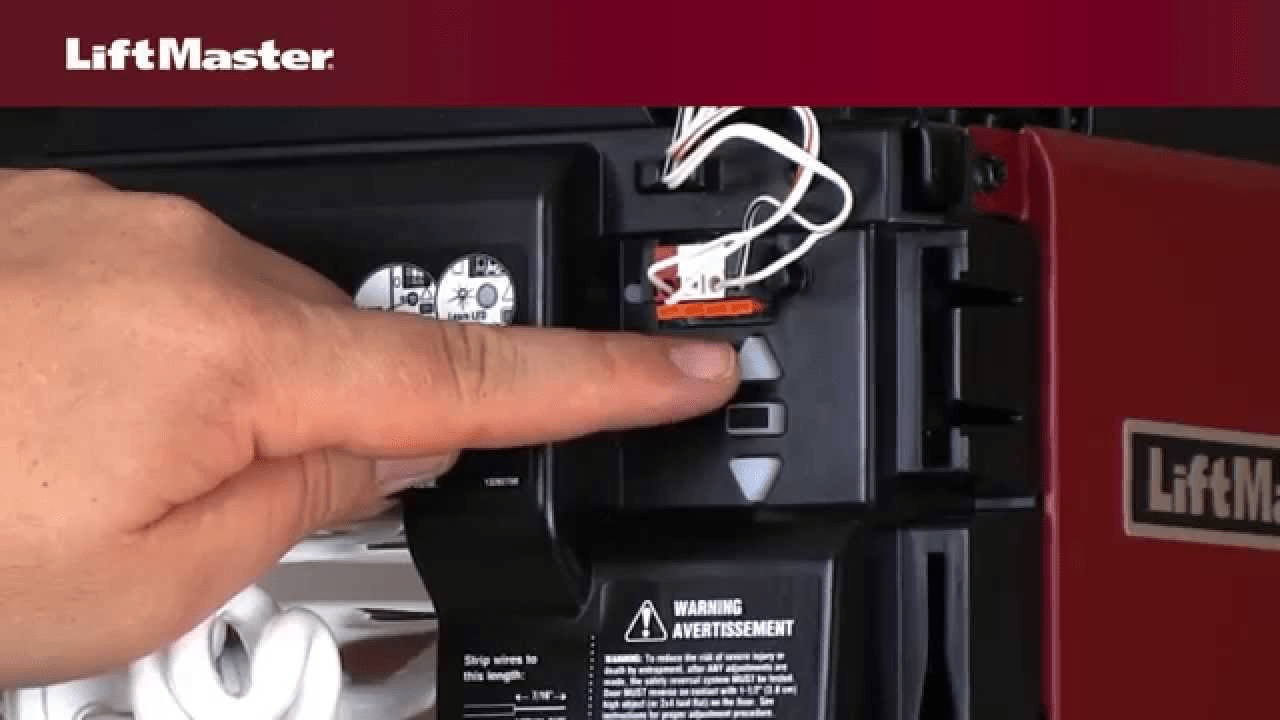
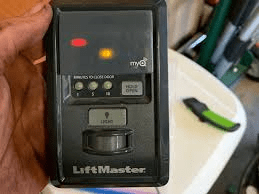
Leave a Reply