A LiftMaster garage door opener remote makes it easy to open and close your garage door with the press of a button. But if you’ve recently bought a new remote or need to reprogram an existing one, you might be wondering, “How do I program a LiftMaster garage door opener remote?”

Programming your LiftMaster remote is a simple process that requires just a few steps. In this guide, we’ll walk you through how to program your remote, troubleshoot common issues, and ensure your garage door opener works perfectly.
Read too: How to Perform a Chamberlain Garage Door Opener Code Change? Mastering Security
How Do I Program a LiftMaster Garage Door Opener Remote?
If you’re asking, “How do I program a LiftMaster garage door opener remote?”, the good news is that it’s a quick and easy process. Whether you’re setting up a new remote or reprogramming an existing one, follow these steps:
Step 1: Locate the “Learn” Button on Your Garage Door Opener
Before programming your LiftMaster remote, you need to access the garage door opener’s “Learn” button. This button is usually:
- On the back or side of the garage door opener unit.
- Under a light cover on the motor housing.
Tip: The “Learn” button comes in different colors (yellow, purple, red/orange, and green). The color determines the type of remote compatibility you need.
Step 2: Press the “Learn” Button
- Press and release the “Learn” button.
- The indicator light next to it will turn on, signaling that the opener is ready to pair with a remote.
Step 3: Program the Remote Control
- Within 30 seconds of pressing the “Learn” button, press and hold the button on your LiftMaster remote that you want to program.
- Hold the button until you see the garage door opener lights flash or hear a clicking sound.
- Release the remote button once the pairing is complete.
Step 4: Test the Remote
Press the programmed remote button to see if the garage door opens or closes. If it works, your LiftMaster remote has been successfully programmed!
Understanding LiftMaster “Learn” Button Colors
The color of the “Learn” button on your garage door opener determines the type of remote you need.
| Learn Button Color | Compatible Remote Model |
|---|---|
| Yellow | Security+ 2.0 remotes (891LM, 893LM) |
| Purple | Security+ remotes (371LM, 373LM) |
| Red/Orange | Security+ remotes (971LM, 973LM) |
| Green | Billion Code remotes (81LM, 83LM) |
If you’re buying a replacement remote, make sure to match the remote type with the “Learn” button color on your LiftMaster opener.
Troubleshooting: What If My LiftMaster Remote Won’t Program?
If your LiftMaster remote isn’t working, try these troubleshooting steps:
1. Check the Battery
- If the remote isn’t responding, try replacing the battery (usually a CR2032 coin battery).
- A weak battery may prevent proper programming.
2. Make Sure You’re Within Range
- Stand close to the garage door opener while programming.
- If you’re too far away, the signal might not reach the opener.
3. Clear Previous Programming
- If you’re experiencing issues, reset the opener’s memory:
- Press and hold the “Learn” button until the indicator light turns off (about 6 seconds).
- This clears all paired remotes and keypads.
- Try reprogramming the remote again.
4. Check for Interference
- Nearby electronic devices (Wi-Fi routers, LED lights, or other wireless systems) may interfere with the signal.
- Move any potential sources of interference away from the garage door opener.
5. Confirm Compatibility
- If your remote is old or incompatible with your LiftMaster opener, you may need a universal remote or a compatible replacement.
How to Program a LiftMaster Keypad
If you have a LiftMaster wireless keypad, you can program it using these steps:
Step 1: Locate the “Learn” Button
- Find the “Learn” button on your garage door opener unit.
Step 2: Enter the Keypad Code
- Press and release the “Learn” button.
- Within 30 seconds, enter your desired 4-digit PIN on the keypad.
- Press and hold the Enter button until the garage door opener lights blink.
Step 3: Test the Keypad
- Enter the PIN and press Enter to see if the garage door opens.
How to Erase All LiftMaster Remote Controls and Keypads
If you need to reset your LiftMaster opener and remove all programmed devices:
- Press and hold the “Learn” button for about 6-10 seconds until the light turns off.
- This clears all paired remotes, keypads, and MyQ connections.
- Reprogram your remotes and keypads as needed.
FAQs About Programming a LiftMaster Garage Door Opener Remote
1. Can I Program Multiple Remotes to One LiftMaster Opener?
Yes! You can program multiple LiftMaster remotes to a single garage door opener. Simply repeat the programming steps for each remote.
2. How Many Remotes Can I Program to My LiftMaster Opener?
Most LiftMaster openers can store up to 5 remotes and 1 wireless keypad. If you reach the limit, you may need to erase old remotes before adding new ones.
3. Can I Program My Car’s Built-In Garage Remote (Homelink) with LiftMaster?
Yes! If your car has HomeLink, you can program it to work with your LiftMaster opener. Check your car’s manual for detailed HomeLink setup instructions.
4. How Do I Know If My LiftMaster Opener is Compatible with My Remote?
Check the color of the “Learn” button on your garage door opener. This will help you find the right remote model for your LiftMaster opener.
5. Why Is My LiftMaster Remote Working Intermittently?
If your remote only works sometimes, try:
- Replacing the battery.
- Checking for signal interference.
- Reprogramming the remote if necessary.
Final Thoughts
Programming your LiftMaster garage door opener remote is a quick and easy process that ensures smooth access to your garage. By following the steps outlined in this guide, you can:
✅ Program a new LiftMaster remote
✅ Troubleshoot remote issues
✅ Erase and reset all remotes if needed
Whether you’re setting up a new remote or fixing connection issues, this guide will help you get your LiftMaster garage door opener working perfectly.
Need a replacement remote? Make sure to match it with the correct “Learn” button color for compatibility.
Enjoy the convenience of effortless garage door access with your programmed LiftMaster remote!
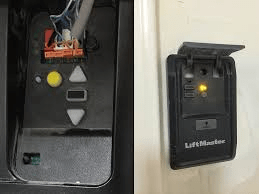
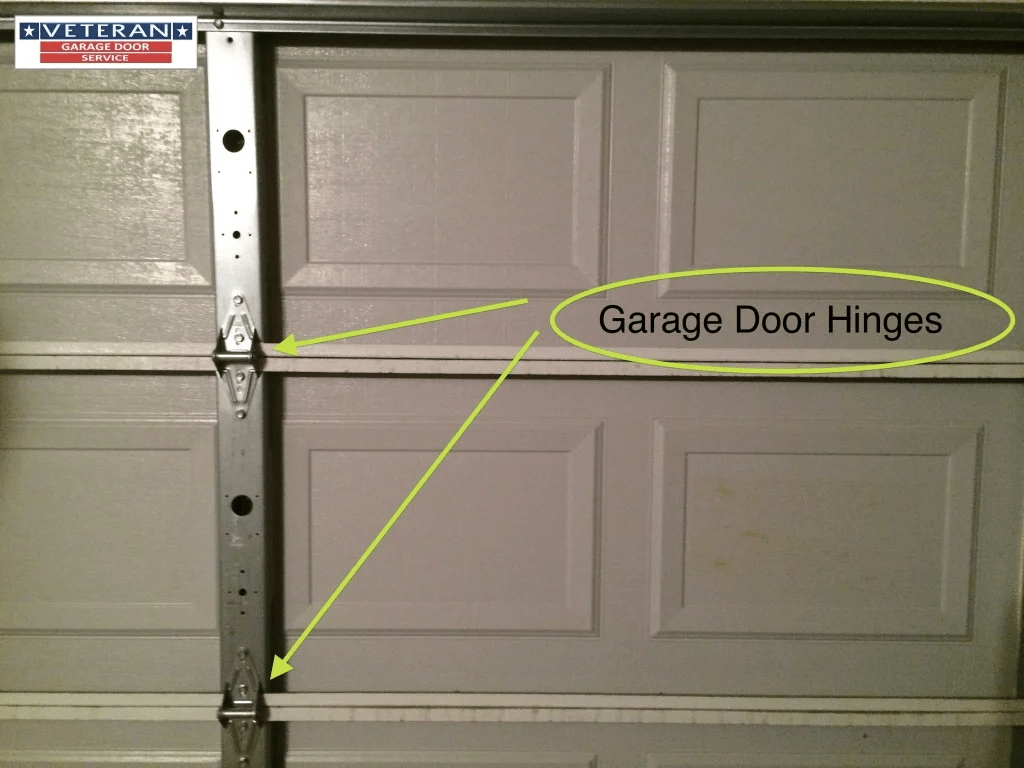

Leave a Reply