If you’re searching for how to add more lights to garage door opener, you’re likely frustrated with a dim garage that makes it hard to work, park, or find tools. Many garage door openers only include one or two low-watt bulbs, leaving most of the space in shadow. Don’t worry—you can safely upgrade your lighting with simple methods that dramatically brighten your garage. This guide walks you through everything step-by-step.
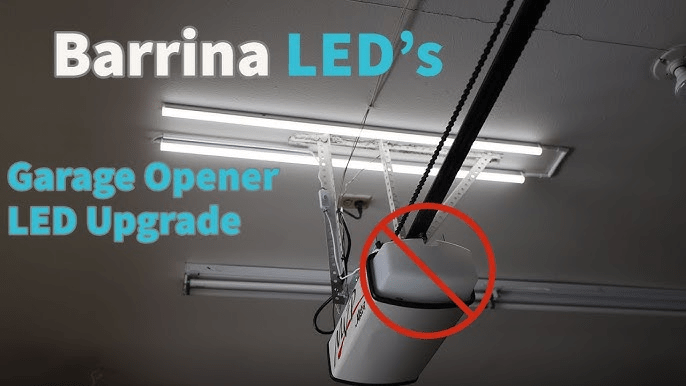
Why Learn How To Add More Lights to Garage Door Opener?
Most garage door openers are designed to power only basic light bulbs, usually around 60–100 watts combined. This is enough for minimal visibility, but not for working on projects, maintaining your car, or safely navigating at night.
Read too: Door and Garage Door Companies: Choosing the Right Partner for Your Needs
People Also Ask: “Why is my garage door opener light so dim?”
According to manufacturers, opener lights are limited for safety and electrical-load reasons. They’re meant for security visibility—not full-room illumination.
Studies show the average two-car garage needs 3,000–4,000 lumens for proper lighting, but most openers provide 400–800 lumens total, far below recommended levels.
Adding more lights improves:
- Safety
- Comfort
- Workability
- Energy efficiency (when using LEDs)
- Your home’s value
Can You Add More Lights Directly to a Garage Door Opener?
Short answer: Not directly.
garage door openers cannot support additional electrical loads, and adding wiring to them is unsafe.
Manufacturers like Chamberlain and LiftMaster warn against modifying their internal wiring. It can:
- Void warranties
- Cause electrical overload
- Damage circuit boards
- Create fire risks
Safe Solution:
You can add more lights that activate with the opener, but you must power them externally—not from the opener’s internal circuit.
This guide shows multiple safe methods.
Best Methods: How To Add More Lights to Garage Door Opener
Below are the most common, safe, and effective ways to brighten your garage while keeping your opener intact.
1. Use a Smart Light Adapter (Most Recommended)
People Also Ask: “Can garage lights turn on with the opener?”
Yes—if you use a smart plug or smart switch connected to your opener’s motion or light signal.
A smart light adapter lets you sync additional lights so they turn on automatically whenever the garage door opens or motion is detected.
How It Works
- The opener’s built-in light turns on →
- A sensor or smart system detects it →
- Your additional LED shop lights turn on too
What You Need
- Smart plug (e.g., Kasa, GE, Meross)
- LED shop lights or LED bar lights
- Optional: motion-sensing smart plug
Step-by-Step Installation
- Plug the LED light into a smart plug.
- Open the smart plug app and create an automation rule:
- “Turn on when motion is detected in garage.”
- Position motion sensor or sync with garage-opening event.
- Mount LED lights overhead and plug into nearby outlet.
- Test by pressing the wall opener button.
Pros & Cons Chart
| Pros | Cons |
|---|---|
| Easiest installation | Requires Wi-Fi |
| No wiring required | Delayed activation (1–2 seconds) |
| Very bright results | Needs occasional app updates |
| Fully customizable | Slight cost for smart plug |
Great for renters or beginners.
2. Install LED Strip or Bar Lights Around the Garage
LED strips or bars provide massive brightness without touching your opener’s wiring.
Why This Works Well
LEDs are:
- Low power
- Cool-running
- Flexible for mounting
A typical LED garage bar light produces 4,000–6,000 lumens per fixture, far outperforming a standard opener bulb.
Step-by-Step Installation
- Measure installation areas: ceiling beams, wall studs, shelves.
- Mount LED strips or bars using included clips or adhesive.
- Run the power cable neatly along the wall.
- Plug lights into a power strip or smart plug.
- Program them to activate on motion or on schedule.
Safety Note:
Do not attach LED strips directly to the opener housing—they vibrate and can peel off.
3. Add a Dedicated Garage Lighting Circuit
This is the most professional long-term solution, especially if your garage doubles as a workshop.
What an Electrician Can Install
- A new ceiling circuit
- Multiple LED shop lights
- A wall switch near the garage entry
- Motion-activated overload protection
Benefits
- Extremely bright and reliable
- Works independently from opener
- Supports heavy-duty lighting configurations
Estimated Costs
- Electrician labor: $150–$300
- LED lights: $50–$150 each
- Total average: $300–$700
4. Use a Wireless Light Control Kit
These kits use radio frequency, not wiring, to activate extra lights when you open the garage.
Some opener brands (like LiftMaster) offer compatible wireless light modules.
How It Works
- A transmitter connects to the garage opener’s light port
- A receiver module controls a separate light fixture
- The receiver turns on lights whenever the opener activates
Installation Steps
- Mount the receiver module near your new lights.
- Plug your lights into the receiver.
- Attach transmitter to opener’s light terminals.
- Test by opening the door.
Pros
- Instant synchronization
- No wiring the opener directly
- Works even without Wi-Fi
Cons
- Compatible only with certain opener models
- More expensive than smart plugs
5. Upgrade the Bulbs Inside Your Garage Door Opener
While this doesn’t “add” more lights, it greatly boosts brightness.
Important:
Not all bulbs are compatible with openers.
Garage door openers require:
- Vibration-resistant bulbs
- LEDs with low electromagnetic interference (EMI)
Best Bulb Types
- “Garage-door-opener-safe” LED bulbs
- Brands like Genie and Chamberlain-approved LEDs
What to Avoid
- CFL bulbs (slow warm-up, low durability)
- High-EMI cheap LEDs (interfere with remote signals)
- Incandescent bulbs (hot, inefficient)
Brightness Upgrade
Old incandescent (60W): ~800 lumens
Modern opener-safe LED: ~1,500–2,000 lumens
You can nearly double brightness instantly.
What to Consider Before Adding More Lights
1. Electrical Load
Your opener supports lighting load only for the bulbs inside it.
External light setups must have their own power source.
2. Ceiling Height
A tall garage may need higher lumen output, typically:
- Standard 8 ft: 3,000–4,000 lumens
- Tall 10–12 ft: 5,000–7,000 lumens
3. Temperature
Garages get cold—choose LEDs rated for:
- -4°F to 122°F (-20°C to 50°C)
4. Motion vs Manual Activation
Most homeowners prefer motion activation, especially when hands are full.
5. Safety
Never connect lights directly to opener wiring.
For general information on electrical loads and circuits, you may refer to safety basics on Wikipedia (source: authoritative reference).
Step-by-Step: Easiest Method to Add More Lights (Smart Plug + LED Bars)
If you want the fastest and safest way without electrical skills, follow this guide.
What You Need
- 2 LED bar/shop lights: 40W–60W each
- Smart plug with motion sensor
- Extension cord or outlet access
- Zip ties for cable management
Step 1: Plan the Light Layout
Find the areas where your garage is darkest:
- Above vehicles
- Near workbench
- Far corners
- Near storage shelves
Aim for even coverage.
Step 2: Mount the LED Lights
- Hold the light in place and mark drill points.
- Use screws or included clips to mount the fixture.
- Position lights parallel to the garage door for the best spread.
- Ensure cables reach a power source or smart plug.
Step 3: Connect to Smart Plug
- Plug lights into a power strip or extension.
- Insert power strip into the smart plug.
- Connect smart plug to Wi-Fi using the app.
Step 4: Automate Activation
In the app, set:
- “Turn on when motion is detected.”
or - “Turn on when garage door opens.” (if using compatible sensors)
Most people choose motion activation, as it turns lights on even without using the opener.
Step 5: Test and Adjust
- Open garage door → lights turn on automatically.
- Close door → lights turn off after programmed delay (e.g., 10 minutes).
- Adjust brightness or placement if needed.
Comparison: Best Ways to Add More Garage Lighting
| Method | Difficulty | Cost | Brightness | Needs Wiring? | Syncs With Opener? |
|---|---|---|---|---|---|
| Smart Plug + LED Bars | Easy | $40–$150 | Very High | No | Yes |
| Wireless Light Kit | Medium | $60–$120 | High | No | Yes |
| Electrician Circuit | Hard | $300–$700 | Very High | Yes | No |
| LED Bulb Upgrade | Very Easy | $10–$25 | Medium | No | Auto built-in |
FAQ (H2)
Q1: Is it safe to add more lights to a garage door opener?
Yes, as long as you do not connect additional lights directly to the opener’s wiring. Instead, use external lights powered by smart plugs, wireless systems, or separate circuits.
Q2: Will extra lights affect my garage door opener?
No—external lights do not impact opener performance, as they use their own power source. Just avoid installing high-EMI cheap LED bulbs inside the opener.
Q3: Can I replace my garage door opener bulbs with LEDs?
Yes, but you must use opener-safe LEDs designed to avoid interference. These bulbs are labeled “garage-door opener compatible.”
Q4: How many lumens should my garage have?
For a standard two-car garage, aim for 3,000–4,000 lumens of total illumination. Workshops may need 5,000+ lumens.
Q5: Can lights turn on automatically when the garage opens?
Yes. You can use a smart plug, wireless light kit, or motion sensor to sync new lights with opener activation.
Q6: Do LED lights work in cold garages?
Most modern LEDs do. Check for bulbs rated down to -4°F, which is sufficient for most U.S. climates.
Conclusion
Learning how to add more lights to garage door opener is the easiest way to transform a dark garage into a bright, functional space. With smart plugs, LED bars, wireless kits, or upgraded bulbs, you can significantly improve visibility without unsafe wiring or expensive upgrades.



Leave a Reply