Having trouble with your Access Master garage door opener? If your remote isn’t responding, it might be time to replace the battery. A dead battery can prevent you from opening and closing your garage door smoothly. Luckily, the process is simple and requires just a few steps.

In this guide, we’ll walk you through how to change the battery in an Access Master garage door opener, what tools you’ll need, and how to troubleshoot any issues that may arise. Let’s get started!
Why Change the Battery in Your Access Master Garage Door Opener?
Your garage door opener remote relies on batteries to function properly. Over time, the battery weakens, leading to slow response times or a complete failure to operate. Here are some signs that indicate it’s time to change the battery:
- The remote works inconsistently or only from close range.
- The garage door doesn’t respond at all.
- The indicator light on the remote is dim or not turning on.
- You’ve been using the same battery for over a year.
Read too: Door and Garage Door Companies: Choosing the Right Partner for Your Needs
Replacing the battery is a quick fix that ensures your garage door opener operates efficiently.
Tools and Materials You’ll Need
Before you start, gather the following items:
- A replacement battery (usually a CR2032 or CR2016, but check your manual)
- A small screwdriver (flathead or Phillips, depending on your remote)
- A clean cloth or tissue (to wipe any dust inside the remote)
With these items ready, you can now proceed to change the battery.
How To Change Battery In Access Master Garage Door Opener
Changing the battery in your Access Master garage door opener remote is a simple process. Just follow these steps:
Step 1: Locate the Battery Compartment
Most Access Master garage door opener remotes have a small battery compartment on the back. Some models may have a sliding cover, while others require unscrewing.
Step 2: Open the Battery Cover
- If your remote has a sliding cover, gently push it off with your thumb.
- If it has screws, use a small screwdriver to remove them. Place the screws somewhere safe to avoid losing them.
Step 3: Remove the Old Battery
Once the cover is off, you’ll see the battery inside. Carefully pry the old battery out using a small flathead screwdriver or your fingernail. Avoid using sharp objects that could damage the remote.
Step 4: Insert the New Battery
Check the battery type before inserting a new one. Most Access Master remotes use coin-cell batteries like CR2032 or CR2016. Make sure the positive (+) side is facing up before placing it inside.
Step 5: Close the Battery Compartment
- If you removed screws, reattach them securely.
- If it’s a sliding cover, snap it back into place.
Step 6: Test the Remote
Press any button on your remote and check if the garage door responds. If it doesn’t, try these troubleshooting steps:
- Ensure the battery is properly inserted.
- Check if the remote needs reprogramming (consult your owner’s manual).
- Try using a different battery in case the one you installed is defective.
Additional Troubleshooting Tips
If your garage door opener still doesn’t work after replacing the battery, here are some possible reasons:
1. The Remote Needs Reprogramming
Sometimes, replacing the battery resets the remote’s connection to the garage door opener. Follow the reprogramming steps in your user manual to sync it again.
2. The Battery Contacts Are Dirty
Dust or corrosion on the battery contacts can prevent a proper connection. Use a cotton swab dipped in rubbing alcohol to clean the metal contacts inside the remote.
3. The Remote Is Damaged
If the remote has suffered water damage or a hard fall, internal components may be broken. You might need a replacement remote.
4. The Garage Door Opener Itself Has an Issue
If you have multiple remotes and none are working, the issue may be with the garage door opener. Try resetting the main unit or replacing its backup battery (if applicable).
How Often Should You Change the Battery?
On average, you should replace the battery in your Access Master garage door opener remote once a year. However, if you use the remote frequently, the battery may drain faster. It’s a good idea to keep a spare battery handy so you can replace it immediately when needed.
Choosing the Right Replacement Battery
Most Access Master garage door remotes use CR2032 or CR2016 coin batteries. Here’s how to check which one you need:
- Look inside the battery compartment for a label.
- Check your remote’s user manual for specifications.
- If the old battery is still readable, look at its model number and buy the same type.
Always use a high-quality battery from a reputable brand to ensure long-lasting performance.
Final Thoughts
Changing the battery in your Access Master garage door opener is a simple but essential maintenance task. A fresh battery ensures your remote works reliably, preventing frustration when trying to enter or exit your garage.
By following the steps outlined in this guide, you can quickly replace the battery and troubleshoot any minor issues that arise. If your remote still doesn’t work after replacing the battery, consider reprogramming it or checking for other problems.
Regularly maintaining your garage door opener, including checking its battery, will keep it functioning smoothly for years to come.


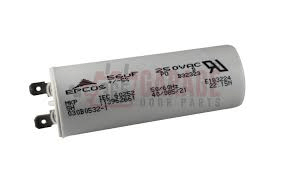
Leave a Reply