A Chamberlain Clicker garage door opener makes life more convenient by allowing you to open and close your garage door with a simple press of a button. However, like any battery-powered device, the remote will eventually run out of power, making it unresponsive.
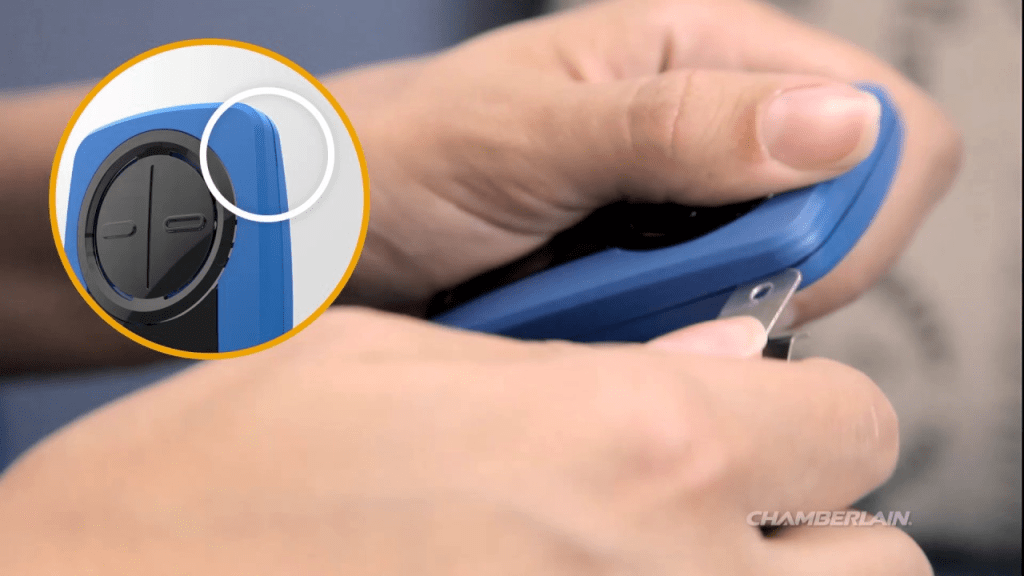
If your remote isn’t working as expected, it’s likely time for a battery replacement. In this guide, we’ll walk you through how to change the battery in a Chamberlain Clicker garage door opener, including step-by-step instructions, troubleshooting tips, and how to choose the right battery.
By the end of this article, you’ll be able to replace the battery quickly and restore your remote to full functionality.
Read too: Door and Garage Door Companies: Choosing the Right Partner for Your Needs
Why You Should Replace the Battery in Your Chamberlain Clicker Garage Door Opener
The Chamberlain Clicker remote is a universal garage door opener that allows you to control multiple doors with one device. Like all battery-operated remotes, it needs periodic battery replacements to ensure optimal performance.
Signs Your Clicker Garage Door Opener Needs a New Battery
- The remote is unresponsive, and the garage door doesn’t open or close.
- You need to press the button multiple times for it to work.
- The remote works only from a very close distance.
- The indicator light on the remote is dim or completely off.
- The remote has been in use for over a year without a battery change.
If you notice any of these issues, it’s time to replace the battery.
Tools and Materials Needed
Before starting the battery replacement, gather the following materials:
✅ A replacement battery (usually a CR2032 or CR2016 coin-cell battery)
✅ A small flathead screwdriver or a Phillips screwdriver (depending on your remote model)
✅ A clean cloth or cotton swab (to wipe dust from the battery compartment)
Having everything ready will make the process quick and hassle-free.
How To Change Battery In Chamberlain Clicker Garage Door Opener
Follow these steps to safely replace the battery in your Chamberlain Clicker garage door opener remote:
Step 1: Locate the Battery Compartment
Turn the remote over and look for the battery cover. Most Chamberlain Clicker remotes have a small compartment on the back or bottom.
Step 2: Open the Battery Cover
- If your remote has a sliding cover, gently push it in the direction indicated by the arrows.
- If the cover is screwed in, use a small Phillips screwdriver to remove the screws carefully. Set them aside in a safe place.
Step 3: Remove the Old Battery
Once the compartment is open, carefully take out the old battery using a small flathead screwdriver or your fingernail. Avoid using excessive force to prevent damaging the battery slot.
Step 4: Insert the New Battery
- Identify the positive (+) and negative (-) sides of the new battery.
- Place the battery into the slot with the positive side facing up.
- Ensure the battery sits securely in place.
Step 5: Close the Battery Compartment
- If you removed screws, carefully put them back and tighten them.
- If the remote has a sliding cover, snap it back into position.
Step 6: Test the Remote
Press any button on the remote to check if the garage door responds. If it works correctly, the battery replacement was successful!
Troubleshooting Tips After Changing the Battery
If the remote doesn’t work after replacing the battery, try the following solutions:
1. Reprogram the Remote
Some Chamberlain Clicker remotes require reprogramming after a battery change. Check your user manual and follow the steps to re-sync your remote with the garage door opener.
2. Check the Battery Orientation
Ensure the positive (+) side is facing up. Incorrect placement can prevent the remote from working.
3. Clean the Battery Contacts
Dust, dirt, or corrosion on the battery terminals can affect performance. Use a cotton swab with rubbing alcohol to clean the contact points before inserting the new battery.
4. Try a Different Battery
Occasionally, even new batteries can be defective. If the remote still doesn’t work, test it with another fresh battery.
5. Reset the Garage Door Opener
If multiple remotes stop working, try resetting the Chamberlain garage door opener unit. Unplug the opener for 30 seconds, then plug it back in and test the remote again.
How Often Should You Change the Battery?
On average, you should replace the battery once a year to ensure consistent performance. If you use your remote frequently, the battery may drain faster, so keep an extra one on hand.
Choosing the Right Replacement Battery
Most Chamberlain Clicker garage door opener remotes use coin-cell batteries, specifically:
🔹 CR2032 (3V lithium battery) – Common for most models.
🔹 CR2016 (3V lithium battery) – Used in some older or smaller remotes.
How to Find the Right Battery for Your Remote
- Check inside the battery compartment for a label indicating the required battery type.
- Look at the old battery and match the model number.
- Refer to the user manual for specifications.
Always use high-quality batteries from reputable brands like Energizer, Duracell, or Panasonic for long-lasting performance.
Extending the Life of Your Chamberlain Clicker Garage Door Opener Remote
To ensure your remote lasts as long as possible, follow these tips:
✔ Keep the remote dry – Moisture can damage internal components.
✔ Avoid dropping it – A hard impact can dislodge internal circuits.
✔ Store it safely – Keep it away from extreme heat or cold.
✔ Replace the battery before it dies – Weak batteries can cause erratic performance.
By taking care of your remote, you’ll avoid unnecessary replacements and ensure smooth garage door operation.
Final Thoughts
Replacing the battery in your Chamberlain Clicker garage door opener is a simple task that takes only a few minutes. By following this guide, you can quickly swap out the old battery and restore your remote’s functionality.
If your remote doesn’t work after replacing the battery, try reprogramming it, cleaning the battery contacts, or resetting the garage door opener. These small troubleshooting steps can help resolve any lingering issues.
With regular maintenance and timely battery changes, your Chamberlain Clicker remote will continue to provide hassle-free access to your garage for years to come.



Leave a Reply