Maintaining your Chamberlain garage door opener keypad is essential for its optimal performance. One of the most common issues users encounter is a dead or weak battery in the keypad. If you’re having trouble with your Chamberlain keypad and the battery seems to be the culprit, don’t worry—changing the battery is a simple process that you can do yourself in just a few minutes. In this article, we’ll guide you through everything you need to know about how to change the battery in your Chamberlain garage door opener keypad.
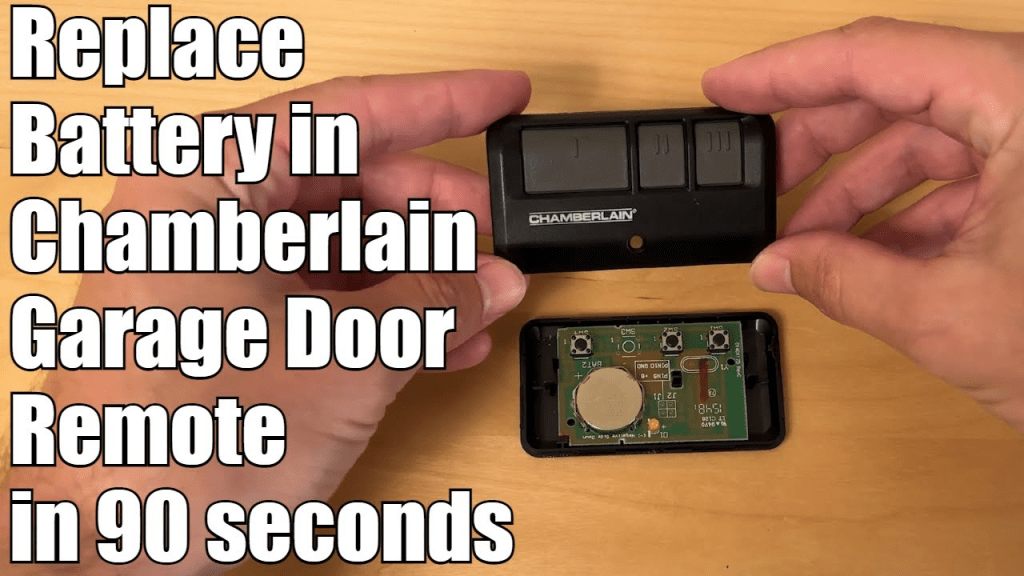
Table of Contents
- Why Change the Battery in Your Chamberlain Keypad?
- Signs Your Chamberlain Keypad Needs a New Battery
- Tools You’ll Need to Replace the Battery
- How To Change Battery In Chamberlain Garage Door Opener Keypad: Step-by-Step Guide
- Tips for Extending the Battery Life of Your Keypad
- Conclusion
Why Change the Battery in Your Chamberlain Keypad?
The keypad on your Chamberlain garage door opener is an essential component that allows you to open and close your garage door without using a remote. When the battery in your keypad starts to die, you might experience issues like the keypad not responding, delayed response times, or complete failure to function. Changing the battery ensures that your keypad works properly and reliably.
Read too: Door and Garage Door Companies: Choosing the Right Partner for Your Needs
Over time, all batteries lose charge, and they will eventually need to be replaced. Whether your Chamberlain keypad is showing signs of malfunction or you’ve simply noticed it isn’t working as efficiently as it used to, changing the battery is a crucial step in maintaining your garage door opener’s functionality.
Signs Your Chamberlain Keypad Needs a New Battery
It’s important to recognize when your Chamberlain garage door opener keypad’s battery is running low. Here are a few signs to watch out for:
- Unresponsive Keypad: When you press a button on the keypad, nothing happens, or the response is delayed.
- Dim Display: The keypad’s display may dim or flicker when the battery is running low.
- Erratic Functioning: If the keypad randomly activates or deactivates without you pressing a button, it could be a sign of a dying battery.
- Low Battery Warning: Some Chamberlain keypads will display a “Low Battery” warning, indicating that it’s time for a replacement.
Tools You’ll Need to Replace the Battery
Before you begin changing the battery in your Chamberlain garage door opener keypad, it’s helpful to have the right tools ready. You’ll need:
- Screwdriver (typically Phillips head): This will help you open the keypad cover.
- Replacement Battery (CR2032 or other compatible size): Chamberlain keypads often use CR2032 batteries, but be sure to check your model’s requirements.
- Small Cleaning Brush or Cloth: Use this to clean any dust or debris inside the keypad before you replace the battery.
- Optional: Pencil or Pen (for marking orientation): If you’re concerned about remembering which way the battery goes in, you can mark the orientation on the keypad with a pencil or pen.
Once you’ve gathered these tools, you’re ready to proceed.
How To Change Battery In Chamberlain Garage Door Opener Keypad: Step-by-Step Guide
Now, let’s dive into the process of changing the battery in your Chamberlain garage door opener keypad. Follow these easy steps:
Step 1: Disconnect the Keypad from the Mounting Bracket
If your keypad is mounted on the wall, you will need to remove it from its bracket to access the battery compartment. Typically, the keypad is attached using screws that can be loosened with a screwdriver. Gently lift the keypad off the mounting bracket, taking care not to damage any wires (if your keypad is wired).
Step 2: Open the Battery Compartment
Once you’ve removed the keypad from the wall, the next step is to locate the battery compartment. On most Chamberlain models, the battery compartment is located on the back of the keypad. Look for a small door or flap, which you can open using your fingers or the screwdriver. Some keypads have a small latch or catch that needs to be pressed to open the compartment.
Step 3: Remove the Old Battery
Once the compartment is open, carefully remove the old battery. You may need to gently pry it out using the screwdriver or use your fingers if the battery is easily accessible. Be cautious not to damage the battery contacts or the inside of the compartment. Dispose of the old battery properly according to local disposal regulations.
Step 4: Insert the New Battery
Take your new replacement battery and carefully insert it into the compartment. Make sure the positive (+) and negative (-) sides of the battery match the markings in the compartment. For most Chamberlain keypads, the positive side should face up, but always double-check your specific model’s instructions to ensure proper orientation.
Step 5: Close the Battery Compartment
Once the new battery is securely in place, close the battery compartment door. If there is a latch or catch, make sure it is properly secured to keep the compartment closed.
Step 6: Test the Keypad
After the battery is replaced, test the keypad to ensure it’s functioning properly. Press the buttons to check if the keypad responds, and look for the display to ensure it’s working. If your keypad is programmed to open the garage door, try entering your code to verify everything is working smoothly.
Step 7: Reattach the Keypad to the Wall (If Applicable)
If you had to remove the keypad from the wall, now is the time to reattach it. Line up the mounting holes on the keypad with those on the bracket and use the screws to secure it back in place.
Tips for Extending the Battery Life of Your Keypad
To avoid frequent battery replacements, here are some tips to help you extend the battery life of your Chamberlain garage door opener keypad:
- Avoid leaving lights on the keypad: If your keypad has a light that stays on when not in use, turn it off to conserve battery life.
- Use high-quality batteries: Investing in premium-quality batteries can ensure longer-lasting power for your keypad.
- Perform regular maintenance: Keep your keypad clean and free of dust and debris to ensure it continues to function optimally.
Conclusion
Changing the battery in your Chamberlain garage door opener keypad is a straightforward process that ensures your keypad functions properly. By following the simple steps outlined in this guide, you can quickly replace the battery and get your keypad working like new again. Regular maintenance, including battery changes, will help extend the life of your keypad and improve the performance of your garage door opener.
By being proactive in replacing the battery, you’ll avoid unnecessary frustrations and ensure the smooth operation of your garage door system for years to come.



Leave a Reply