A Genie garage door opener is a popular choice for homeowners, providing convenience, security, and ease of use. Over time, you may want to change the code on your Genie garage door opener for various reasons, such as security concerns or simply updating your system to prevent unauthorized access. If you’re wondering how to change code on a Genie garage door opener, this guide will walk you through the process step by step.
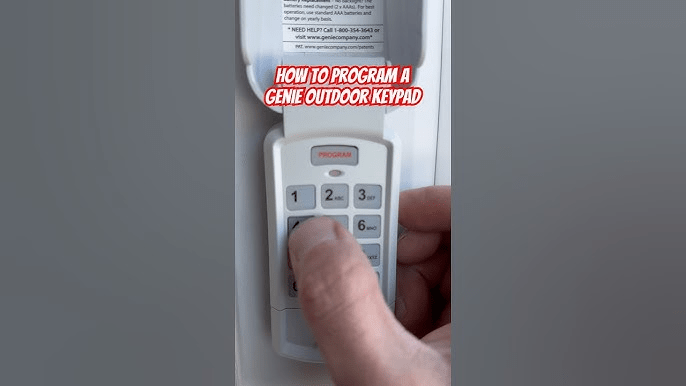
Changing the code on your Genie garage door opener helps ensure that only you and those you trust can operate the door. This is an important aspect of securing your home, especially if you’ve recently moved into a new property or if you suspect someone may have access to the existing code. By following these clear and easy steps, you can quickly update your opener’s code and restore peace of mind.
Why You Should Change the Code on Your Genie Garage Door Opener
Before we dive into the detailed process, it’s helpful to understand the reasons why you should change the code on your Genie garage door opener. Here are a few key reasons:
- Enhanced Security: Changing the code ensures that unauthorized individuals cannot access your garage. If you’ve given out your code in the past, or if you’re worried about someone knowing it, changing the code adds a new layer of security.
- Lost or Stolen Remotes: If a remote is lost or stolen, changing the code is the best way to make sure that nobody can use it to open your garage door.
- New Home or Moving In: When moving into a new home, it’s always a good idea to change the code on your garage door opener. The previous owners might still have access to the system, and it’s better to be safe than sorry.
- Routine Maintenance: Changing the code regularly as part of a routine maintenance schedule helps to ensure that your system remains secure and effective.
Read too: Door and Garage Door Companies: Choosing the Right Partner for Your Needs
Now that you understand the importance of changing the code, let’s get into the process of how to change the code on a Genie garage door opener.
Tools You’ll Need
Before beginning, gather the necessary tools and equipment for the task:
- Genie Garage Door Opener Model (ensure you know your model as the process can vary slightly depending on the model)
- New PIN or Code (create a new, secure code for the opener)
- Step Ladder (if needed to reach the garage door opener unit)
- Owner’s Manual (for reference, although the steps below should be sufficient)
Once you have everything ready, it’s time to start the process.
How to Change Code on a Genie Garage Door Opener: Step-by-Step Guide
Step 1: Locate the “Learn” Button on the Opener
The first thing you’ll need to do when changing the code is to locate the “Learn” button on your Genie garage door opener. The location of this button may vary depending on the model, but generally, it is located on the back or side of the motor unit. It’s often near the antenna wire.
For most Genie garage door opener models, the “Learn” button is either red, green, or orange. It may also be labeled as the “Program” button.
Once you’ve located the “Learn” button, you are ready to move to the next step.
Step 2: Press the “Learn” Button
Press and hold the “Learn” button on your Genie opener for about 10 seconds. After holding the button, the indicator light on the opener should illuminate or begin flashing. This indicates that the opener is now in programming mode, and it’s ready to accept a new code.
It’s important to note that you only have about 30 seconds to complete the next steps before the programming mode times out, so be sure to act quickly.
Step 3: Enter Your New Code
Now that the opener is in programming mode, it’s time to enter your new code. This code can be any combination of digits (usually four digits), and it should be something easy for you to remember but hard for others to guess. Some suggestions include:
- Using a memorable combination that’s easy for you to recall
- Avoiding common combinations like “1234” or “0000” for better security
- Consider using a random number generator or a secure pattern to create a more complex code
To enter the new code:
- On your Genie remote, press the button you want to assign to the new code.
- While pressing the remote button, immediately press and release the “Learn” button on the opener.
- After a few seconds, the indicator light on the opener should blink and then remain solid. This confirms that the new code has been successfully programmed.
Step 4: Test the New Code
Once the new code has been entered, it’s time to test it to make sure everything is working correctly. Press the programmed button on your remote, and the garage door should open or close. If the door responds, the code change was successful.
If the door doesn’t respond, double-check that you’ve followed the steps correctly and that the opener is still in programming mode. You can try the process again if necessary.
Step 5: Reset the Code (Optional)
If you decide that you want to erase the existing code entirely or reset the opener, you can do so by clearing the codes from the system. Here’s how:
- Press and hold the “Learn” button for about 10 seconds.
- The indicator light will go out, indicating that all codes have been erased from the opener.
This will reset the opener to its factory default settings, and you can reprogram it from scratch using the new code you want to set.
Step 6: Program Additional Remotes or Keypads (Optional)
If you have additional remotes or keypads that you’d like to program with the new code, repeat the same process for each device. The process for programming additional remotes is the same as the one described above.
For a keyless entry system, the programming steps may vary slightly. Check your owner’s manual for specific instructions for your model.
Troubleshooting Common Issues
If you encounter problems during the process, here are some troubleshooting tips:
- Remote Not Responding: If the remote isn’t responding, make sure the battery is not dead. Replace the battery and reprogram the remote if needed.
- Learn Button Not Working: If the “Learn” button isn’t working, ensure that the opener is plugged in and that the door is properly connected to the opener.
- Garage Door Not Responding: If the door doesn’t open or close after programming the new code, try reprogramming the system. Check that the safety sensors are aligned and that nothing is obstructing the door.
Security Tips for Your Genie Garage Door Opener
Changing the code is just one part of ensuring the security of your Genie garage door opener. Here are a few additional security tips:
- Change the Code Regularly: Make it a habit to change the code periodically to enhance security.
- Use a Unique Code: Avoid using obvious codes such as your birth year, phone number, or address. A random combination is best.
- Disable the “Learn” Button: If you’re concerned about unauthorized access to your garage, you can disable the “Learn” button by removing the batteries from your remote when you’re away or storing them in a secure location.
- Monitor Access: If you’ve given others access to your garage door opener code, be sure to change it when necessary to prevent unauthorized use.
Conclusion
Changing the code on your Genie garage door opener is a simple yet essential step in ensuring the security of your home. By following the step-by-step instructions in this guide, you can quickly update your code and enjoy peace of mind knowing that your garage is protected. Whether you need to change your code for security reasons, after losing a remote, or just as part of routine maintenance, this process is easy to follow.
With the knowledge of how to change the code on a Genie garage door opener, you can take full control of your garage’s security and enjoy the convenience of operating your door with confidence.
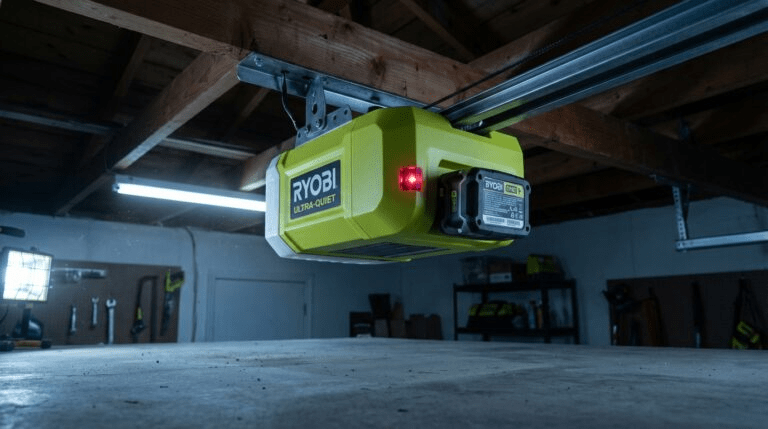
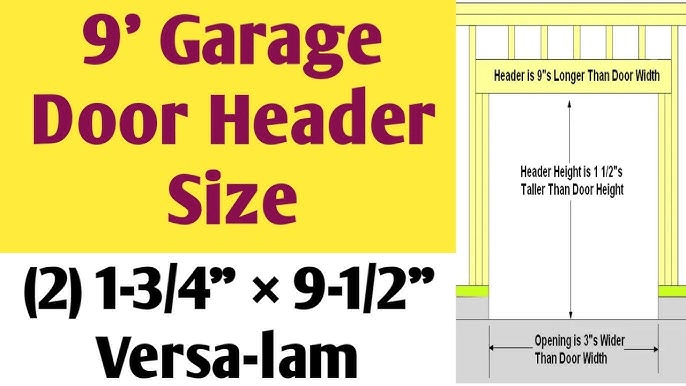
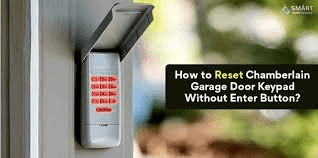
Leave a Reply