Introduction
A well-lit garage is essential for both safety and convenience, and the light bulb in your LiftMaster garage door opener plays a crucial role in ensuring visibility. However, over time, the bulb may burn out and require replacement. If you’re unsure how to change the light bulb in LiftMaster garage door opener, this guide will walk you through the entire process safely and efficiently.
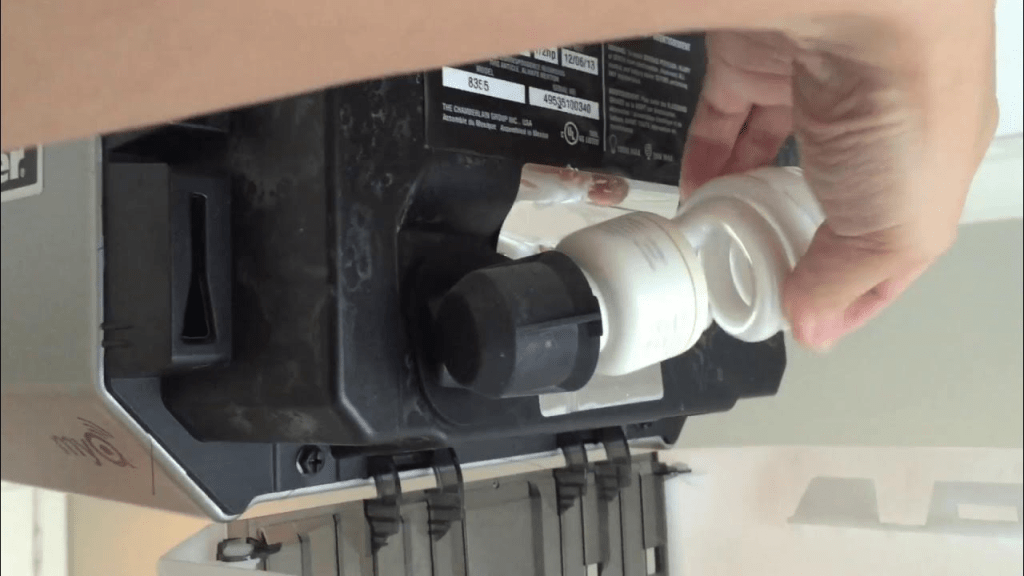
This article covers:
- The right type of light bulb for LiftMaster openers
- Step-by-step instructions for replacing the bulb
- Troubleshooting tips if the new bulb doesn’t work
- Maintenance tips to extend the life of your opener’s light
By the end of this guide, you’ll be able to confidently replace your LiftMaster garage door opener light bulb in just a few minutes!
Read too: How To Replace Garage Door Roller Like a Pro? Step-by-Step Guide
Why Is the Light Bulb Important in a LiftMaster Garage Door Opener?
The light bulb in a LiftMaster garage door opener serves multiple purposes:
- Illumination – Provides visibility when entering or exiting the garage.
- Safety – Helps prevent accidents in dimly lit spaces.
- Security – Allows you to see any potential intruders or obstructions.
- Convenience – Ensures you can locate items in your garage at night.
A burnt-out bulb can be frustrating, but replacing it is simple when you know the correct procedure.
Choosing the Right Light Bulb for Your LiftMaster Garage Door Opener
Not all light bulbs are suitable for a garage door opener. Here are the key factors to consider when selecting a replacement bulb:
1. Use a Garage Door Opener Compatible Bulb
- LiftMaster recommends using LED or rough service incandescent bulbs designed to withstand vibration from the garage door motor.
- Avoid standard incandescent bulbs, as they may burn out quickly due to vibrations.
2. Check the Wattage Limit
- Most LiftMaster garage door openers support bulbs up to 60W for incandescent bulbs and 10W for LED bulbs.
- Exceeding the wattage limit can cause overheating or damage to the opener.
3. Choose a Bulb That Won’t Interfere With the Remote Signal
- Some LED bulbs emit radio frequency (RF) interference, which can disrupt the garage door remote signal.
- Look for bulbs labeled “Garage Door Opener Safe” or “RF Interference-Free”.
Recommended Light Bulbs for LiftMaster Garage Door Openers
- GE LED+ Garage Door Opener Bulb (No RF interference)
- Chamberlain LiftMaster LED Light Bulb (Designed for garage openers)
- Philips Rough Service Incandescent Bulb (Vibration-resistant)
Now that you know which light bulb to use, let’s move on to the installation process.
How To Change Light Bulb In LiftMaster Garage Door Opener
Follow these step-by-step instructions to safely replace the light bulb in your LiftMaster garage door opener.
1: Turn Off the Power
Before starting, turn off the power to the garage door opener to prevent any risk of electrical shock.
- If the opener is plugged into an outlet, unplug it.
- If it’s hardwired, turn off the circuit breaker that controls the garage power.
2: Remove the Light Cover
- Locate the light cover or lens on the LiftMaster opener.
- Depending on your model, the cover may have clips, screws, or a snap-in design.
- Carefully remove the cover by pressing the clips or unscrewing the fasteners.
3: Unscrew the Old Light Bulb
- Let the old bulb cool down if it has been in use recently.
- Turn the bulb counterclockwise to unscrew it from the socket.
- Dispose of the old bulb properly, especially if it’s broken or damaged.
4: Install the New Light Bulb
- Take the new garage-compatible light bulb and screw it into the socket clockwise until snug.
- Do not over-tighten the bulb, as this can damage the socket.
5: Replace the Light Cover
- Align the light cover with the opener.
- Secure it back in place by snapping it in or tightening the screws.
6: Restore Power and Test the Light
- Plug the opener back in or switch the circuit breaker back on.
- Press the light button on the garage opener or use the remote to test if the light turns on.
That’s it! You’ve successfully replaced the light bulb in your LiftMaster garage door opener.
Troubleshooting – What If the New Light Bulb Doesn’t Work?
If your new light bulb isn’t turning on, try these troubleshooting steps:
1. Check the Bulb
- Ensure the bulb is screwed in properly but not too tight.
- Try a different bulb to confirm if the first one is faulty.
2. Verify the Power Source
- Make sure the garage door opener is plugged in and receiving power.
- If the opener isn’t responding, check the circuit breaker or power outlet.
3. Inspect the Light Socket
- If the socket is dirty or corroded, clean it with a dry cloth.
- If the socket appears damaged, you may need professional repair.
4. Reset the Garage Door Opener
- Some LiftMaster models require a reset after bulb replacement.
- Unplug the unit for 5 minutes, then plug it back in.
If the light still doesn’t work, there may be an issue with the opener’s control board or wiring. Contact LiftMaster customer support for assistance.
Maintaining Your LiftMaster Garage Door Opener Light
To extend the lifespan of your garage opener light, follow these simple maintenance tips:
1. Use the Right Bulb
- Always install garage-compatible LED or rough service bulbs to reduce vibration damage.
2. Clean the Light Cover Regularly
- Dust and debris can dim the brightness of the light.
- Wipe the lens cover with a soft cloth every few months.
3. Avoid Excessive Switching
- Frequently turning the garage light on and off can shorten the bulb’s life.
- Use the automatic timer setting if your opener has one.
4. Check for Wiring Issues
- If your garage light flickers, there may be loose wiring.
- Have a professional technician inspect it if necessary.
Conclusion
Knowing how to change the light bulb in LiftMaster garage door opener is a simple but essential skill that ensures your garage stays well-lit and functional.
By using a compatible light bulb, following safety precautions, and troubleshooting issues effectively, you can keep your LiftMaster garage door opener operating at its best.
If you encounter persistent problems, consider contacting a garage door technician for professional assistance.



Leave a Reply