Regular maintenance of your garage door opener includes changing its battery to ensure uninterrupted performance. If you own a Chamberlain garage door opener, learning how to change the battery in Chamberlain garage door openers is an essential skill. This guide walks you through the process with easy-to-follow steps, tips for choosing the right replacement battery, and additional maintenance advice.
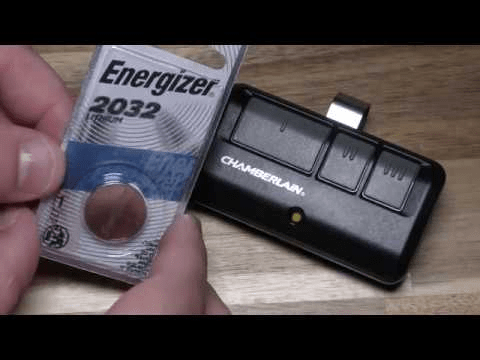
Why Is Battery Replacement Important for Chamberlain Garage Door Openers?
Chamberlain garage door openers rely on batteries to operate the remote controls and, in some cases, the backup power system. A weak or dead battery can lead to inconvenience, leaving you unable to open or close the garage door automatically.
Regularly replacing the battery ensures:
- Reliable operation of your garage door opener.
- Proper functionality of safety and security features.
- Backup power during outages for units equipped with battery backup systems.
Read too: The Complete Guide to Tighten Chain On Garage Door Opener for Smooth Operation
When Should You Replace the Battery?
Knowing when to replace the battery in your Chamberlain opener is crucial. Here are common indicators:
- Remote Control Not Working: If the remote is unresponsive, a weak battery is often the cause.
- Backup Power Warning: For models with a battery backup, the system may alert you with a beeping sound or indicator light.
- Routine Maintenance: Changing the battery every 1–2 years is a good practice, even if you don’t notice issues.
Tools and Supplies Needed
Before you begin, gather the following items:
- A compatible replacement battery (commonly a 3V lithium battery or a 12V battery for backup systems).
- A small screwdriver (if required for opening the remote or battery compartment).
- A clean, dry cloth for handling the battery.
How To Change The Battery In Chamberlain Garage Door Openers
Step 1: Identify the Battery Type
Chamberlain garage door openers may use different types of batteries depending on the model. Common batteries include:
- Remote Batteries: Usually 3V lithium coin cells like CR2032.
- Backup System Batteries: Often 12V rechargeable batteries.
Check your owner’s manual or the existing battery for specific details.
Step 2: Replace the Remote Control Battery
- Open the Remote Control
- Locate the battery compartment on the back of the remote.
- Use a small screwdriver or your fingers to open the compartment.
- Remove the Old Battery
- Carefully take out the old battery. Use a dry cloth if necessary to avoid touching the contacts directly.
- Insert the New Battery
- Place the new battery in the compartment, ensuring the positive (+) and negative (-) sides align with the markings.
- Close the Compartment
- Secure the battery compartment lid back in place.
- Test the Remote
- Press a button on the remote to verify that it’s working.
Step 3: Replace the Battery Backup System Battery
- Locate the Battery Backup Compartment
- The compartment is usually located on the side or back of the opener unit.
- Turn Off Power
- Unplug the garage door opener to avoid electrical hazards.
- Remove the Old Battery
- Open the compartment, disconnect the terminals, and carefully remove the old battery.
- Install the New Battery
- Connect the terminals to the new battery, ensuring the correct polarity. Place the battery in the compartment securely.
- Test the System
- Plug the opener back in and check for any beeping or indicator lights signaling successful installation.
- Dispose of the Old Battery Properly
- Take the old battery to a recycling center or designated disposal site for environmentally friendly disposal.
Tips for Maintaining Your Chamberlain Garage Door Opener
1. Regularly Inspect the Opener
Check for any signs of wear and tear on the opener components, including the battery compartment.
2. Keep the Remote Clean
Dust and dirt can accumulate in the battery compartment, affecting performance. Wipe it clean when replacing the battery.
3. Use High-Quality Batteries
Opt for reliable brands to ensure long-lasting performance and avoid frequent replacements.
4. Test the System Periodically
Ensure the remote and opener are working correctly by testing them once a month.
5. Update Backup System Batteries
If your opener includes a battery backup, replace the rechargeable battery every 1–2 years for optimal performance.
Troubleshooting Common Issues
Even after replacing the battery, you might encounter some problems. Here are common issues and solutions:
- Remote Still Not Working: Ensure the battery is correctly installed and check the alignment of the contacts. Reprogram the remote if necessary.
- Backup System Beeping: This could indicate a problem with the connections or an incompatible battery. Double-check the setup.
- Intermittent Operation: Weak or faulty batteries may cause inconsistency. Replace with a fresh, high-quality battery.
Benefits of Replacing Batteries on Time
- Avoid Unnecessary Repairs: A dead battery can mimic mechanical failures, leading to costly service calls.
- Enhanced Safety: A functional opener ensures the safety sensors and automatic reverse features work correctly.
- Convenience: Timely battery replacement prevents unexpected interruptions, especially during emergencies.
Comparing Chamberlain Models
Some Chamberlain openers are equipped with advanced features, including longer-lasting batteries or smart monitoring systems. Here’s a brief comparison:
| Model | Battery Type | Key Feature |
|---|---|---|
| Chamberlain B970 | 12V Backup Battery | Smart myQ Compatibility |
| Chamberlain C450 | 3V Lithium Remote | Durable Chain Drive |
| Chamberlain B550 | 12V Backup Battery | Quiet Belt Drive |
Conclusion
Changing the battery in your Chamberlain garage door opener is a straightforward process that ensures uninterrupted functionality and reliability. By following this guide, you’ll know exactly how to change the battery in Chamberlain garage door openers for both remote controls and backup systems. Regular maintenance and timely replacements will keep your opener working smoothly, providing convenience and security for your home.

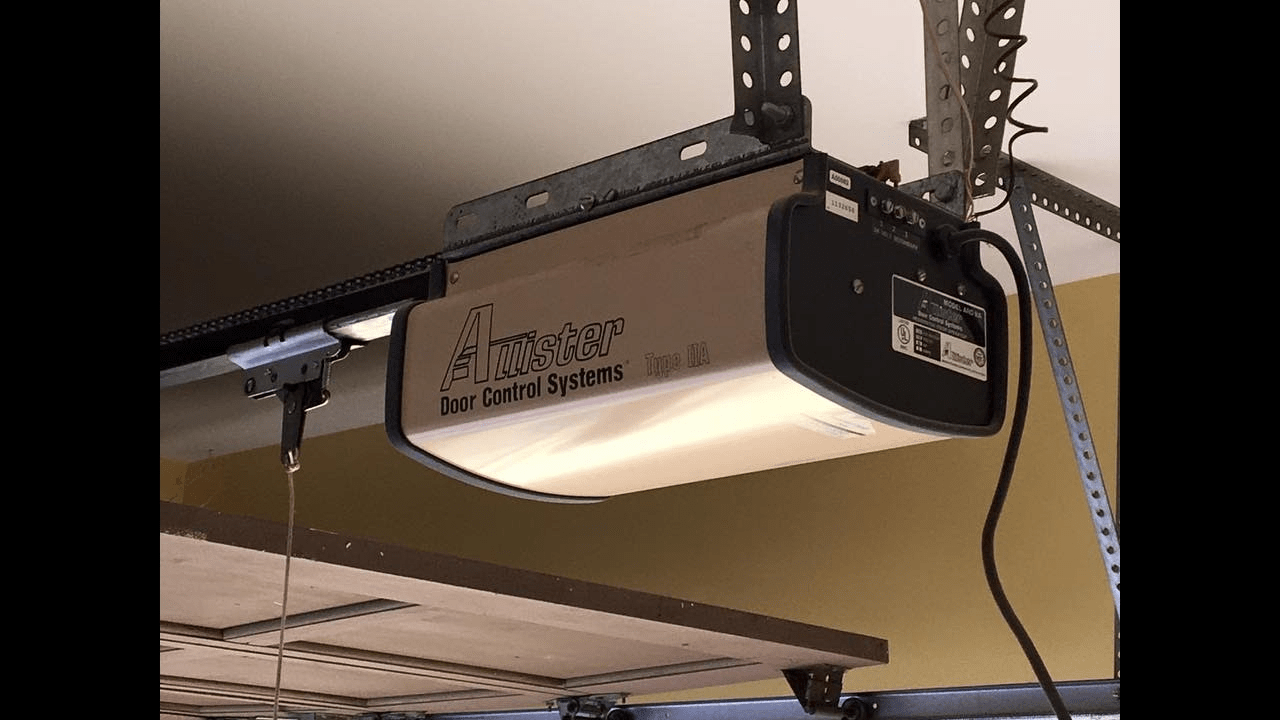
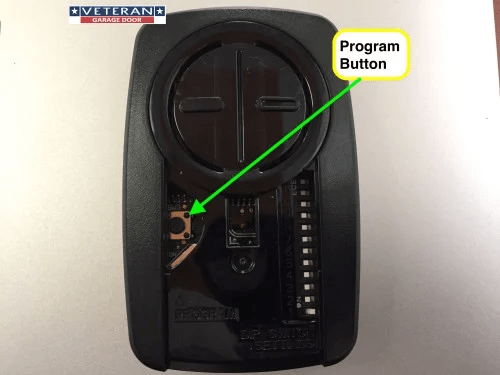
Leave a Reply