Security is paramount when it comes to your garage door opener. Changing the access code on your LiftMaster garage door opener is a straightforward process that enhances safety, especially after a security breach or when moving into a new home. In this comprehensive guide, we’ll discuss “How To Change The Code On Liftmaster Garage Door Opener” and provide all the details you need to complete the process with ease.

Why Should You Change the Code on a LiftMaster Garage Door Opener?
Changing the code is essential for maintaining security. A static code may be vulnerable to hacking, especially with older garage door openers. Modern LiftMaster models use rolling code technology, which updates the code after every use, making them more secure.
Key reasons to update your LiftMaster code include:
- New Residents: Moving into a new home.
- Security Breach: If someone has unauthorized access to your code.
- Routine Maintenance: Regular updates to strengthen your home’s safety.
Read too: Door and Garage Door Companies: Choosing the Right Partner for Your Needs
Tools You’ll Need
Before starting, ensure you have the following:
- A ladder (to reach the garage door opener unit).
- Your LiftMaster remote control and wall keypad (if applicable).
- The user manual for reference (optional but helpful).
How To Change The Code On Liftmaster Garage Door Opener
Changing the code involves reprogramming your remote or keypad to the garage door opener. Here’s how to do it step by step.
1: Access the Garage Door Opener
- Locate the Control Panel:
- Find the motor unit of your LiftMaster opener, usually attached to the ceiling of your garage.
- The control panel with the Learn button will be located on the back or side of the motor unit.
- Prepare the Area:
- Place a ladder securely beneath the opener for easy access.
- Make sure the garage is well-lit to see the buttons clearly.
2: Clear the Old Code
- Locate the Learn Button:
- The Learn button is often yellow, red, or purple, depending on the model. It’s near the antenna wire.
- Press and Hold:
- Press and hold the Learn button for about 6 to 10 seconds.
- You’ll notice the indicator light (LED) turning off. This confirms that the old code has been erased.
3: Set a New Code on the Remote
- Press the Learn Button:
- Press the Learn button briefly (don’t hold it this time). The indicator light will turn on or blink, indicating that the system is in programming mode.
- Activate the Remote:
- Within 30 seconds, press and hold the button on your remote control that you want to program.
- Release the button once the garage door opener light blinks or clicks, indicating successful programming.
4: Program the Keypad (If Applicable)
If your LiftMaster garage door opener includes a wall-mounted keypad, follow these steps:
- Activate Programming Mode:
- Press the Learn button on the motor unit.
- Enter the New Code:
- On the keypad, type in a new 4-digit code of your choice.
- Press the Enter button on the keypad.
- Confirm Programming:
- The motor unit light will blink, or you’ll hear a clicking sound, indicating the code has been successfully updated.
5: Test the New Code
- Remote Control:
- Press the button you just programmed. The garage door should open or close smoothly.
- Keypad:
- Enter your new code on the wall keypad and press Enter. Confirm that the door operates as expected.
- Safety Sensors:
- Test the sensors to ensure the door reverses when an object is detected in its path.
Troubleshooting Common Issues
1. Remote Not Syncing
- Solution: Ensure you press the remote button within 30 seconds of pressing the Learn button.
- Check the battery in your remote control and replace it if necessary.
2. Keypad Not Working
- Solution: Confirm you’re using the correct 4-digit code.
- Reset the keypad by clearing its memory and reprogramming it.
3. Motor Unit Light Not Blinking
- Solution: Double-check that you’re pressing the Learn button correctly.
- Ensure the motor unit has power and is functioning properly.
Benefits of Changing the Code on Your LiftMaster Garage Door Opener
- Enhanced Security: Prevent unauthorized access to your garage and home.
- Ease of Use: Modern technology allows for quick and simple code updates.
- Peace of Mind: Regularly updating your code ensures your garage remains secure.
Additional Tips for Garage Door Opener Maintenance
- Inspect the Door Mechanism Regularly: Check for wear and tear on springs, cables, and rollers.
- Lubricate Moving Parts: Keep the tracks and rollers well-lubricated for smooth operation.
- Check the Battery: Replace the remote and keypad batteries as needed.
- Update Firmware: If your LiftMaster model supports smart features, keep the firmware updated for improved security.
FAQs
1. How often should I change the code on my LiftMaster garage door opener?
It’s recommended to change the code every 6 to 12 months or after any security concerns.
2. Can I reset the code without the remote?
Yes, you can reset the code using the Learn button on the motor unit and the wall keypad (if available).
3. Do all LiftMaster models have the Learn button?
Most modern LiftMaster models come with a Learn button. For older models, refer to the user manual for programming instructions.
4. Is it difficult to change the code on a LiftMaster garage door opener?
No, it’s a straightforward process that requires minimal tools and time.
Conclusion
Changing the code on your LiftMaster garage door opener is a simple yet vital step to enhance your home’s security. By following the steps outlined in this guide, you can ensure that your garage remains secure and accessible only to authorized individuals. Whether you’re updating for routine maintenance or after a security concern, the process is quick, efficient, and offers peace of mind.


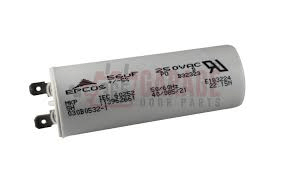
Leave a Reply