Changing the code on your garage door opener is a smart security measure to ensure that only authorized individuals can access your home. Whether you’re worried about someone having your old code or just want to update it for peace of mind, knowing how to change the code on my garage door opener is a useful skill. In this article, we’ll provide an easy-to-follow guide on how to change your garage door opener code, the different types of systems that exist, and tips for maintaining your opener’s security.

How to Change the Code on My Garage Door Opener: Understanding the Basics
Before diving into the step-by-step guide, it’s important to understand how garage door opener codes work and why changing them is necessary. Garage door openers typically use a radio-frequency (RF) code system to open and close the door. This system uses a unique code to transmit a signal from your remote control or keypad to the opener’s receiver.
Read too: Door and Garage Door Companies: Choosing the Right Partner for Your Needs
Why Change Your Garage Door Opener Code?
Changing the code on your garage door opener can be an essential practice for a number of reasons, such as:
- Security: If you’ve recently moved into a new home or given out your garage door opener code to others, changing it is an easy way to ensure that unauthorized people cannot access your garage.
- Lost or Stolen Remotes: If you’ve lost a remote or think it might be stolen, changing the code prevents someone from using it to open your garage.
- General Maintenance: Regularly changing the code is good practice for maintaining the overall security of your home and ensuring that only the people you trust have access.
Now that you know why it’s important, let’s explore how to change the code on your garage door opener.
Step-by-Step Guide: How to Change the Code on My Garage Door Opener
There are different types of garage door openers, each with slightly different ways of setting or changing codes. The most common systems include keypads, remote controls, and smart garage door openers. We’ll break down the steps for each of these systems so you can find the method that works for your specific opener.
1. Changing the Code on a Garage Door Opener Keypad
Many homeowners use a keypad located outside the garage door to open and close their garage. To ensure your home’s security, changing the code on the keypad is straightforward.
Steps to Change the Code on a Keypad:
- Locate the Learn Button on Your Opener: Start by finding the learn button on your garage door opener. This is usually located on the back or side of the unit, near the antenna. The learn button might be marked with a “learn,” “program,” or a similar term.
- Press the Learn Button: Press and hold the learn button for about 10-20 seconds until the indicator light starts blinking or remains on. This means your garage door opener is now ready to accept a new code.
- Enter a New Code on Your Keypad: On your keypad, enter the desired new code (usually a 4- or 6-digit number). After entering the code, press the Enter or Send button on the keypad.
- Test the New Code: To confirm the new code works, press the keypad button to open or close the garage door. If the door opens or closes, your new code is set successfully!
- Secure Your Opener: Remember to test the old code to ensure it no longer works. If it doesn’t, the code change was successful.
2. Changing the Code on a Garage Door Opener Remote Control
Garage door opener remotes are another popular way to control access to your garage. If you need to change the code on your remote control, the process is just as simple as changing it on the keypad.
Steps to Change the Code on a Remote Control:
- Locate the Learn Button: Like with the keypad, the first step is to locate the learn button on your garage door opener unit. It’s typically on the back or side of the motor.
- Press the Learn Button: Press and release the learn button. The light on the opener will begin to blink, indicating that the opener is in programming mode.
- Press the Button on the Remote: On the remote control, press and hold the button you wish to program until the light on the opener blinks or turns solid. This typically takes about 10 seconds.
- Test the Remote: Press the button on the remote to see if the garage door opens. If it does, your code change has been successful.
3. Changing the Code on a Smart Garage Door Opener
Smart garage door openers offer advanced features like Wi-Fi connectivity and remote access through an app. Changing the code on these devices can vary slightly depending on the brand, but the general procedure remains similar.
Steps to Change the Code on a Smart Garage Door Opener:
- Open the Smart Garage Door App: Start by opening the app associated with your garage door opener. This could be from a brand like Chamberlain MyQ, LiftMaster, or Nexx Garage.
- Navigate to the Settings Section: In the app, find the settings menu or garage door opener settings section.
- Select the Opener to Modify: Choose the specific opener you want to change the code for. Many apps allow you to have multiple openers linked to the same account, so make sure to select the correct one.
- Change the Code: Follow the prompts in the app to change the code. Most apps will allow you to update the code directly within the settings section.
- Save and Test: Once the new code is set, save the settings. Test the new code to ensure the app is properly controlling the garage door opener.
Additional Tips for Maintaining Your Garage Door Opener’s Security
Changing the code on your garage door opener is only one step in maintaining your home’s security. Here are some additional tips for keeping your garage door opener secure:
1. Use Strong, Unique Codes
When setting your new code, make sure it’s a strong, unique combination. Avoid using easily guessable numbers, such as your address or birthdate. Instead, use a random set of numbers that are harder to crack.
2. Regularly Update Your Codes
To enhance security, update your garage door opener code every few months or after you’ve had guests or workers access your garage.
3. Secure Your Wi-Fi Network
If you have a smart garage door opener, ensure that your Wi-Fi network is secure. Use a strong password for your router and avoid using default network names (SSID).
4. Disable Temporary Access Codes
Some smart garage door openers allow you to set temporary access codes for visitors or service providers. Make sure to disable these codes once they are no longer needed.
Conclusion: How to Change the Code on My Garage Door Opener
Learning how to change the code on my garage door opener is a crucial skill for homeowners who want to ensure their garage remains secure. Whether you’re working with a keypad, remote control, or smart opener, the steps are simple and can be completed in just a few minutes. Changing your code regularly is a great habit for maintaining the safety and privacy of your home.
By following the steps outlined above, you can ensure that your garage door opener remains secure, and you can have peace of mind knowing that only authorized individuals can access your garage.
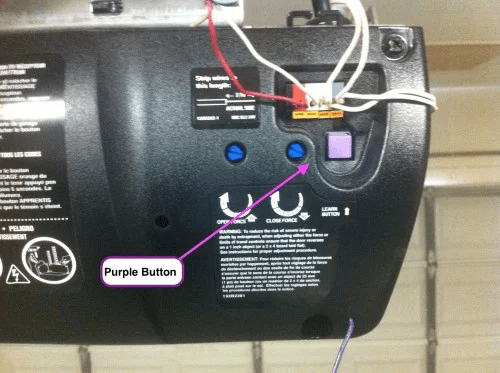


Leave a Reply