Modern vehicles often come equipped with built-in garage door opener systems, making it easy to open and close your garage without needing a separate remote. If you’re wondering how to connect a car to a garage door opener, this guide will walk you through the process step by step.
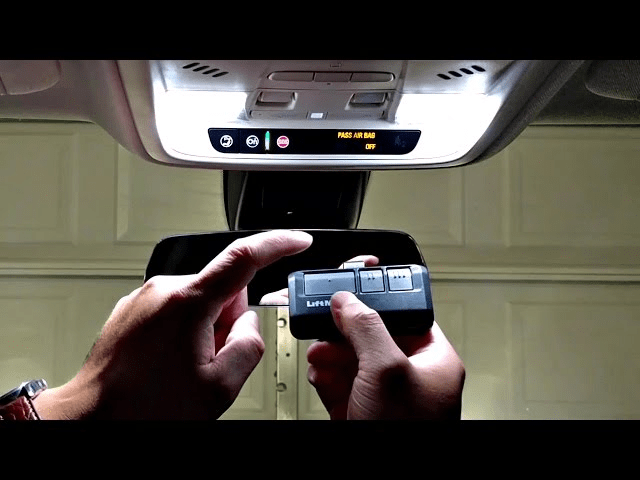
By syncing your garage door opener with your car, you can enhance security, reduce clutter, and enjoy a more seamless experience. Whether you have a HomeLink or Car2U system, this guide will help you get everything set up properly.
Read too: Door and Garage Door Companies: Choosing the Right Partner for Your Needs
Why Connect Your Car to a Garage Door Opener?
Before diving into the steps, let’s go over why this feature is beneficial:
- Convenience – No need to carry a separate garage door remote.
- Security – Built-in openers are harder to lose or steal compared to handheld remotes.
- Aesthetic Appeal – Reduces dashboard clutter by eliminating the need for additional remotes.
- Quick Access – Easily open your garage door from your car without searching for a remote.
Now, let’s get started on how to set up your vehicle’s garage door opener.
Understanding Your Car’s Built-in Garage Door Opener System
Most modern vehicles come with either the HomeLink or Car2U garage door opener system.
- HomeLink is the most common system found in vehicles from brands like Toyota, Honda, Ford, Chevrolet, BMW, and Mercedes-Benz.
- Car2U is an alternative system used in some Ford, Lincoln, and Mercury vehicles.
Before starting, check your owner’s manual to confirm which system your car uses. The setup process is slightly different for each type.
How To Connect A Car To A Garage Door Opener
Now, let’s go through the step-by-step process for connecting your car to your garage door opener.
Step 1: Locate the Garage Door Opener Buttons in Your Car
- Look for three small buttons typically located on the rearview mirror, sun visor, or overhead console of your vehicle.
- If your car has HomeLink, you may see the HomeLink logo near the buttons.
- If your car has Car2U, check your owner’s manual for the exact location of the buttons.
Step 2: Clear Any Previous Programming (If Needed)
If the garage door opener buttons have been programmed before, you may need to reset them.
For HomeLink:
- Press and hold the two outer buttons (left and right) for about 10-20 seconds until the LED light blinks rapidly.
- Release the buttons – this resets the HomeLink system.
For Car2U:
- Press and hold all three buttons until the LED light starts flashing (about 10 seconds).
- Release the buttons – this clears previous programming.
Now, you’re ready to sync your car with the garage door opener.
Step 3: Put Your Garage Door Opener in Programming Mode
- Locate the “Learn” or “Smart” button on your garage door opener motor unit.
- This button is usually found on the back or side of the garage door opener, near the LED light.
- It may be red, yellow, purple, or orange, depending on the model.
- Press and release the “Learn” button – The LED light will start blinking, indicating it’s in programming mode.
Step 4: Program the Car’s Built-in Garage Door Opener
For HomeLink:
- Press and hold one of the three HomeLink buttons (choose any button you want to program).
- Continue holding the button while standing near the garage door opener motor.
- When the garage door begins to move, release the HomeLink button immediately.
- Press the button again to test if the garage door opens and closes.
For Car2U:
- Press and hold the Car2U button you want to program for about 10-20 seconds.
- Wait for the garage door to begin moving, then release the button.
- Press the button again to confirm that it works.
Step 5: Test the Connection
Once the setup is complete, test your car’s built-in opener by pressing the programmed button. The garage door should open or close smoothly.
If the garage door does not respond, repeat the process to ensure everything was programmed correctly.
Troubleshooting: What to Do If Your Car Won’t Connect to the Garage Door Opener
If you’re having trouble syncing your car with your garage door opener, try these troubleshooting tips:
1. Make Sure You’re Using the Correct Programming Mode
- Older garage door openers (pre-1995) may use dip switches instead of a “Learn” button.
- If you have a newer rolling code opener, you must follow the rolling code setup instructions in your vehicle’s manual.
2. Reposition the Remote During Programming
- If you are using a handheld remote to program HomeLink, hold it closer or farther away from the HomeLink buttons to get a better signal.
3. Check Your Garage Door Opener’s Manual
- Some garage door openers have additional security features that may require extra steps to complete the programming.
4. Replace the Remote Battery
- If you’re using a remote control to program HomeLink, a weak battery could prevent successful programming.
5. Reset the System and Try Again
- If the process fails, reset HomeLink or Car2U and repeat the programming steps.
Frequently Asked Questions (FAQs)
1. Can I connect multiple garage doors to my car’s built-in opener?
Yes! Most HomeLink and Car2U systems can store multiple garage door codes. Simply repeat the programming steps for each door.
2. Does my car need to be turned on to program the garage door opener?
Most cars need to be in “Accessory” or “Run” mode to program the garage door opener buttons.
3. Can I program my car to open a gate instead of a garage door?
Yes! HomeLink and Car2U systems can often be used to control gates, home lighting, and security systems that use compatible signals.
4. What if I get a new garage door opener?
If you install a new garage door opener, you’ll need to reset and reprogram your car’s built-in opener using the steps in this guide.
Final Thoughts
Learning how to connect a car to a garage door opener is a great way to simplify your daily routine and enhance security. By following this step-by-step guide, you can easily program your vehicle to open and close your garage door with the push of a button.
Whether you’re using HomeLink or Car2U, the process is simple and takes only a few minutes. If you run into any issues, refer to the troubleshooting section or consult your vehicle’s manual for additional guidance.
Enjoy the convenience of hands-free garage access and say goodbye to misplaced remotes!



Leave a Reply