If you’ve ever found yourself repeatedly clicking your garage door remote with no response until you’re practically in your driveway, you’re not alone. One of the most common frustrations among homeowners is the limited range of garage door openers. Whether you’re trying to open your garage from the street, from inside your car, or even from the corner of your property, signal limitations can be a real hassle.
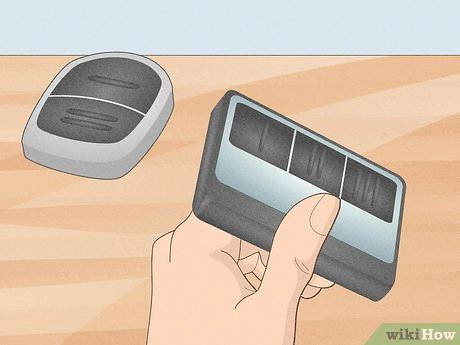
Fortunately, there are several effective strategies to improve the situation. In this comprehensive guide, we’ll explore how to extend the range of garage door opener systems, understand what affects their performance, and offer practical, budget-friendly solutions to boost your remote control’s effectiveness.
Why Garage Door Opener Range Matters
Before diving into technical solutions, it’s important to understand why garage door opener range plays such a vital role in convenience and security:
- Convenience: The further you can activate the door, the more time you save and the easier it is to enter or exit your home—especially in bad weather.
- Safety: Being able to open or close your garage from a distance can enhance safety, especially in high-traffic or low-visibility areas.
- Automation: Many modern systems tie into smart home platforms, which benefit from longer signal ranges.
Now let’s look at what actually determines that range.
Read too: Mastering Quantum Garage Door Opener Programming: A Comprehensive Guide
Factors That Limit Garage Door Opener Range
1. Obstructions and Materials
Brick walls, metal siding, concrete, and even trees can block or weaken the RF (radio frequency) signals between your remote and the opener.
2. Antenna Placement
If the antenna on your opener motor is misaligned, broken, or dirty, it may not receive signals well, even if everything else is functioning correctly.
3. Remote Control Battery
A weak or dying battery significantly reduces the signal strength of your remote.
4. Wireless Interference
Other wireless devices such as Wi-Fi routers, cordless phones, and baby monitors can create interference that disrupts your garage door opener’s frequency.
5. Low-Quality Remote or Receiver
Older or generic remotes may have weaker transmitters. The same goes for old or low-sensitivity receivers.
How To Extend The Range Of Garage Door Opener
Now that we know what could be causing the limited range, let’s explore how to extend the range of garage door opener step-by-step.
Step 1: Replace or Reposition the Antenna
Most garage door openers have a small antenna wire hanging down from the motor unit. This wire is crucial for receiving signals.
How to improve it:
- Ensure it’s fully extended downward (not bent or coiled).
- Clean the antenna of any dust or cobwebs.
- If possible, extend the antenna slightly using a longer wire (consult manufacturer guidelines).
- Consider installing an external antenna extension if supported.
This simple fix can easily double your remote range.
Step 2: Upgrade the Remote Control Battery
Old batteries are the silent killers of remote performance.
What to do:
- Replace the battery with a high-quality lithium coin cell (e.g., CR2032).
- Avoid off-brand batteries as they often have lower voltage output.
- Keep a spare in your glove compartment to avoid future disruptions.
A fresh battery can increase signal output strength significantly.
Step 3: Install a Signal Booster (Repeater)
Some manufacturers, including Chamberlain and LiftMaster, offer remote signal repeaters. These devices are designed to catch your remote’s signal and re-broadcast it to the opener unit.
Benefits of a signal booster:
- Can double or even triple effective range.
- Useful for large properties or garages with dense construction materials.
- Usually plug-and-play.
Check compatibility with your model before purchasing.
Step 4: Use a Long-Range Remote
Standard remotes usually work up to 100–150 feet away. Long-range models can work from 300 feet or more.
What to look for:
- Enhanced transmitter power.
- Secure rolling code encryption.
- Compatibility with your garage door opener brand.
Popular brands like Genie, LiftMaster, and Chamberlain offer their own long-range models.
Step 5: Reduce Wireless Interference
You’d be surprised how many household items compete for the same frequency bands (usually 300–400 MHz).
Troubleshooting interference:
- Move your Wi-Fi router away from the garage.
- Avoid placing cordless phones, baby monitors, or Bluetooth speakers near the opener motor.
- Use a frequency tester (available online) to locate sources of interference.
For smart garage systems, switch to dual-band Wi-Fi routers (2.4 GHz + 5 GHz) to isolate devices on separate channels.
Step 6: Install a Smart Garage Door Controller
If your goal is remote operation from anywhere, traditional remotes have limitations. Smart garage systems offer a better alternative.
Advantages:
- Control via smartphone apps.
- Operate your garage door from anywhere with internet access.
- Compatible with voice assistants like Alexa and Google Home.
Popular smart controllers include:
- MyQ Smart Garage Hub (Chamberlain)
- Nexx Garage
- Tailwind iQ3
This approach removes the reliance on short-range RF remotes entirely.
Step 7: Relocate the Opener Unit (in rare cases)
If the garage motor is installed in a far corner of the ceiling, especially with thick beams or insulation, range may suffer.
Possible improvements:
- Shift the motor to a more centralized spot (may require professional help).
- Ensure the unit is not surrounded by metal cabinets or heavy equipment.
Maintenance Tips for Consistent Range Performance
To keep your garage opener working at optimal range, follow these tips:
- Clean antenna and remote regularly.
- Change remote battery every 12–18 months.
- Periodically check signal with a tester.
- Reboot smart openers or hubs monthly.
- Keep firmware/software updated.
Smart Alternatives to Traditional Remotes
If you’ve tried all physical range-boosting options and still find the range lacking, consider going fully digital.
Smartphone apps like MyQ, Nexx, and Alcidae allow:
- Geofencing (open automatically when you approach home).
- Time-based schedules.
- Remote alerts and notifications.
These work over Wi-Fi or cellular networks, eliminating RF range issues completely.
Safety Considerations
While extending your remote range is convenient, it’s important not to compromise security.
Do:
- Use remotes with rolling code encryption.
- Pair remotes only with trusted devices.
- Set up smart home alerts for unauthorized access.
Don’t:
- Share remote access with unfamiliar persons.
- Leave long-range remotes unsecured in your car.
Frequently Asked Questions (FAQ)
Q: Can I make my garage door remote work from two blocks away?
Not likely. Even with a booster, environmental and legal frequency limits usually restrict range to around 300 feet.
Q: Is it safe to extend the antenna with wire?
Yes, but only slightly (few inches), and only using the same gauge of wire. Avoid extreme extensions.
Q: Do signal repeaters work with all garage brands?
No, always check compatibility. Some are brand-specific.
Q: Why did my range drop suddenly?
Common reasons include battery failure, new interference (e.g., neighbor’s Wi-Fi), or damaged antennas.
Final Thoughts
Knowing how to extend the range of garage door opener systems can transform your everyday convenience and improve home automation reliability. Whether you go with simple fixes like battery replacements and antenna adjustments or invest in smart controllers and signal boosters, there are plenty of options to explore.
Just remember: each garage setup is unique. Try combining several of the above methods for the best results. Test changes incrementally to identify which methods work best for your specific layout and equipment.
With just a bit of effort, you’ll enjoy a garage door system that works seamlessly from wherever you need it—rain or shine, near or far.

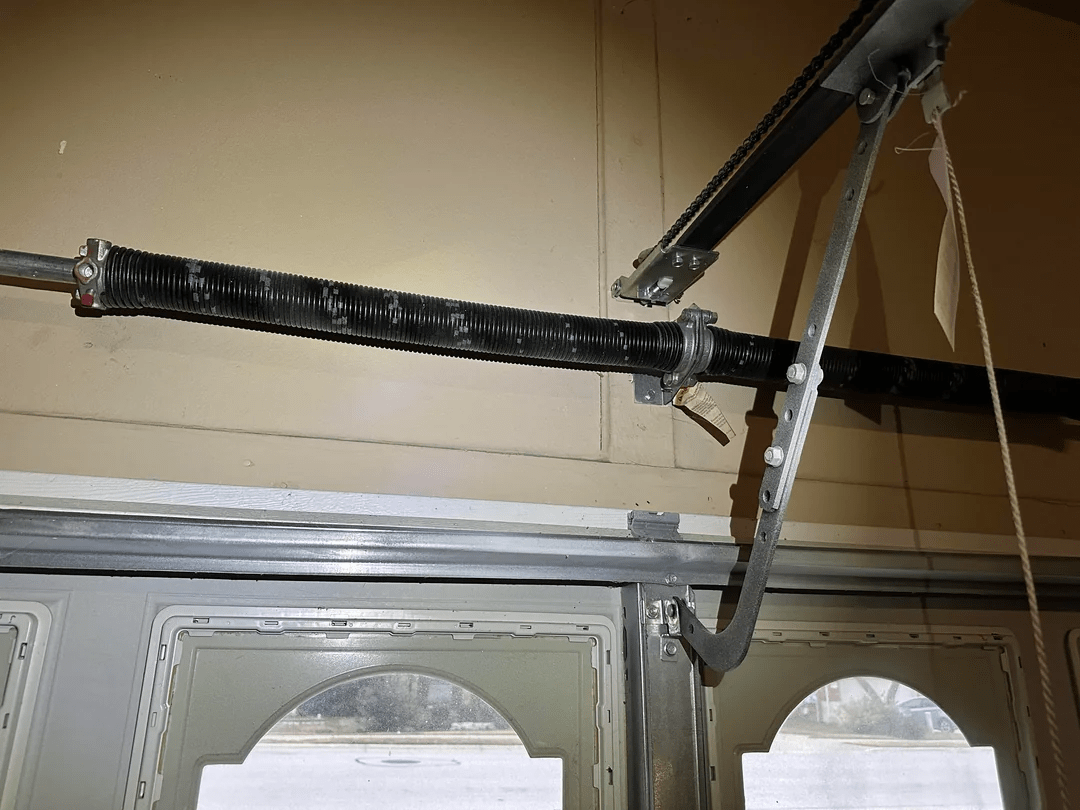

Leave a Reply