If you’re trying to troubleshoot, replace parts, or register your LiftMaster garage door opener, one of the first things you’ll need is the model number. But how to find model number on LiftMaster garage door opener isn’t always obvious to every homeowner. The model number plays a crucial role in identifying compatible parts, understanding features, and ensuring smooth operation.
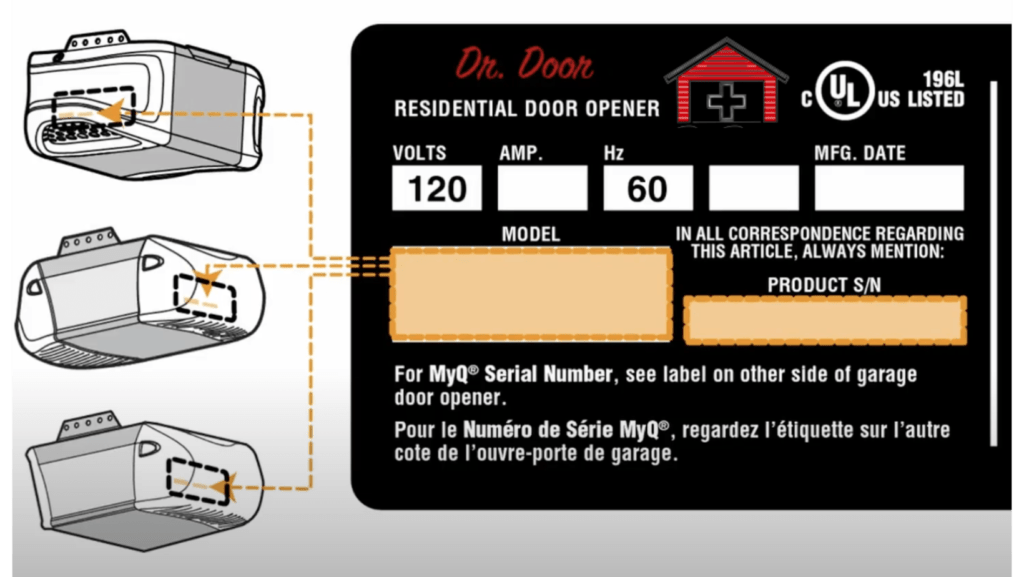
In this guide, we’ll walk you step-by-step through several easy methods to locate your model number, why it’s important, and what to do if you can’t find it. Whether you’re facing issues with your remote, wall control, or safety sensors, identifying the model is the first and most critical step.
Read too: How to Perform a Chamberlain Garage Door Opener Code Change? Mastering Security
Why You Need the Model Number of Your LiftMaster Garage Door Opener
Before diving into how to find model number on LiftMaster garage door opener, it’s important to understand why you need this piece of information. The model number is your opener’s unique identifier. Here’s why it matters:
- Troubleshooting Issues: Each model may have unique error codes or fault patterns.
- Ordering Replacement Parts: Sensors, remotes, keypads, or even light covers vary by model.
- Programming Remotes and Accessories: Compatibility depends on model type.
- Warranty and Customer Support: LiftMaster often requires the model number to provide help.
- Installation Manuals and Guides: Each model has a specific manual.
Without the correct model number, you risk purchasing the wrong parts or wasting time with incompatible products.
Where to Look: How To Find Model Number On LiftMaster Garage Door Opener
The good news is that finding your model number is usually simple if you know where to look. Below are the most common locations and steps.
1. Check the Main Power Unit (Opener Motor Housing)
The most direct method is inspecting the garage door opener’s powerhead, which is the motor housing mounted to the ceiling of your garage. Most model numbers are found on a label or sticker attached to this unit.
What to Look For:
- A white or silver sticker
- Located near the light bulb cover or back panel
- Includes the model number, serial number, and manufacturing date
Example: You might see something like Model 8550W or Model 41A5021-1E.
Tip: Bring a flashlight if your garage is dimly lit, and consider using your phone to snap a picture of the label if it’s hard to reach.
2. Behind the Light Cover or Lens
Some newer models hide the model number label behind the light lens. To access it:
- Gently pop off the light cover
- Look inside or on the underside of the light housing
- You should find a sticker with model and serial information
This is especially common in LiftMaster belt drive openers like the 8550 or 87504 models.
3. On the Back or Side of the Opener Unit
If the label isn’t on the front or under the light cover, check the sides or back of the unit. Older models often place the information here. It may be a faded paper label, so check carefully.
Troubleshooting Tips: How To Find Model Number On LiftMaster Garage Door Opener When It’s Missing or Worn Out
Sometimes the label has faded or fallen off over time. If you’re dealing with this issue, don’t worry. Here are some other ways to determine the model number.
1. Check the Remote Control or Wall Console
Your LiftMaster remote or wall-mounted control panel might contain clues. Although they don’t always show the opener’s model number directly, they might have a model code or frequency (like 315MHz or 390MHz) that can help narrow down the opener model.
For example: If your remote says “893MAX” or “877LM,” it’s likely used with models from the Security+ 2.0 series.
2. Search Using the Serial Number
If the model number is missing but you have the serial number, you can contact LiftMaster customer support or check the official website. Many serial numbers can be cross-referenced with product databases to identify the exact model.
3. Review the Original Manual or Installation Papers
Still have your original LiftMaster box or paperwork? The manual or installation instructions almost always list the model number on the cover or first page.
4. Look Online Using a Visual Match
Go to the LiftMaster website and compare your opener’s appearance with the photos of various models. Many models are visually distinctive — especially the newer smart openers with Wi-Fi logos or LED ring lights.
What the Model Number Tells You
Once you’ve found your model number, it can unlock a lot of useful information. Here’s what it can help you with:
- Drive Type: Chain, belt, or screw
- Horsepower Rating: Common values are ½ HP, ¾ HP, or 1¼ HP
- Technology: Security+ or Security+ 2.0
- Smart Features: Wi-Fi, MyQ compatibility, camera features
- Manufacturing Year: You can estimate age from the number
Knowing these details helps determine if it’s worth repairing or upgrading your unit.
Common LiftMaster Model Numbers and Where to Find Them
Here’s a quick list of some popular LiftMaster garage door openers and where their model numbers are usually located:
| Model | Location of Model Number |
|---|---|
| 8165W | Back of power unit or near light cover |
| 8500W | Side of wall-mounted unit |
| 8550W | Under the light cover |
| 87504 | Behind the front panel or near the lens |
| 8365 | Back or bottom of powerhead |
Always ensure the power is off before inspecting to avoid electrical hazards.
Frequently Asked Questions
Q: What if my garage opener is very old and I can’t find a model number?
A: If it’s a very old unit (pre-1990s), try searching by features or motor type. LiftMaster’s support team can also help if you provide photos or serial numbers.
Q: Can I use my opener without knowing the model number?
A: Yes, but only to a limited extent. You won’t be able to replace parts, upgrade remotes, or seek support effectively without the model number.
Q: Are Chamberlain and LiftMaster model numbers the same?
A: No, they are sister brands under the same company (Chamberlain Group), but they have different model lines. Don’t mix them up when ordering parts.
Final Thoughts
Understanding how to find model number on LiftMaster garage door opener is essential for proper maintenance, troubleshooting, and compatibility. Whether you’re programming a new remote, buying a replacement wall control, or contacting support, the model number is your key reference point.
Take a few minutes to inspect your opener thoroughly. If it’s not visible, use the serial number or contact LiftMaster directly. By identifying your model, you’re setting yourself up for smoother repairs and better operation.



Leave a Reply