Garage door openers are incredibly convenient—until they suddenly stop responding. If you’ve noticed delayed responses, intermittent operation, or complete failure when trying to open or close your garage, RF (radio frequency) interference may be the culprit. One of the most common issues affecting wireless garage door openers is signal disruption from nearby electronic devices. So, what can you do when this happens?
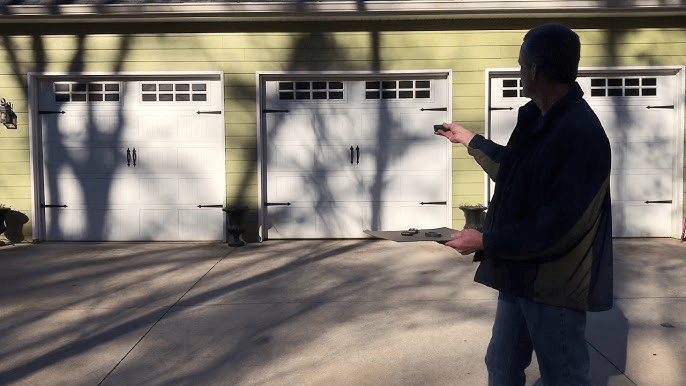
In this comprehensive guide, we’ll walk you through how to fix RF interference with garage door opener systems. Whether you’re dealing with a Craftsman, Chamberlain, LiftMaster, or Genie opener, you’ll find practical solutions to diagnose and eliminate signal disruptions in your home or neighborhood.
Read too: How To Replace Garage Door Roller Like a Pro? Step-by-Step Guide
What is RF Interference and How Does it Affect Garage Door Openers?
Before diving into how to fix RF interference with your garage door opener, it’s important to understand what it is.
RF interference (radio frequency interference) occurs when two or more wireless signals overlap or conflict, preventing a device from receiving or transmitting its signal properly. Garage door openers typically operate on frequencies like 300 MHz, 310 MHz, 315 MHz, or 390 MHz, depending on the manufacturer and model.
If other devices in your home—or even in nearby homes—are emitting signals on the same frequency, your garage door opener may:
- Respond slowly to remote commands
- Fail to respond entirely
- Open or close erratically
- Lose connection to wireless keypads or smart home systems
Common sources of RF interference include:
- Wi-Fi routers
- Baby monitors
- LED lights
- Cordless phones
- Wireless doorbells
- Security systems
- Amateur radio transmitters (HAM radios)
- Smart home hubs
Signs That RF Interference Is the Problem
Not every garage door issue is caused by RF interference, so how can you tell? Here are some symptoms that may indicate signal interference is affecting your opener:
- Remotes work up close but not from a distance
- Wireless keypad is inconsistent or unresponsive
- Garage door opener works intermittently during certain times of day
- Neighbors experience similar issues at the same time
- Recent installation of electronic devices near the garage
If these signs match your situation, it’s time to learn how to fix RF interference with garage door opener setups effectively.
How To Fix RF Interference With Garage Door Opener
The good news is that many cases of RF interference can be resolved with a combination of repositioning, filtering, and upgrading equipment. Here are actionable steps to eliminate or reduce interference:
1. Identify the Source of Interference
Start by eliminating obvious potential sources near your garage. Ask yourself:
- Did I install any new electronics near the opener recently?
- Are there LED bulbs in the opener’s light socket?
- Do I have smart plugs, routers, or extenders near the motor unit?
Try the following:
- Unplug devices near the garage one at a time and test your garage remote.
- Replace LED lights with incandescent bulbs temporarily to see if the signal improves.
- Check your neighbor’s setup if their wireless signals might be interfering with yours.
Identifying the source is the most important part of fixing the problem.
2. Use a Ferrite Choke or RF Filter
A ferrite choke or RF filter is a small magnetic device that reduces high-frequency noise from power lines or signal cables. You can install them on:
- Power cables for the opener
- Wires leading to the wall control panel
- Any wired accessory connected to the opener
These inexpensive filters can block unwanted noise from entering your opener’s circuit board.
3. Change the Frequency (If Possible)
Some newer garage door openers allow users to change operating frequency or use rolling code technology to avoid interference. If your opener has dual-frequency capability (like 315 MHz and 390 MHz), you can:
- Refer to the manual to switch frequencies
- Reprogram remotes to the new frequency
- Test if interference is resolved
If your model doesn’t allow this, consider upgrading to a newer, multi-frequency unit.
4. Relocate Your Antenna
Most garage door openers have a thin hanging wire antenna, which is responsible for receiving signals. Signal quality may degrade if the antenna is:
- Bent or coiled up
- Tucked behind metal fixtures
- Broken or disconnected
Try these quick fixes:
- Extend the antenna fully
- Angle it downward away from metal surfaces
- Avoid coiling or folding the antenna
- Use a wire extension for better reception
Even a small adjustment in antenna positioning can make a big difference.
5. Add an External Antenna or Signal Booster
If you suspect your garage opener’s built-in antenna isn’t strong enough to cut through interference, install an external antenna. Some models have ports that allow you to connect:
- External whip antennas
- Signal repeaters
- Signal extenders
This boosts your remote’s effective range and signal clarity, especially in areas with high RF noise.
6. Upgrade to a Wi-Fi Enabled Garage Door Opener
If RF interference remains a persistent issue, consider bypassing radio frequencies altogether by switching to a Wi-Fi-enabled smart garage door opener.
Benefits include:
- Control via smartphone apps (e.g., myQ®, Nexx, Tailwind)
- Alerts and notifications
- No reliance on RF remotes
- Less vulnerability to RF interference
Wi-Fi garage openers often use encrypted internet connections, offering a more reliable signal path.
7. Replace or Reprogram Your Remote Controls
Sometimes, the remotes themselves are the issue. Older remotes can become less responsive due to:
- Weak batteries
- Worn buttons
- Outdated signal encoding
Try this:
- Replace remote batteries
- Reprogram remotes using the Learn button
- Purchase new remotes compatible with your opener’s frequency
Reprogramming might shift your signal slightly and help avoid interference.
Extra Tips for Preventing Future RF Interference
Now that you know how to fix RF interference with garage door opener systems, here’s how to prevent it from happening again:
- Keep electronics away from the opener: At least a few feet of space between the opener and any device emitting signals.
- Avoid LED bulbs in the opener light: Many generate electrical noise that interferes with RF signals.
- Use shielded cables for accessories or wall panels.
- Check FCC regulations for any high-powered devices used nearby (HAM radios, etc.).
- Maintain your opener and accessories: Keep firmware and app integrations updated.
When to Call a Technician
If none of the above steps resolve the problem, it might be time to call a garage door professional. They can use tools like RF signal detectors to:
- Identify hidden interference sources
- Recommend compatible parts
- Test signal strength and reception angles
- Safely install advanced filtering components
Hiring a technician may be your best option if you’re uncomfortable handling electrical parts or antenna modifications.
Frequently Asked Questions (FAQs)
Q: Can Wi-Fi routers cause garage door opener interference?
A: Yes. If your opener uses similar frequencies or your router is very close, it can cause issues. Try relocating your router or changing its broadcast channel.
Q: Are LED lights really a problem?
A: Absolutely. Many cheap or unshielded LED bulbs emit noise in the 300–400 MHz range, which overlaps with most garage opener frequencies.
Q: How far should my remote work from the garage?
A: Typically, you should be able to open your garage from 50–100 feet away. If your range is much shorter, RF interference is likely the cause.
Q: Will upgrading to a smart garage door opener solve RF issues?
A: Yes, in most cases. Smart openers rely on Wi-Fi and cloud apps, which bypass RF-based remotes.
Conclusion
Dealing with a non-responsive garage door can be extremely frustrating—especially when the cause is invisible. Fortunately, knowing how to fix RF interference with garage door opener systems gives you a strong advantage. Whether it’s identifying a rogue LED bulb, repositioning your antenna, installing a signal filter, or upgrading to a smarter opener, the right solution is within reach.
Keep in mind that RF interference is common in today’s tech-heavy environments. But with the practical steps outlined in this guide, you’ll be well-equipped to restore your garage door opener’s performance—and peace of mind.
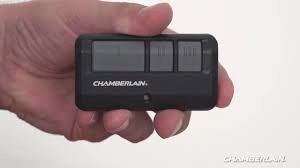

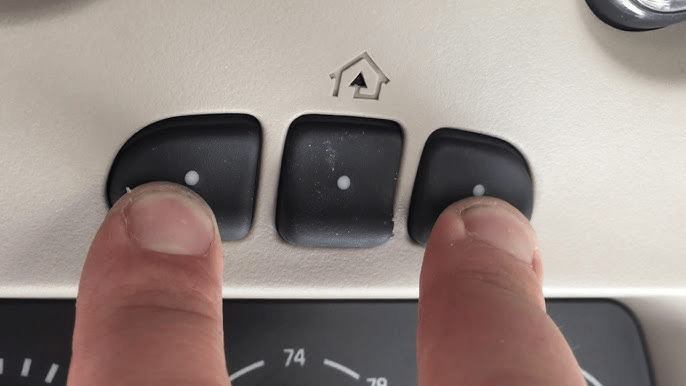
Leave a Reply