Is your LiftMaster garage door opener not responding during power outages or acting sluggish? It might be time to replace the backup battery. Knowing how to get battery out of LiftMaster garage door opener can save you both time and money—especially when you want to avoid an expensive service call for a task that’s actually quite simple.

Whether you’re a first-time garage door opener owner or just need a refresher, this comprehensive guide will walk you through everything you need to know about identifying, removing, and replacing the backup battery in your LiftMaster unit. We’ll also go over battery maintenance tips, model variations, and troubleshooting battery-related issues.
Let’s get started!
Why You Need to Know How To Get Battery Out Of LiftMaster Garage Door Opener
The battery backup feature is designed to open and close your garage door during power outages. While it’s a great safety and convenience feature, the internal battery doesn’t last forever. Most LiftMaster garage door opener batteries last between 1 to 3 years, depending on usage and environmental conditions.
Understanding how to get battery out of LiftMaster garage door opener helps ensure your unit operates smoothly year-round, especially in emergency situations when you need reliable access.
Signs It’s Time to Remove or Replace Your LiftMaster Battery
Before you open up your unit, you might be wondering if the battery really needs replacement. Here are common signs:
- Beeping sounds every 30 seconds (a clear low battery warning).
- Flashing LED lights on the unit or control panel.
- Unresponsive opener during power outages.
- Error codes shown on newer smart LiftMaster models.
- Sluggish operation of the door even when powered.
If you’re seeing or hearing any of these signs, it’s time to learn how to get battery out of LiftMaster garage door opener and possibly replace it.
Tools You’ll Need to Remove the Battery
Thankfully, removing the battery from your LiftMaster garage door opener doesn’t require any fancy tools. Here’s what you should have on hand:
- A flathead screwdriver (optional, for popping off battery covers)
- A ladder (depending on your garage door opener’s height)
- Safety gloves (to protect your hands)
- A clean rag or towel (optional for cleaning the compartment)
Make sure to unplug the unit before removing the battery for maximum safety.
H2: How To Get Battery Out Of LiftMaster Garage Door Opener – Step-by-Step Instructions
Here’s the core of our guide—how to get battery out of LiftMaster garage door opener. While some newer models might have variations, these general steps apply to most LiftMaster openers including models like 8550, 8360, and 8500.
Step 1: Locate the Battery Compartment
Most LiftMaster units house the battery inside the main motor housing. Look on the back or the side of the opener. You’ll usually see a small door or plastic panel marked “Battery.”
Step 2: Power Down the Unit
Unplug your garage door opener from the ceiling outlet to avoid any electrical accidents. Though it’s low voltage, this is a smart safety move.
Step 3: Open the Battery Compartment
Use your hands or a screwdriver to open the battery cover. Some covers simply slide off, while others may have a small tab or latch.
Note: Don’t force the panel open—if it’s not budging, double-check your model’s manual.
Step 4: Disconnect and Remove the Battery
Gently pull the battery out and disconnect the terminals—usually one red and one black wire.
The typical LiftMaster backup battery is a 12V, 4.5Ah rechargeable battery. Make sure you remove it slowly and don’t yank on the wires.
Step 5: Inspect the Battery and Compartment
Check for corrosion or battery acid leakage. If the terminals are rusty or dirty, clean them using a dry rag or a tiny bit of baking soda mixed with water (never pour liquid directly into the compartment).
What Kind of Battery Does a LiftMaster Garage Door Opener Use?
LiftMaster typically uses a 12-volt, 4.5 amp-hour sealed lead-acid battery. Models like the 485LM are the official replacement batteries for many LiftMaster openers.
Some third-party batteries may work too, but it’s best to stick with OEM (Original Equipment Manufacturer) models to ensure compatibility and safety.
Proper Battery Disposal Tips
You can’t just throw a garage door battery in the trash. Here’s how to dispose of your old battery safely:
- Take it to an authorized recycling center
- Drop it off at a hardware store that offers battery recycling (e.g., Lowe’s or Home Depot)
- Check with your local municipality for hazardous waste disposal days
This helps protect the environment and ensures compliance with local regulations.
How Often Should You Replace the Battery?
The battery should be replaced every 1–3 years depending on how often your garage door is used and the environment (e.g., extreme cold shortens battery life). Make it a habit to test your battery backup system twice a year.
Pro Tip: Label the new battery with the installation date to keep track of when it will need replacement.
Common Issues After Replacing the Battery
Sometimes, after replacing the battery, your opener may still beep or flash. Here’s what you can do:
- Reset the unit by unplugging it for 30 seconds.
- Press and hold the Learn button to clear error codes (consult your model’s manual).
- Double-check the wiring, ensuring red to red and black to black.
- Check fuse or breaker box to confirm power is flowing correctly.
If all else fails, contact LiftMaster customer service or a licensed technician.
Maintaining Your LiftMaster Battery and Opener
Now that you know how to get battery out of LiftMaster garage door opener, here are some maintenance tips to extend battery life and avoid future issues:
- Test the battery twice a year
- Keep the opener clean and dry
- Store the remote and wall control away from direct heat
- Ensure your garage isn’t too cold—freezing temps drain battery life
- Update firmware if your model is Wi-Fi enabled
Proper maintenance equals fewer malfunctions and a longer-lasting system.
Compatible Models That Use a Backup Battery
Wondering if your unit even has a backup battery? Here are some common LiftMaster models that use or support battery backup systems:
- LiftMaster 8550
- LiftMaster 8360
- LiftMaster WLED
- LiftMaster 8500
- LiftMaster 8587WL
Check your unit’s specs or user manual for confirmation.
What To Do If Your Model Doesn’t Match These Instructions
Not all LiftMaster openers are built the same. Some wall-mounted models like the LiftMaster 8500 have the battery located in the side of the housing, while others might have different covers.
If your unit doesn’t match the steps above, look up your model number (usually on a label on the motor housing) and download the specific manual from LiftMaster’s official website. This ensures you get model-specific instructions.
Final Thoughts on How To Get Battery Out Of LiftMaster Garage Door Opener
Now you know how to get battery out of LiftMaster garage door opener—a crucial skill for maintaining a smooth and safe garage door system. With just a few tools and safety steps, you can replace the battery and restore functionality within minutes.
Read too: How To Replace Garage Door Roller Like a Pro? Step-by-Step Guide
By staying ahead with maintenance, recognizing warning signs, and using the right replacement parts, you can ensure your garage door opener continues working during power outages, storms, or emergencies.


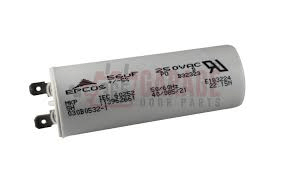
Leave a Reply