With technology advancing in the automotive world, convenience features have become essential for everyday drivers. One such feature is the built-in garage door opener found in many modern vehicles. If you own a 2022 Hyundai Santa Fe, you’re in luck—this model includes an integrated HomeLink system that allows you to sync your garage door opener directly with your car.

In this article, we will walk you through how to program 2022 Hyundai Santa Fe garage door opener, step-by-step. Whether you’re a tech-savvy driver or someone who dreads anything involving buttons and codes, this guide is made for you. We’ve also included tips for troubleshooting and handling various garage opener systems, so you’re covered from start to finish.
Read too: Mastering Quantum Garage Door Opener Programming: A Comprehensive Guide
What You Need Before You Start
Before we dive into how to program 2022 Hyundai Santa Fe garage door opener, it’s crucial to make sure you have everything ready:
- Your 2022 Hyundai Santa Fe with the ignition on or in ACC mode.
- The remote control for your existing garage door opener.
- Access to the garage door motor (usually in the garage ceiling).
- A ladder if needed to reach the garage opener’s learn button.
Optional but helpful: A second person to help press buttons if your garage system is out of easy reach.
Understanding the HomeLink System in the 2022 Hyundai Santa Fe
Hyundai has partnered with HomeLink, a wireless control system that allows you to operate garage doors, gates, home lighting, and more—all from your vehicle. In the 2022 Santa Fe, you’ll find three programmable buttons usually located on the rearview mirror or overhead console.
HomeLink Basics
HomeLink can be programmed to mimic your existing garage remote. It supports both rolling code and fixed code systems, which we’ll explain shortly. Most modern garage door systems use rolling code for security reasons, but older systems may still use fixed code signals.
How To Program 2022 Hyundai Santa Fe Garage Door Opener: Step-by-Step Guide
Step 1: Clear Previous Programming (If Necessary)
If you’ve bought your Santa Fe used or just want a clean slate, start by clearing previous HomeLink settings.
- Turn on your vehicle (ignition in ACC or ON).
- Press and hold the two outer HomeLink buttons (1 and 3).
- Hold for about 10-20 seconds until the indicator light flashes rapidly. This means the memory has been cleared.
Step 2: Prepare the Remote and HomeLink Button
- Hold the garage remote about 1-3 inches away from the HomeLink buttons.
- Simultaneously press the remote button and the HomeLink button you want to program.
- Keep holding until the indicator light changes from a slow blink to a rapid flash. This may take up to 30 seconds.
Note: If the indicator light stays solid or blinks slowly and then stops, you might have a rolling code system, which requires additional steps.
Step 3: Finalize Programming with the Garage Opener (Rolling Code Systems Only)
- Go to your garage motor unit (in the ceiling).
- Press the “Learn” or “Smart” button—this is usually on the back or side of the motor.
- Within 30 seconds of pressing that button, return to your vehicle and press the programmed HomeLink button for 2 seconds and release.
- Repeat the press-release process 2-3 times. The garage door should now respond.
Common Garage Opener Types and Compatibility
Fixed Code Systems
These are usually pre-2000 models. They don’t change the signal each time and are easier to program. You won’t need to do anything on the garage motor side—just the button-to-button sync will work.
Rolling Code Systems
More secure and standard in newer homes. Requires syncing through the motor’s “Learn” button, as described above.
Tip: Consult your garage door opener manual if you’re not sure which system you have.
Troubleshooting Tips
If your garage door doesn’t respond, try the following:
- Check the battery in your remote. A weak battery can disrupt the learning process.
- Ensure you’re within programming range of the garage door opener.
- For rolling code systems, make sure you hit the HomeLink button within 30 seconds after pressing the learn button.
- If the light doesn’t flash rapidly during programming, try repositioning the remote or holding the buttons longer.
Pro Tip: Some garage systems lock out new codes for a short period after a failed attempt. Wait 60 seconds and try again.
How to Erase or Reprogram HomeLink Buttons
You can always reprogram a button or clear individual settings.
To Erase All Buttons:
- Hold down the two outer HomeLink buttons for 10-20 seconds until the light flashes rapidly.
To Reprogram a Single Button:
- Just follow the original programming steps again for that one button. There’s no need to erase everything.
Safety and Security Considerations
- Only program HomeLink when your vehicle is not running in a closed garage, for obvious safety reasons.
- Don’t allow children to operate the HomeLink system unsupervised.
- For security, consider reprogramming your garage door opener whenever you buy a used car with pre-set buttons.
Benefits of Programming Your Garage Door Opener to Your Santa Fe
There are several advantages to using the built-in HomeLink system over a standard remote:
- No extra remote cluttering up your car.
- One-touch operation directly from your rearview mirror or console.
- Improved vehicle security, as HomeLink cannot be easily removed like a portable remote.
- Ability to control multiple doors or gates (up to 3 devices).
FAQs About Programming Hyundai Santa Fe Garage Door Opener
Q: Can I program more than one garage door?
A: Yes. You can assign up to three different openers to the three HomeLink buttons.
Q: What if my garage opener is not compatible?
A: Most major brands are supported. However, if you have an extremely old unit, consider upgrading to a newer system compatible with rolling codes and HomeLink.
Q: Do I need professional help?
A: Not usually. This process is designed for DIY use. However, if you’re struggling after several attempts, a Hyundai service center can assist you.
Final Thoughts: Mastering How To Program 2022 Hyundai Santa Fe Garage Door Opener
Now that you know how to program 2022 Hyundai Santa Fe garage door opener, you’re well on your way to enjoying one of the most convenient features of your vehicle. Whether you’re syncing a single garage or multiple gates, the process is straightforward once you understand the steps.
By following this guide, you can enjoy the seamless experience of pulling up to your home and opening the garage with just a tap—no extra remotes needed.
So grab your remote, follow the instructions, and bring smart convenience to your Hyundai Santa Fe today!


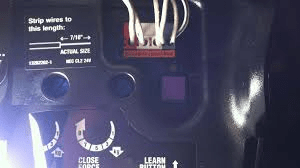
Leave a Reply