The 2024 Kia Telluride is packed with features that make life easier—and one of the most convenient among them is its built-in HomeLink® garage door opener system. If you’re ready to ditch your old clicker and control your garage door with the simple press of a button inside your vehicle, you’re in the right place.

This complete guide will walk you through how to program 2024 Kia Telluride garage door opener controls, including preparation steps, common issues, and compatibility notes for different garage door systems. Whether you’re using a rolling code system like Chamberlain, LiftMaster, or Genie, or an older fixed code unit, we’ll help you get your Telluride paired with ease.
Read too: How To Replace Garage Door Roller Like a Pro? Step-by-Step Guide
Why Use Your Kia Telluride’s Built-In Garage Door Opener?
Before diving into the step-by-step programming instructions, let’s understand why you’d want to use the integrated system in the first place.
Benefits of Using the Kia Telluride Garage Door Opener:
- Convenience: No more fumbling for remotes—open the garage from your mirror console.
- Security: Integrated HomeLink® systems are encrypted and tamper-resistant.
- Aesthetics: Say goodbye to clip-on remotes hanging from your visor.
- Battery-Free: No need to replace batteries like in traditional remotes.
The system is built into the rearview mirror or overhead console (depending on trim level), offering three programmable buttons that can control garage doors, gates, or even smart home lighting systems.
Compatibility: Is Your Garage Door Opener Supported?
Before learning how to program 2024 Kia Telluride garage door opener, make sure your system is compatible.
Most Compatible Brands:
- Chamberlain® / LiftMaster® / Craftsman® (Security+ or Security+ 2.0)
- Genie®
- Overhead Door®
- Linear®, Wayne Dalton®, Stanley®, and others
These systems typically use rolling code or fixed code radio frequencies.
Not All Systems Work Natively
If you have a newer rolling code system and an older vehicle or HomeLink version, you might need a HomeLink Compatibility Bridge. However, the 2024 Kia Telluride comes with the latest version of HomeLink, which supports most systems out of the box.
How To Program 2024 Kia Telluride Garage Door Opener
Let’s break down the step-by-step guide to successfully program your Telluride’s garage door opener buttons.
Step 1: Prepare Your Vehicle and Remote
Before you begin, ensure:
- Your car is parked outside the garage.
- You have the original garage door remote handy.
- The ignition is in ACC or ON position (engine doesn’t need to be running).
Make sure no other remotes or RF devices are nearby that could interfere with the process.
Step 2: Clear Previous Programming (Optional but Recommended)
If the buttons were previously used or paired with another garage, clear old codes.
To erase memory:
- Press and hold the two outer HomeLink® buttons (1 and 3) on your mirror.
- Continue holding for about 10–20 seconds until the LED starts flashing rapidly.
- Release both buttons.
This resets all three buttons for fresh programming.
Step 3: Train the Vehicle with the Remote
- Choose one of the three HomeLink® buttons to program.
- Hold your garage remote 1–3 inches from the mirror.
- Simultaneously press and hold the garage remote button and the selected HomeLink® button.
- Keep holding until the indicator light changes from a slow blink to a rapid blink (may take 10–30 seconds).
This step tells your Telluride to learn the remote’s signal. If the LED doesn’t change, try adjusting the distance slightly or replacing the remote battery.
Step 4: Sync with Your Garage Door Opener Motor Unit
This step depends on the type of garage opener you have.
For Rolling Code Systems (Most Common):
- Go to your garage door opener motor (mounted on the ceiling).
- Locate and press the “Learn” or “Smart” button on the motor housing (usually red, yellow, orange, or purple).
- You now have 30 seconds to return to your vehicle.
- Press and hold the programmed HomeLink® button in your Telluride for 2 seconds, release, then press again for 2 seconds.
- Repeat this sequence up to 3 times until the garage door responds.
For Fixed Code Systems:
No motor syncing is required. Once the vehicle has learned the remote in Step 3, it should be ready to use.
Step 5: Test the System
After successful programming:
- Press the newly programmed HomeLink® button.
- The garage door should open or close.
- If the door doesn’t move, repeat the programming steps and check for motor compatibility.
Troubleshooting Tips
Even with the latest tech, pairing your 2024 Kia Telluride garage door opener may not go as smoothly as expected. Here’s how to address common problems:
Problem: LED Doesn’t Change from Slow to Fast Blink
Solution:
- Adjust the distance between the remote and the mirror.
- Try new remote batteries.
- Ensure you are pressing both buttons firmly and simultaneously.
Problem: Garage Door Doesn’t Respond After Programming
Solution:
- Double-check if your opener uses rolling codes—if so, the Learn button step is mandatory.
- Repeat the press/hold/release cycle on the HomeLink button multiple times after pressing the Learn button on the opener.
- Make sure you’re within the 30-second window.
Problem: My Remote Works, But the Kia Button Doesn’t
Solution:
- You may need a HomeLink Compatibility Bridge (especially for Security+ 2.0™ systems).
- Contact Chamberlain or HomeLink support for your opener’s compatibility.
Advanced Tips: Using HomeLink with Smart Garage Systems
If you have a smart garage opener like myQ®, Nexx, or Tailwind, your Telluride’s HomeLink button may not control it directly. In that case, consider these options:
- Use the myQ® smartphone app for control.
- Add a myQ Home Bridge (for HomeKit integration).
- Use voice control with Alexa or Google Assistant for hands-free access.
Unfortunately, myQ® doesn’t currently support direct HomeLink control for some Wi-Fi-only openers. Always verify compatibility with your opener manufacturer.
Frequently Asked Questions (FAQs)
Q: Can I program multiple garage doors?
A: Yes! The 2024 Telluride’s HomeLink system has three buttons, each programmable for a different garage, gate, or smart device.
Q: Do I need to reprogram the system if I move homes?
A: It’s recommended to clear all previous codes and reprogram at your new location.
Q: Can I erase just one HomeLink button?
A: No, the reset process erases all three buttons. There is no way to delete a single code.
Q: Does HomeLink work if the vehicle is turned off?
A: No, the ignition must be at least in the ACC or ON position for HomeLink to function.
Final Thoughts
Programming your 2024 Kia Telluride garage door opener is a straightforward process that adds a ton of convenience to your daily driving experience. With built-in HomeLink functionality, you no longer need to worry about losing remotes or fumbling with keypads.
This guide on how to program 2024 Kia Telluride garage door opener has provided you with step-by-step instructions, compatibility checks, and troubleshooting help to get you fully set up. Once paired, you’ll enjoy seamless, secure, and reliable garage access directly from your vehicle.
Whether you’re heading to work or returning home with groceries, opening your garage is now as simple as tapping a button in your SUV.
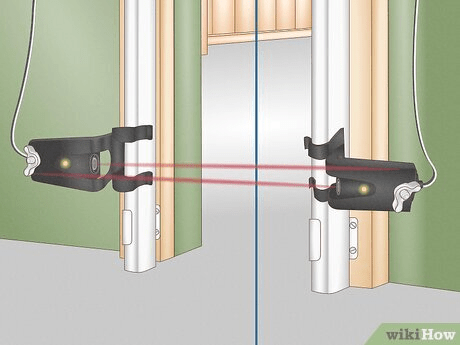
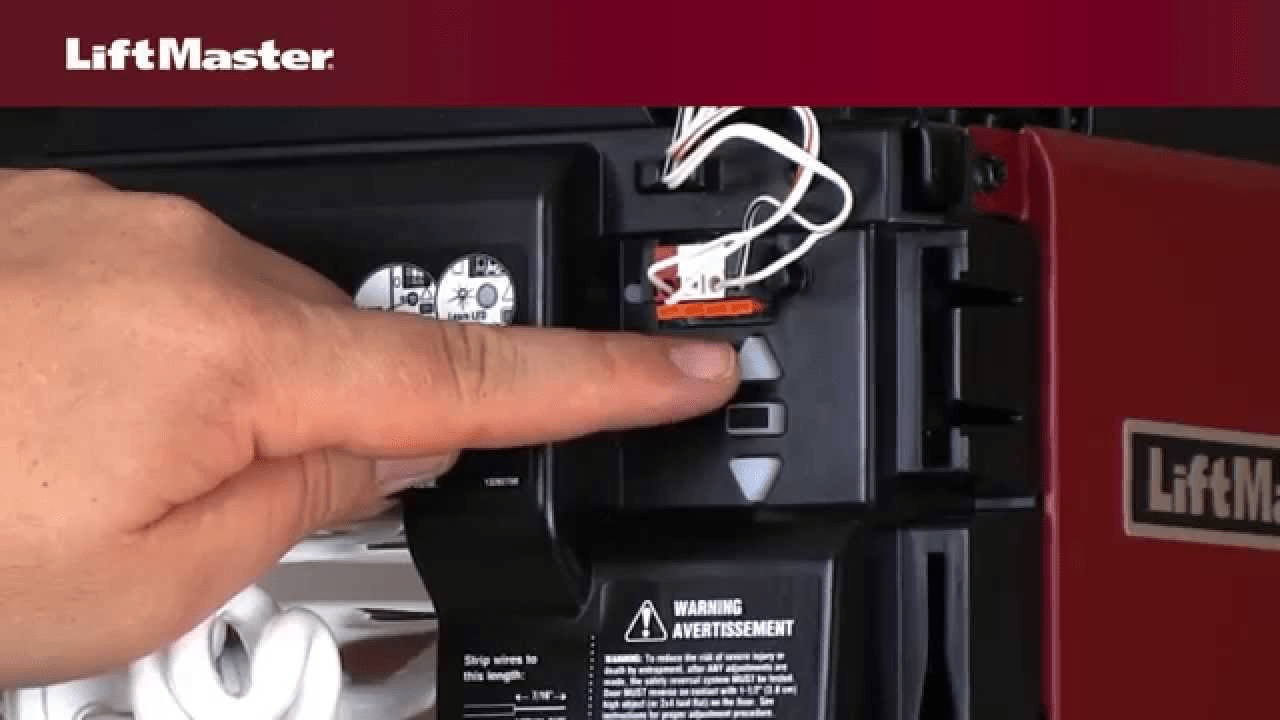
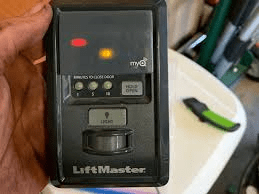
Leave a Reply