Are you tired of stepping out of your car to manually open or close your garage door? Programming your car to a garage door opener is a modern convenience that can make your life easier. Whether you’re coming home with your hands full or just want the added comfort of automatic access, learning how to program a car to a garage door opener can enhance your daily routines.
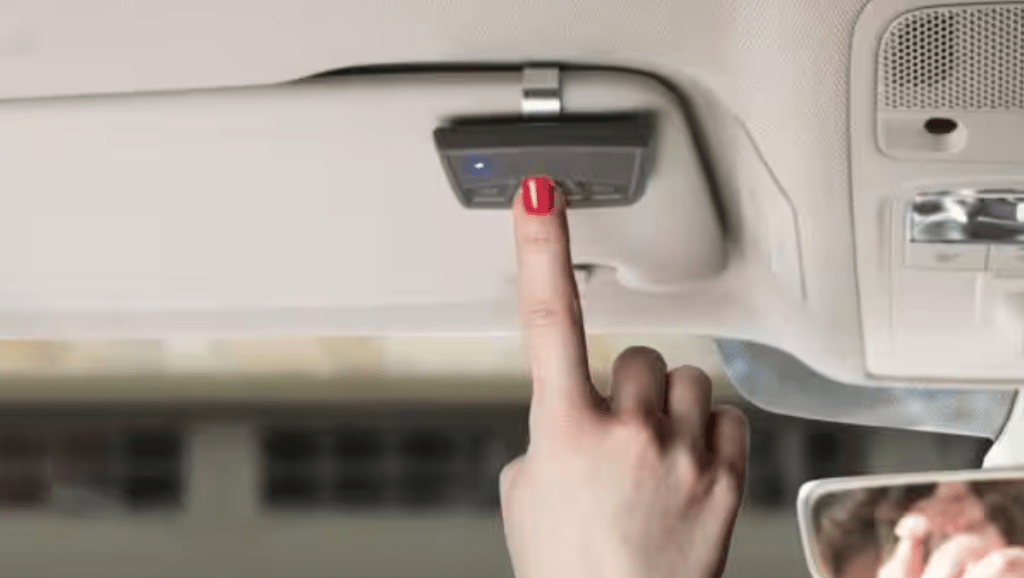
In this guide, we will walk you through the process of programming your car to work with your garage door opener. From understanding the basics to step-by-step instructions, we’ve got you covered. Whether you have a newer car model with built-in systems like HomeLink or a traditional garage door opener system, this article will help you get everything connected seamlessly.
What You Need to Know Before Programming Your Car to a Garage Door Opener
Before diving into the actual programming steps, it’s essential to have a good understanding of what you’ll need. Here’s a quick rundown:
- A Compatible Car: Most modern cars come with built-in systems such as HomeLink, which is designed to interface with garage door openers. Check if your vehicle is equipped with this system by reviewing your car’s owner manual or looking for buttons in the overhead console.
- A Compatible Garage Door Opener: Garage door openers made in the past two decades usually feature rolling code technology, which enhances security by generating a new code each time you operate the door. Ensure that your garage door opener is also compatible with your car’s system.
- A Remote Control for the Garage Door: Some garage door openers require the original remote control for initial programming. This remote is crucial in linking the opener to your vehicle.
- Clear View of Your Car and the Garage Opener: Programming your car to the garage door opener is a simple process, but you’ll need to be within range of both devices.
- Time and Patience: While the process doesn’t take long, it does require following a set of steps accurately to ensure everything syncs up correctly.
Read too: Door and Garage Door Companies: Choosing the Right Partner for Your Needs
How To Program A Car To A Garage Door Opener: Step-by-Step Instructions
Now that you know what you need, let’s get into the process of programming your car to a garage door opener.
Step 1: Clear the Existing Codes in Your Car’s Garage Opener System
If you’re programming your car’s system for the first time, you may need to erase any previous codes to ensure the new connection goes smoothly. Here’s how to do that:
- Turn your car on: Make sure your vehicle’s ignition is in the “on” position, but the engine doesn’t necessarily need to be running.
- Locate the “Learn” or “Program” Button: This button can usually be found on the garage door opener’s motor unit (inside the garage). It’s often near the antenna or power switch.
- Press the Button: Press and hold the “Learn” or “Program” button on the opener for about 10-15 seconds until the indicator light begins to flash. This means the opener is ready to sync with your car.
- Clear Codes in the Car: In your vehicle, locate the garage door opener buttons (typically on the rearview mirror or overhead console). Press and hold the first button you plan to use until the light on the button begins to blink, then release it. Repeat this for each button if you want to program more than one.
Step 2: Link Your Car to the Garage Door Opener
With the codes cleared, it’s time to link your car to the garage door opener.
- Activate the Programming Mode: On the garage door opener’s motor unit (inside the garage), locate the “Learn” or “Program” button. Press this button again, and the indicator light should start blinking.
- Program the Car: Within 30 seconds of pressing the “Learn” button on your opener, return to your car. Press and hold the button you want to use on your car’s garage door opener system. Hold it down until you see the light on the opener’s motor flash or hear the door attempt to open or close.
- Confirm Successful Programming: After about 10-15 seconds, the light on your car’s button should turn solid, confirming that the programming was successful. The garage door should respond to the signal and either open or close.
Step 3: Test Your New Connection
After programming your car to the garage door opener, it’s important to test the system to ensure everything is working correctly.
- Test from Your Car: Press the button you just programmed and watch to see if the garage door opens or closes as expected.
- Confirm the Opener’s Range: Ensure you can operate the garage door from a distance to make sure the system is syncing properly.
Troubleshooting Common Issues
While programming a car to a garage door opener is usually a straightforward process, sometimes things don’t work as expected. Here are a few troubleshooting tips to help resolve common issues:
1. The Garage Door Doesn’t Respond
- Check the Battery: If the garage door opener is not responding, make sure the opener’s battery is functional.
- Check the Range: Make sure you’re within range of the opener during programming.
2. The Car’s Button Doesn’t Light Up
- Reset and Try Again: If the button on your car doesn’t light up, reset the system by holding down the button again for 10-15 seconds.
- Consult the Owner’s Manual: Double-check the programming steps with your vehicle’s manual to ensure compatibility.
3. The Garage Door Opens or Closes by Itself
- Check for Interference: Nearby electronic devices or other wireless signals may be interfering with the communication between your car and the garage door opener. Try reprogramming in a different location.
How To Program A Car To A Garage Door Opener with HomeLink System
If your car uses the HomeLink system, programming your vehicle is usually a simple task. Follow these steps:
- Find the HomeLink Buttons: These buttons are typically found on the rearview mirror or overhead console in your vehicle.
- Put the Vehicle in Programming Mode: Press and hold the two outer buttons on the HomeLink system until the LED light starts flashing. This usually takes around 20 seconds.
- Program the Button: After entering programming mode, press and hold the button you want to use on HomeLink, then press and hold the remote control’s button for the garage door opener at the same time. When the lights on both the HomeLink and the opener flash, the programming is complete.
Conclusion: Enjoy the Convenience of a Programmed Garage Door Opener
Programming your car to your garage door opener is an easy way to enhance the convenience and efficiency of your daily routine. By following the steps outlined above, you can seamlessly connect your car to the garage door opener and enjoy the benefits of hands-free access.
Whether you’re using a modern system like HomeLink or a more traditional opener, the process remains relatively simple. Once set up, you won’t have to worry about getting out of your car to open the garage, saving you time and effort.



Leave a Reply