How To Program A Chamberlain Remote Control Garage Door Opener? Programming your Chamberlain remote control garage door opener might seem daunting, but it’s easier than you think! Whether you’re setting up a new remote or reprogramming an old one, this comprehensive guide will walk you through the process step by step. By following these instructions, you can have your remote functioning smoothly in no time.

Why Learn How to Program a Chamberlain Remote Control Garage Door Opener?
Understanding how to program a Chamberlain remote control garage door opener ensures that your system functions efficiently, offering convenience and enhanced security. Here are some key benefits:
- Enhanced Convenience: Control your garage door from your car or home.
- Multiple Remotes: Program additional remotes for family members or backup use.
- Improved Security: Reprogram the remote if it’s lost or compromised.
- Cost Savings: Avoid hiring a professional by doing it yourself.
Read too: The Complete Guide to Tighten Chain On Garage Door Opener for Smooth Operation
Tools and Preparations for Programming
Before you start programming your Chamberlain remote control, gather these essential items:
- Your Chamberlain remote control.
- Access to your garage door opener motor unit.
- A step ladder (if needed) to reach the motor unit.
Ensure the garage door opener is in working condition and has power.
How to Program a Chamberlain Remote Control Garage Door Opener
Step 1: Locate the Learn Button
The Learn button is critical for programming your remote. Typically, it is located on the back or side of the garage door opener motor unit.
- Use a step ladder to access the motor unit if it’s mounted high.
- Look for the Learn button near the antenna wire.
- The button is usually colored (e.g., yellow, purple, red, or orange) and may have an LED light next to it.
Step 2: Press the Learn Button
- Press and release the Learn button. The LED light next to it will activate, indicating that the opener is in programming mode.
- The light typically stays on for 30 seconds, giving you enough time to program the remote.
Step 3: Program the Remote
- While the Learn button LED is still on, press and hold the desired button on your remote control.
- Hold the button for a few seconds until the motor unit’s light blinks or you hear a click.
- Release the remote button.
The remote is now programmed! Test the remote by pressing the programmed button to open or close the garage door.
Troubleshooting Common Issues
Sometimes, programming doesn’t go as planned. Here’s how to address common issues:
Problem: Remote Not Responding
Solution:
- Ensure the remote battery is not depleted. Replace it if needed.
- Confirm that the remote is compatible with your Chamberlain garage door opener.
Problem: Door Does Not Open or Close
Solution:
- Check the range of the remote. Stand closer to the motor unit while programming.
- Ensure there are no obstructions blocking the signal.
Problem: Multiple Remotes Interfering
Solution:
- Reprogram all remotes to sync them with the motor unit.
- Clear the memory of the opener by holding the Learn button for about 6 seconds until the LED light turns off.
Adding Additional Remotes
If you need to program multiple remotes, repeat the steps above for each remote. Chamberlain openers typically allow you to program up to five remotes, depending on the model.
How to Reset a Chamberlain Remote Control Garage Door Opener
If you lose a remote or suspect unauthorized access, resetting the garage door opener is essential.
Steps to Reset:
- Press and hold the Learn button on the motor unit for approximately 6 seconds until the LED light turns off.
- This will erase all programmed remotes and keypads.
- Reprogram the remotes you wish to use.
Key Features of Chamberlain Garage Door Opener Systems
When programming your remote, it’s helpful to understand the advanced features of Chamberlain openers:
- Rolling Code Technology: Ensures your garage door remains secure by changing the code with every use.
- MyQ Compatibility: Allows smartphone control for added convenience.
- Battery Backup: Ensures the opener works during power outages.
Maintaining Your Chamberlain Garage Door Opener
To keep your Chamberlain system functioning optimally, follow these maintenance tips:
- Inspect the Remote Battery: Replace the battery annually or when the range decreases.
- Check the Antenna Wire: Ensure the wire on the motor unit is unobstructed and undamaged.
- Clean the Sensors: Dirt and debris can affect the functionality of the garage door sensors.
- Test the System Regularly: Verify that all remotes and keypads are operational.
How to Program a Chamberlain Remote Control Garage Door Opener with a Keypad
If your system includes a wireless keypad, you can program it as well:
Steps to Program a Keypad:
- Locate the Learn button on the motor unit and press it.
- On the keypad, enter a 4-digit PIN of your choice.
- Press and hold the Enter button until the motor unit light blinks.
Your keypad is now programmed and ready to use!
Advantages of Programming Your Own Chamberlain Remote
- Save Time and Money: Avoid service fees by programming the remote yourself.
- Flexibility: Quickly add or remove remotes as needed.
- Peace of Mind: Regain control if a remote is lost or stolen.
Frequently Asked Questions
Can I program a universal remote with my Chamberlain opener?
Yes, most universal remotes are compatible with Chamberlain openers. Follow the instructions provided with the universal remote.
How do I know if my remote is compatible?
Check your Chamberlain opener model and match it with the remote specifications. Compatibility information is usually listed in the product manual.
Can I program the remote without the Learn button?
No, the Learn button is essential for programming the remote. If your opener lacks this button, consult the manual or contact Chamberlain support.
Conclusion
Learning how to program a Chamberlain remote control garage door opener is a simple yet valuable skill that enhances the functionality and security of your home. Whether you’re programming a new remote, resetting your system, or adding additional remotes, these straightforward steps ensure success. By taking a DIY approach, you save time, money, and enjoy the peace of mind that comes with a fully operational garage door system.
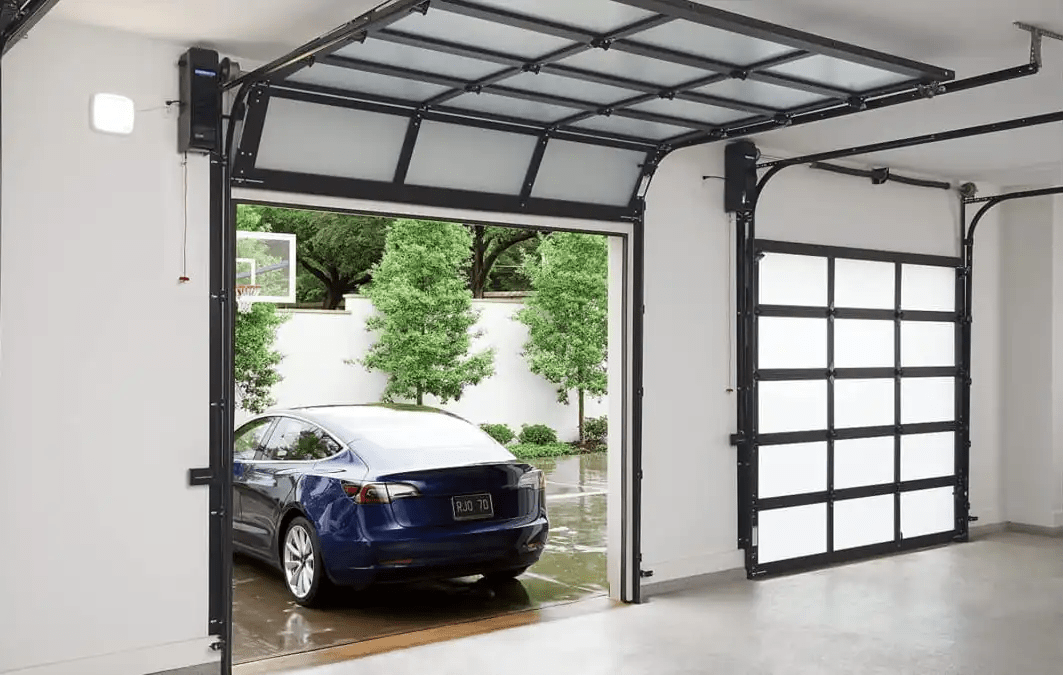

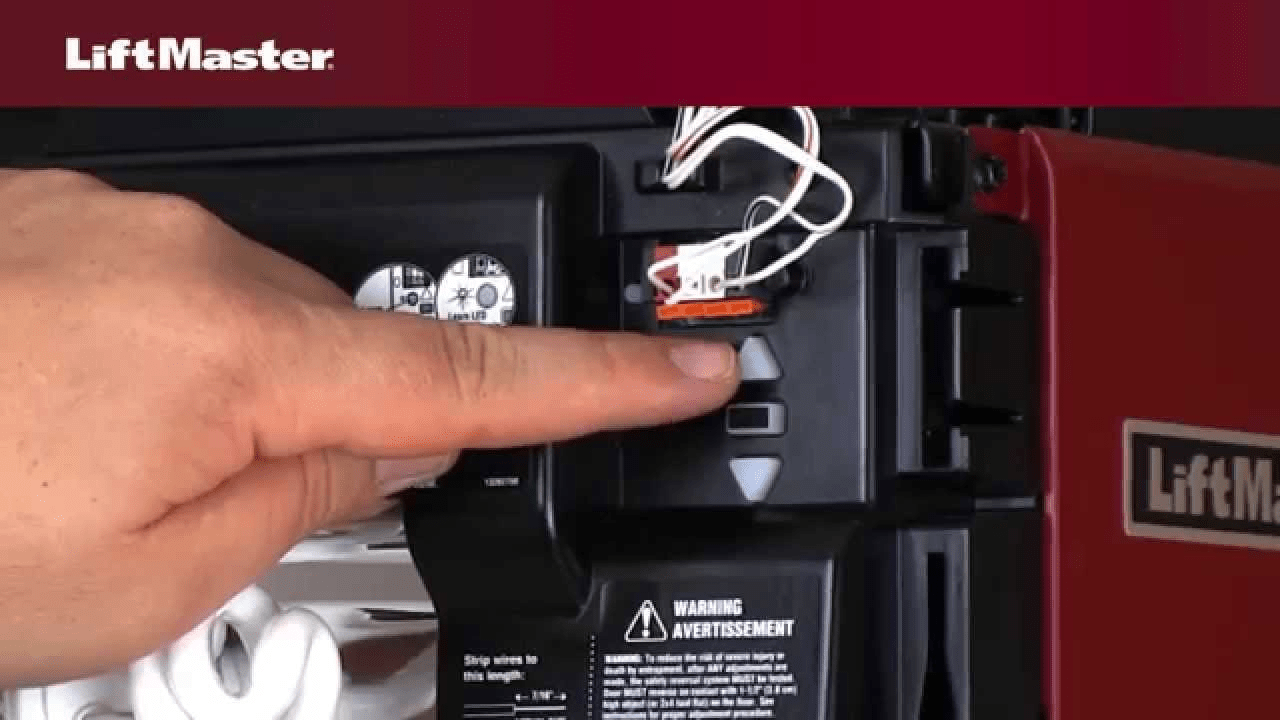
Leave a Reply