The Craftsman Garage Door Opener Remote 315 is a popular choice for many homeowners who want an easy-to-use remote control for their garage door system. This remote provides the convenience of opening and closing your garage door from a distance, making your daily routine smoother. However, there are times when you may need to program your Craftsman Garage Door Opener Remote 315, whether you’re replacing an old remote, adding a new one, or simply reprogramming the device.
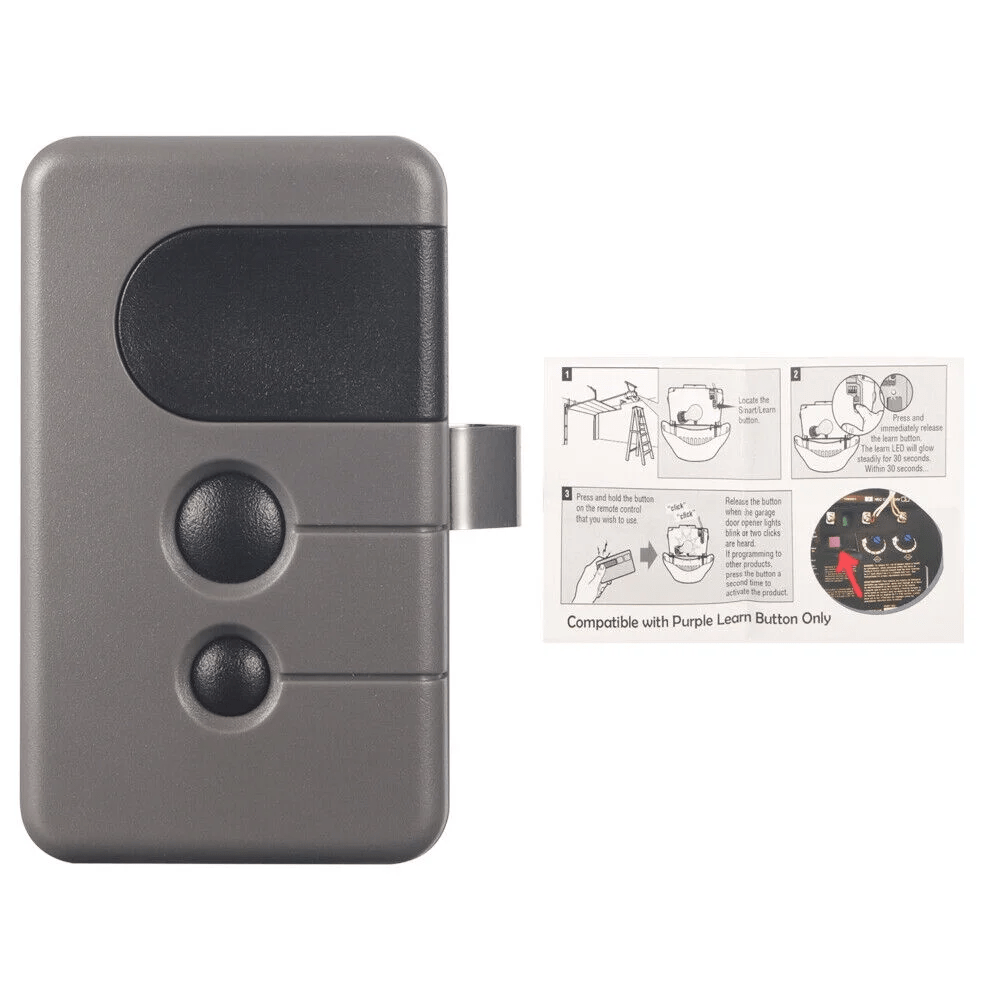
In this guide, we will walk you through how to program a Craftsman Garage Door Opener Remote 315 using clear and simple steps. Whether you’re a first-time user or someone looking to reprogram your remote, this article will provide all the information you need to get your garage door opener working perfectly again.
Read too: How To Replace Garage Door Roller Like a Pro? Step-by-Step Guide
What You Need to Know Before Programming Your Craftsman Garage Door Opener Remote 315
Before we dive into the programming process, let’s cover some important details to ensure you’re ready for the task:
- Model Type: Ensure that your garage door opener is compatible with the Craftsman Garage Door Opener Remote 315. The 315 MHz frequency is commonly used in Craftsman garage door openers, but it’s always a good idea to verify your opener’s specifications first.
- Tools: Typically, you won’t need any special tools to program your Craftsman garage door opener remote. A step ladder may be necessary to reach the opener if it’s mounted on the ceiling.
- Battery: Make sure your remote control’s battery is fresh and properly installed. If the remote doesn’t work after programming, it could be due to a dead battery.
- Access to Learn Button: The Learn Button is located on the garage door opener unit. This is a key part of the programming process. You’ll need to access this button to sync your remote.
Now that you’re prepared, let’s go over the programming process.
How to Program A Craftsman Garage Door Opener Remote 315: Step-by-Step Instructions
Programming the Craftsman Garage Door Opener Remote 315 is a relatively simple process, and it typically only takes a few minutes. Here’s what you’ll need to do:
Step 1: Locate the Learn Button on the Opener
The first thing you’ll need to do is find the Learn Button on the garage door opener unit. This button is usually located on the motor unit of your opener, which is mounted on the ceiling of your garage.
- The Learn Button is typically located near the light bulb or on the back of the opener.
- Depending on the model of your opener, the Learn Button could be colored (often green, red, or purple). This button activates the programming mode for syncing devices with the opener.
Step 2: Prepare Your Remote
Before you begin programming, ensure the remote is in good condition and has a fresh battery installed. Remove the cover and insert the battery, ensuring it’s oriented correctly. If you are replacing the battery, make sure the new one is of the correct type and voltage.
Step 3: Press the Learn Button on the Opener Unit
With the remote prepared, it’s time to put the opener in programming mode.
- Press and Release the Learn Button: Press the Learn Button on the opener unit. You should see an indicator light next to the button light up. After a few seconds, the light will start blinking. This blinking light indicates that the opener is now in programming mode.
- Be Ready to Program the Remote: You will typically have about 30 seconds to program the remote once the Learn Button has been pressed.
Step 4: Program the Remote Control
Now that the opener is in programming mode, it’s time to sync your remote.
- Press the Button on the Remote: Within 30 seconds of pressing the Learn Button, press and hold the button on your Craftsman Garage Door Opener Remote 315 that you want to use to control the garage door. Hold the button until you see the indicator light on the opener unit flash or hear two clicks. These clicks indicate that the remote has been successfully programmed.
- Test the Remote: Once the remote is programmed, test it by pressing the button you just programmed. Your garage door should open or close depending on your command. If it doesn’t work, repeat the process or check the battery in your remote.
Step 5: Program Additional Remotes (If Needed)
If you have multiple remotes that you want to program, simply repeat the steps above for each additional remote. Each remote can be programmed to the same opener, giving you the flexibility to control the door from different locations.
Step 6: Clear All Programmed Remotes (If Needed)
If you ever need to erase all programmed remotes from your garage door opener (for example, when selling your home or resetting the system), you can do so by pressing and holding the Learn Button for about 6 seconds. The indicator light will go off, indicating that all remotes have been cleared from memory.
How To Troubleshoot Programming Issues
Sometimes, programming your Craftsman Garage Door Opener Remote 315 doesn’t go as planned. If you run into trouble, here are a few troubleshooting tips:
1. The Remote Isn’t Programming
- Check the Battery: Ensure the remote’s battery is fresh and properly installed.
- Timing: You need to press the remote within 30 seconds after pressing the Learn Button. If you wait too long, you may need to start the process over.
2. The Remote Doesn’t Work After Programming
- Reprogram the Remote: Sometimes, reprogramming the remote can fix the issue. Repeat the steps above to ensure the remote is synced correctly.
- Opener Power: Make sure the garage door opener is plugged in and powered on.
3. The Learn Button Isn’t Working
- Check for Obstructions: Make sure there are no obstructions blocking the Learn Button or the signal.
- Reset the Opener: If the Learn Button still doesn’t respond, try resetting the opener by unplugging it for a few minutes and then plugging it back in.
Additional Features of Craftsman Garage Door Opener Remote 315
The Craftsman Garage Door Opener Remote 315 comes with several features designed to make your garage door system more convenient and secure:
- Rolling Code Technology: This feature changes the access code every time the remote is used, enhancing security by preventing code duplication.
- Multi-Button Remote: Some Craftsman remotes come with multiple buttons, allowing you to control multiple doors or other garage systems from one remote.
- Durable Design: Craftsman remotes are designed to withstand wear and tear, ensuring they last for many years.
Maintaining Your Craftsman Garage Door Opener Remote 315
To ensure your Craftsman Garage Door Opener Remote 315 continues to function correctly, regular maintenance is important:
- Replace the Battery: If your remote stops working or the range is reduced, it might be time to replace the battery.
- Keep It Clean: Regularly clean the remote to prevent dirt and debris from getting inside the casing.
- Test the Remote Regularly: Test the remote occasionally to ensure it continues to work as expected.
Conclusion
Programming your Craftsman Garage Door Opener Remote 315 is a simple process that requires just a few steps to complete. By following the instructions in this guide, you can easily sync your remote with the opener and enjoy the convenience of operating your garage door from a distance. If you encounter any issues, the troubleshooting tips should help resolve most common problems.
By properly maintaining your remote and understanding how to troubleshoot common issues, you can ensure that your Craftsman Garage Door Opener Remote 315 will continue to serve you well for years to come.



Leave a Reply