Owning a Dodge Ram means driving a vehicle designed for power, performance, and convenience. One such convenience is the built-in garage door opener system (also known as HomeLink), which allows you to open and close your garage door directly from your truck—no need to fumble with a separate remote.

If you’re wondering how to program a Dodge Ram garage door opener, you’re in the right place. Whether you just bought your truck, moved into a new home, or replaced your garage door opener, this guide will walk you through everything you need to know.
Read too: Mastering Quantum Garage Door Opener Programming: A Comprehensive Guide
We’ll cover compatibility, detailed step-by-step programming instructions, troubleshooting common issues, and even how to erase and reprogram the system if needed.
What Is the Built-In Dodge Ram Garage Door Opener?
Most Dodge Ram models (1500, 2500, and 3500 trims) come equipped with a universal garage door opener built into the overhead console or sun visor. This system, commonly powered by HomeLink technology, allows drivers to control:
- Garage doors
- Security gates
- Lighting systems
- Home automation systems
You can program up to three buttons, making it incredibly convenient for multi-door households or homes with other automated systems.
Compatibility Check: Is Your Garage Door Opener Compatible?
Before diving into how to program a Dodge Ram garage door opener, ensure your garage system is compatible.
Works With:
- Most rolling code systems (manufactured after 1996)
- Fixed code systems (older openers)
- Major brands like Chamberlain, LiftMaster, Genie, Craftsman, and more
Not Compatible With:
- Some smart openers that require mobile app integration only
- Certain openers older than 1993 with non-standard frequency ranges
Check your garage door opener’s manual or manufacturer website to verify compatibility.
How To Program A Dodge Ram Garage Door Opener — Step-by-Step Guide
Let’s walk through exactly how to program a Dodge Ram garage door opener. You’ll need two things:
- Your garage door remote
- Access to the garage door opener motor unit (on the ceiling of your garage)
Step 1: Clear Out Previous Programming (Optional)
If your truck is used or you’ve programmed a button before, it’s best to clear all buttons before starting:
- Turn your vehicle to the “ON” position (do not start the engine).
- Press and hold the two outer buttons on the built-in opener (usually on the roof console) for about 20 seconds.
- The indicator light will flash rapidly—this means memory has been cleared.
Note: This clears all buttons. Only do this if you’re resetting the system.
Step 2: Train Your Dodge Ram Opener With Your Remote
- Hold your garage door remote 1–3 inches away from the selected HomeLink button in the truck.
- Press and hold both the HomeLink button and the remote button at the same time.
- Keep holding until the indicator light goes from slow flashing to fast flashing (this may take 10–30 seconds).
- Once the light flashes quickly, release both buttons. This means the truck has “learned” your remote signal.
Step 3: Link With the Garage Door Motor (for Rolling Code Systems)
Most modern garage door systems (post-1996) use rolling code technology, which requires syncing the truck with the motor unit itself.
- Go to your garage and locate the “Learn” or “Program” button on the opener motor.
- This is often found under a light cover or on the back panel.
- It may be labeled “Learn,” “Smart,” or “Program.”
- Press the “Learn” button once (do not hold it).
- An LED light should begin blinking—this gives you about 30 seconds to complete the next step.
- Within 30 seconds, go back to your Dodge Ram and press the HomeLink button you just programmed 3 times, holding it each time for about 2 seconds.
If the garage door moves (opens or closes), programming is complete!
How to Reprogram a Dodge Ram Garage Door Opener
Need to update a button with a new opener or change a remote? Here’s how:
- Press and hold the desired HomeLink button until the light turns solid (about 20 seconds).
- Follow the programming steps above using your new remote.
Pro tip: You don’t have to clear all buttons—just the one you’re updating.
Troubleshooting: What To Do If It Doesn’t Work
Sometimes, things don’t go as planned. If you’ve followed all the steps for how to program a Dodge Ram garage door opener and it’s still not working, try the following:
1. Remote Battery Is Weak
Old batteries can send a weak signal that fails to program the HomeLink system. Try replacing the battery in your garage remote.
2. Wrong Button Pressed on Opener Motor
Make sure you’re pressing the actual “Learn” or “Program” button—not the reset or test button.
3. Too Far From Opener During Final Sync
Make sure your truck is parked within range of the opener motor when syncing. Ideally, within 20 feet.
4. Incorrect Frequency
Some older openers (pre-1993) operate on non-compatible frequencies. If yours is one of these, consider upgrading your opener.
How to Erase All Programmed Buttons
If you’re selling your truck or moving to a new house, you’ll want to erase all previously programmed buttons.
- Turn your ignition to the “ON” position.
- Press and hold the two outer buttons on the HomeLink system for 20 seconds.
- Wait for the indicator light to start blinking rapidly, then release the buttons.
Your system is now reset and ready for new programming.
Frequently Asked Questions (FAQs)
Q: Can I program multiple garage doors?
Yes! The system supports up to three different garage doors—one per button.
Q: Can I program a gate or smart home device?
Yes! As long as the device is compatible with HomeLink and uses standard RF frequencies.
Q: My opener uses MyQ or Wi-Fi. Can I still use it?
In most cases, Wi-Fi-only smart openers aren’t compatible with HomeLink. Check if your opener includes a remote control option. If not, you may need a HomeLink Compatibility Bridge sold by some manufacturers like Chamberlain.
Q: Will programming affect my remote?
No. Your garage door remote will still work as normal after programming the truck.
Safety Tips
- Always keep your vehicle in Park while programming.
- Make sure the garage is clear of people or objects during testing.
- Never press the “Learn” button repeatedly—it may reset your opener settings.
Summary: How To Program A Dodge Ram Garage Door Opener Made Simple
Learning how to program a Dodge Ram garage door opener is easier than it sounds. With just your garage door remote and a few minutes of your time, you can program up to three doors or gates into your vehicle.
Quick Recap:
- Check compatibility before starting
- Clear previous programming if needed
- Pair the remote to the truck
- Sync the truck with the garage opener motor
- Test your programmed button
The process may vary slightly depending on your Ram model year, but the general steps remain the same. Always consult your owner’s manual for model-specific instructions.
With this knowledge, your daily commute becomes even smoother—no more searching for remotes or running back inside the house!


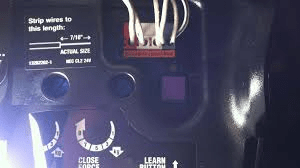
Leave a Reply