A garage door opener remote control is a convenient way to open and close your garage door without getting out of your car. The Genie garage door opener is one of the most popular brands on the market due to its reliable performance and user-friendly design. If you have a new Genie remote or if you need to reprogram your current one, you might be wondering how to program a Genie garage door opener remote control.

In this guide, we’ll walk you through the process step by step, ensuring that you can easily program or reprogram your Genie garage door opener remote to work with your door. We’ll also cover some troubleshooting tips in case you run into any problems during the programming process.
What You Need to Know Before Programming a Genie Garage Door Opener Remote Control
Before we dive into the details of how to program a Genie garage door opener remote control, let’s first go over some important things you’ll need to keep in mind:
1. Make Sure You Have the Correct Remote
Genie offers various models of garage door opener remotes, so ensure that you are using the right one for your garage door opener. Check your garage door opener’s manual to verify compatibility.
Read too: Door and Garage Door Companies: Choosing the Right Partner for Your Needs
2. Locate the Learn Button on Your Garage Door Opener
The “learn” button is the key to programming your remote control. Typically, it’s located on the back or the side of the motor unit of your garage door opener. The exact location may vary depending on the model, but it’s often near the antenna.
3. Clear the Area
Programming a remote control involves some pressing of buttons, so it’s a good idea to clear the area around your garage door opener for easy access.
How to Program a Genie Garage Door Opener Remote Control: Step-by-Step Instructions
Now that you have everything prepared, let’s walk through the steps of programming your Genie garage door opener remote control.
Step 1: Find the Learn Button
Start by locating the learn button on your Genie garage door opener unit. As mentioned, it’s typically found on the back or side of the motor unit, near the antenna. The button is usually a small, square-shaped button and may be labeled “Learn” or “Program.” In some models, the button is colored (often purple, red, or orange) to make it easier to find.
Step 2: Press the Learn Button
Once you’ve located the learn button, press it and release it. You should see a light on your garage door opener unit blink on and off, which indicates that the unit is in programming mode. The light may stay on for about 30 seconds before automatically turning off.
Step 3: Press the Button on Your Remote
Within 30 seconds of pressing the learn button, press and hold the button on your Genie remote that you want to use to operate your garage door. Hold the button for a few seconds until you see the light on the garage door opener unit blink again. This blinking indicates that the remote has been successfully programmed.
Step 4: Test the Remote
To ensure that your remote is programmed correctly, press the button you programmed and see if the garage door opens or closes. If it does, you’ve successfully programmed your Genie garage door opener remote control. If the door doesn’t respond, repeat the process and try again.
How to Program a Genie Garage Door Opener Remote Control: Additional Tips
Sometimes, programming a remote can be a bit tricky. Here are some additional tips to help ensure the process goes smoothly:
1. Resetting the Remote Control
If you’re unable to program your Genie remote or if the remote isn’t working properly, you can reset it. To do so, press and hold the button on your remote until the LED light on the remote flashes. Release the button and try the programming process again from the beginning.
2. Check the Battery in the Remote
If your remote isn’t working after programming, it’s possible that the battery needs to be replaced. Most Genie remotes use a 3V battery (CR2032), which is easy to find at most stores.
3. Clear the Code Memory
If you want to clear the stored codes from your Genie garage door opener, you can press and hold the learn button on the opener for about 10 seconds. This will erase the memory and allow you to start fresh with a new programming process.
4. Ensure Proper Placement of the Remote
When programming your remote, make sure you’re close enough to the opener to establish a good signal. A distance of 3 to 5 feet from the opener is ideal.
5. Contact Customer Support
If you’ve tried all the steps and your remote still won’t program, it might be time to contact Genie’s customer support. There could be an issue with the remote or the opener itself that requires professional attention.
Troubleshooting Common Issues with Genie Garage Door Opener Remote Controls
Sometimes, even after programming your remote, you may encounter issues with operation. Here are a few common issues and how to troubleshoot them:
1. Garage Door Opener Doesn’t Respond
If your garage door opener isn’t responding after programming the remote, try the following:
- Check the batteries in the remote and replace them if necessary.
- Ensure the remote is programmed correctly. Go through the programming process again and make sure you pressed the right button at the correct time.
- Check for any obstructions or issues with the door itself, such as a blocked sensor or damaged motor.
2. Remote Button Isn’t Working
If the remote button doesn’t seem to work at all, it may be due to a faulty button or a defective remote. Try replacing the battery or testing the remote on another opener, if possible. If it still doesn’t work, you may need to replace the remote.
3. Garage Door Opener Light Flashes
If you notice that the light on your Genie opener keeps flashing after programming the remote, it could indicate a problem with the opener or the programming process. Refer to your owner’s manual for specific troubleshooting steps or contact Genie customer support.
Conclusion: How to Program a Genie Garage Door Opener Remote Control
Programming a Genie garage door opener remote control is a straightforward process that can be done in just a few simple steps. By following the instructions carefully and troubleshooting any issues that arise, you’ll be able to enjoy the convenience of using your remote to operate your garage door.
If you continue to experience problems, don’t hesitate to reach out to Genie’s customer service team for additional assistance. With a properly programmed remote, you can enhance the ease of use and security of your garage door opener.
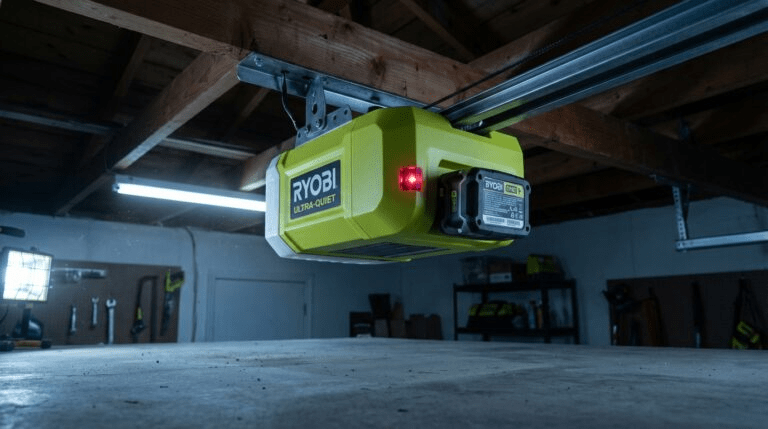
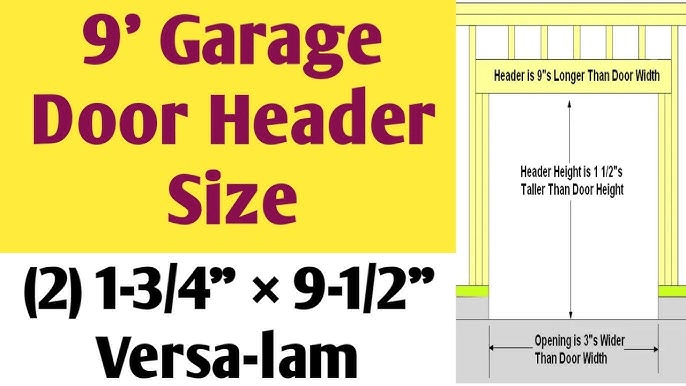
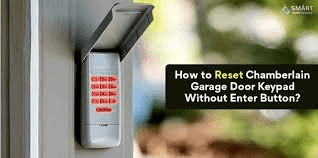
Leave a Reply