The Genie Universal Series Garage Door Opener is one of the most popular models available today, offering reliable performance, advanced features, and user-friendly design. Whether you’re setting up a new opener or need to reprogram it, knowing how to program a Genie Universal Series garage door opener is essential for seamless operation.

In this article, we’ll walk you through the process of programming your Genie Universal Series garage door opener, covering both remote and keypad programming. By the end, you’ll have a clear understanding of the setup process and be ready to enjoy the convenience that this model offers.
Read too: Why Your Liftmaster Garage Door Won’t Stay Closed and How to Fix It? Troubleshooting Tips
What is a Genie Universal Series Garage Door Opener?
The Genie Universal Series Garage Door Opener is a highly versatile and dependable garage door opener that is compatible with many different types of garage doors. It’s designed to provide smooth and quiet operation, and it comes with various features such as:
- Wireless Keypad Compatibility: Program a wireless keypad to operate your garage door.
- Battery Backup: Keep your garage door functioning during power outages.
- Smartphone Control (optional): Some models offer smartphone control via an app for added convenience.
Now that you have a basic understanding of what the Genie Universal Series garage door opener is, let’s move on to the important task of programming it.
How To Program A Genie Universal Series Garage Door Opener: A Complete Guide
Programming a Genie Universal Series garage door opener is a simple process, but it’s important to follow the steps carefully to ensure everything works properly. There are two main ways to program your opener: using the remote control and the wireless keypad. Let’s go over both methods.
Step 1: Prepare the Opener and Remote Control
Before starting the programming process, ensure that your Genie Universal Series Garage Door Opener is installed correctly and plugged into a power source. If you have a remote control and keypad, check the batteries to make sure they are fresh.
The remote control should also be compatible with your garage door opener. Most Genie remotes will work with the Universal Series, but it’s always good to verify.
Step 2: Locate the Programming Button
On the Genie Universal Series garage door opener, the programming button is typically located on the opener motor unit, which is mounted on the ceiling of your garage. The button can usually be found under the light cover, and it is often labeled as “Learn” or “Program.”
Step 3: How To Program A Genie Universal Series Garage Door Opener – Programming the Remote Control
Follow these steps to program your remote control to your Genie Universal Series garage door opener:
- Press and Hold the Programming Button: Press and hold the programming button on the opener unit for about 3 seconds. You should see the indicator light on the opener flash or turn on, signaling that it’s ready for programming.
- Press the Remote Button: Once the light is on, press and hold the button on the remote that you want to use to open and close your garage door. Hold the button until you see the indicator light blink or turn off, confirming that the remote is successfully programmed.
- Test the Remote: Press the programmed button on the remote to test whether it successfully opens or closes your garage door. If the door operates correctly, you’ve successfully programmed the remote.
Step 4: How To Program A Genie Universal Series Garage Door Opener – Programming the Wireless Keypad
If you’re using a wireless keypad with your Genie Universal Series garage door opener, follow these steps to program it:
- Enter Programming Mode: Begin by pressing and releasing the programming button on the opener unit. The light on the opener should turn on, indicating that it’s in programming mode.
- Press the Keypad’s Learn Button: Next, press and release the “Learn” button on your keypad. This button is typically located on the back or side of the keypad.
- Enter Your PIN: After pressing the “Learn” button, you’ll be prompted to enter a 4-digit PIN code of your choice. This PIN will be used to open and close the garage door when you enter it on the keypad.
- Test the Keypad: Once your PIN has been programmed, test the keypad by entering the PIN. The garage door should open or close in response.
Step 5: Program Additional Remotes or Keypads (Optional)
If you have more than one remote or keypad that you want to program to your Genie Universal Series garage door opener, repeat the steps for each device. Be sure to program each device individually, as the opener can store multiple devices.
Step 6: Check the Garage Door Opener’s Functionality
After programming your remote and keypad, it’s important to verify that the Genie Universal Series garage door opener is functioning properly. Test each remote control and keypad to make sure they open and close the garage door without issues. If any of the devices do not work, go back to the programming process and reprogram them.
Troubleshooting Common Issues When Programming a Genie Universal Series Garage Door Opener
While programming your Genie Universal Series Garage Door Opener, you may encounter some challenges. Here are a few common issues and their solutions:
1. Remote Not Working After Programming
- Solution: Check the battery in the remote control to ensure it’s fresh. If the batteries are fine, try reprogramming the remote.
2. Keypad Not Responding
- Solution: Ensure that the keypad is within range of the opener and that you’ve entered the correct PIN. If the issue persists, try reprogramming the keypad.
3. Opener Doesn’t Respond to Remote or Keypad
- Solution: If both the remote and keypad fail to operate the opener, it could indicate an issue with the opener’s settings. Press and hold the Learn button on the opener to reset it and then start the programming process again.
How To Program A Genie Universal Series Garage Door Opener: Conclusion
Programming your Genie Universal Series Garage Door Opener is a straightforward process that can be completed in just a few easy steps. By following the instructions for programming the remote and keypad, you can ensure that your garage door opener works reliably and securely.
With this guide, you’re now ready to set up your opener and enjoy the convenience of automatic garage door access. Whether you’re using a remote, a keypad, or both, your Genie Universal Series opener will provide smooth, quiet operation for years to come.
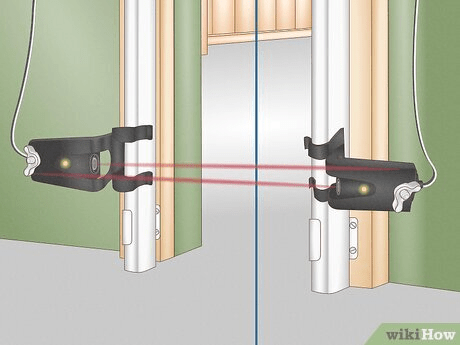
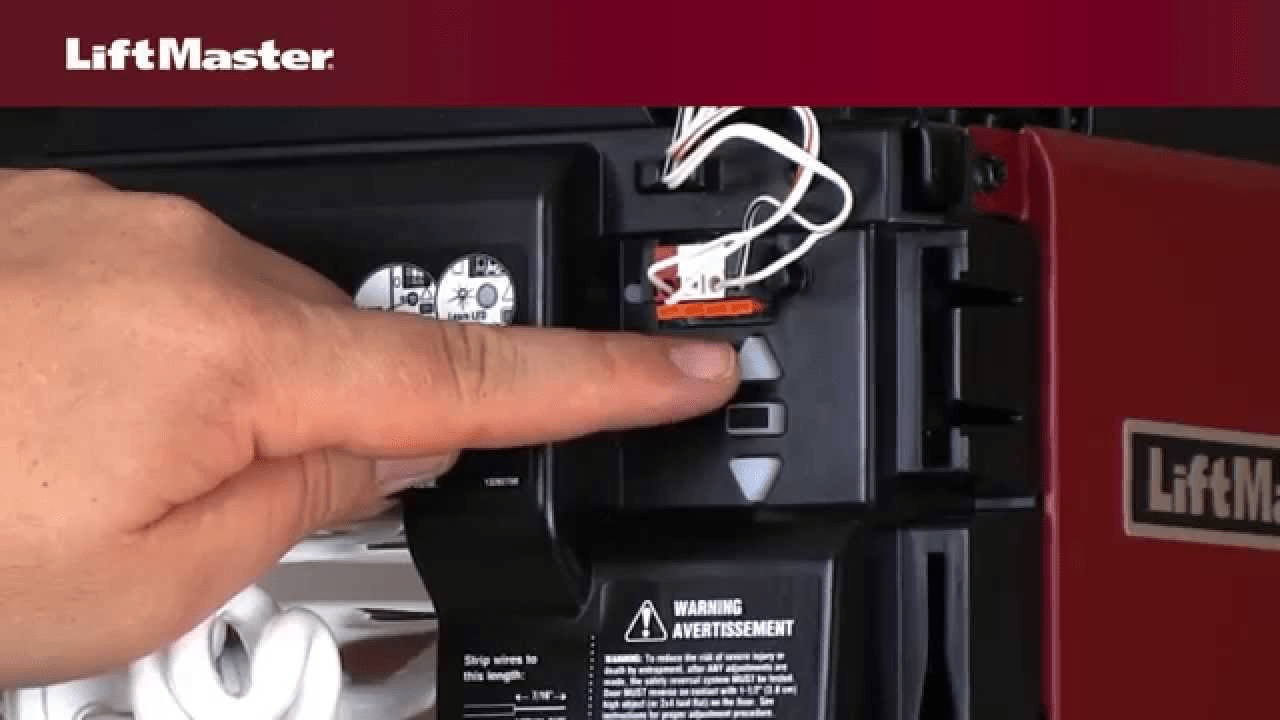
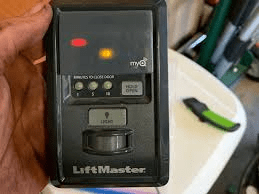
Leave a Reply