A Liftmaster Security Plus Garage Door Opener provides not only convenience but also enhanced security for your home. With its cutting-edge technology, this opener is designed to ensure that your garage remains secure and easily accessible. However, to take full advantage of the features that the Liftmaster Security Plus system offers, you must know how to program it correctly.
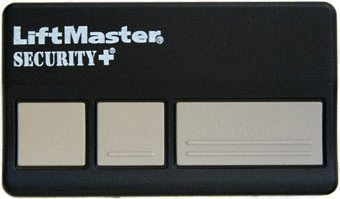
The programming process may seem overwhelming if you’ve never done it before, but it’s actually quite simple. This article will walk you through the steps necessary to program a Liftmaster Security Plus Garage Door Opener, offering clear instructions and tips to make the process go smoothly. Whether you’re programming a remote, a keypad, or syncing the opener with other devices, this guide will help you get your system up and running in no time.
Read too: Door and Garage Door Companies: Choosing the Right Partner for Your Needs
What is a Liftmaster Security Plus Garage Door Opener?
Before diving into the programming process, it’s essential to understand the benefits and technology behind the Liftmaster Security Plus Garage Door Opener. This model is designed with advanced security features to protect your home from unauthorized access.
The Security Plus technology includes a rolling code feature that changes the access code every time the door is used, making it much harder for intruders to hack into the system. Additionally, it works with Liftmaster’s MyQ Technology, which allows you to control your garage door remotely via your smartphone or tablet, adding an extra layer of convenience.
Why You Need to Program Your Liftmaster Security Plus Garage Door Opener
Properly programming your Liftmaster Security Plus Garage Door Opener ensures the system functions as it should. The programming process is crucial for syncing your remote controls, keypads, and other devices to the opener. This not only allows you to use your garage door opener remotely but also ensures that only authorized devices can operate the opener, maintaining the security of your home.
Moreover, the Liftmaster Security Plus system’s rolling code technology adds a vital security layer, ensuring that the door is not vulnerable to code grabbers or hackers. When you program your system, you’re effectively securing your garage from potential threats while also improving convenience.
How To Program A Liftmaster Security Plus Garage Door Opener
Now, let’s walk through the process of programming your Liftmaster Security Plus Garage Door Opener. The steps involved are straightforward and can be completed without any technical expertise.
Step 1: Verify the Model of Your Opener
Before you begin programming, make sure that your Liftmaster Security Plus Garage Door Opener is compatible with the features mentioned in this guide. Check the model number located on the side or back of your opener. It’s essential to confirm that your model supports the Security Plus technology. Most modern Liftmaster openers will, but it’s always a good idea to double-check.
Step 2: Locate the “Learn” Button on Your Opener
To program your Liftmaster Security Plus Garage Door Opener, you’ll need to locate the “Learn” button on the opener itself. This button is typically located on the back or side of the motor unit, near the antenna. You may need to remove a cover or panel to access it. This button plays a crucial role in the programming process.
Step 3: Clear Existing Codes (Optional)
If you’re reprogramming the opener or syncing new devices to it, you might want to clear the existing codes. This ensures that your opener is not synced to any old devices that you no longer use. To erase previous programming, follow these steps:
- Press and hold the “Learn” button on the opener until the indicator light turns off (about 6 seconds).
- Release the button. This will erase all previously stored codes, including remotes and keypads.
This step is optional but recommended if you’re setting up a new system or troubleshooting issues.
Step 4: Program Your Remote Control
Programming your Liftmaster Security Plus remote is a quick and easy process. Follow these steps to sync your remote with the opener:
- Press and release the “Learn” button on the opener. The indicator light will blink on and off.
- Within 30 seconds, press and hold the button on your remote that you wish to program. Hold the button until the opener’s lights blink or you hear a click (this usually takes about 1-2 seconds).
- Release the button on the remote. The blinking light on the opener should stop, indicating the programming is complete.
Now, your remote is programmed to operate your Liftmaster Security Plus Garage Door Opener.
Step 5: Program Your Keypad
If you’re using a keypad to control your Liftmaster Security Plus Garage Door Opener, here’s how you can program it:
- Press and release the “Learn” button on the opener. The indicator light will begin blinking.
- Within 30 seconds, enter your desired 4-digit PIN on the keypad.
- Press the “Enter” button. The opener light will blink once to confirm that the keypad has been programmed successfully.
To test the keypad, enter your PIN again and press “Enter.” If the door opens or closes, the keypad is successfully programmed.
Step 6: Test the System
Once you’ve programmed your remote and/or keypad, it’s important to test them to ensure everything is working correctly. Press the button on your remote or keypad, and verify that the door opens and closes smoothly. If it doesn’t, repeat the programming process or check for any issues like weak batteries or faulty connections.
Step 7: Troubleshooting (If Necessary)
While programming your Liftmaster Security Plus Garage Door Opener is usually a smooth process, you might encounter issues. Here are a few common problems and troubleshooting tips:
- Remote Not Working: If your remote isn’t working after programming, ensure that the battery is fresh and properly inserted. Reprogram the remote if necessary.
- Keypad Not Responding: Double-check that the correct PIN was entered. If it’s still not working, try reprogramming the keypad or replacing its battery.
- Opener Not Responding: Ensure that the opener is plugged in, the antenna is connected, and there are no obstructions around the sensor.
Step 8: Reprogram or Reset If Needed
If you’ve encountered an issue that can’t be solved with basic troubleshooting, you may need to reset your Liftmaster Security Plus Garage Door Opener and start the programming process from scratch. To reset your opener, follow the steps outlined in Step 3 to clear any stored codes and reprogram everything as needed.
Advanced Features of Liftmaster Security Plus Garage Door Opener
Besides basic programming, the Liftmaster Security Plus Garage Door Opener comes with advanced features that enhance both security and convenience:
- Rolling Code Technology: This feature prevents unauthorized access by changing the access code every time the remote is used.
- MyQ Technology: Allows you to control and monitor your garage door via your smartphone, making it easy to open or close your garage from anywhere.
- Battery Backup: In case of a power outage, this feature ensures that your garage door opener will still operate, allowing you to enter or exit your garage even when the power is down.
These features not only improve security but also add a layer of convenience for homeowners who want to access their garage remotely or maintain control even during emergencies.
Conclusion
Knowing how to program a Liftmaster Security Plus Garage Door Opener is an essential skill for homeowners who want to ensure the safety and functionality of their garage systems. The process is simple and can be completed in a matter of minutes, even for those with no technical experience. By following the steps outlined in this guide, you can easily sync your remotes, keypads, and other devices to your Liftmaster Security Plus opener, enhancing both security and convenience.
Whether you’re reprogramming an existing opener or setting up a new one, the Liftmaster Security Plus Garage Door Opener offers a secure, reliable solution for your garage door needs. If you ever encounter problems, troubleshooting is easy, and assistance is always available from Liftmaster customer support.



Leave a Reply