Learning how to program your Chevy Tahoe garage door opener without a remote might sound complicated, but it’s a simple and incredibly useful skill. Whether you’ve misplaced your garage door remote, are looking to reduce clutter, or simply prefer the convenience of using your vehicle’s built-in opener, this guide will walk you through the steps needed to seamlessly integrate your garage door with your Chevy Tahoe.
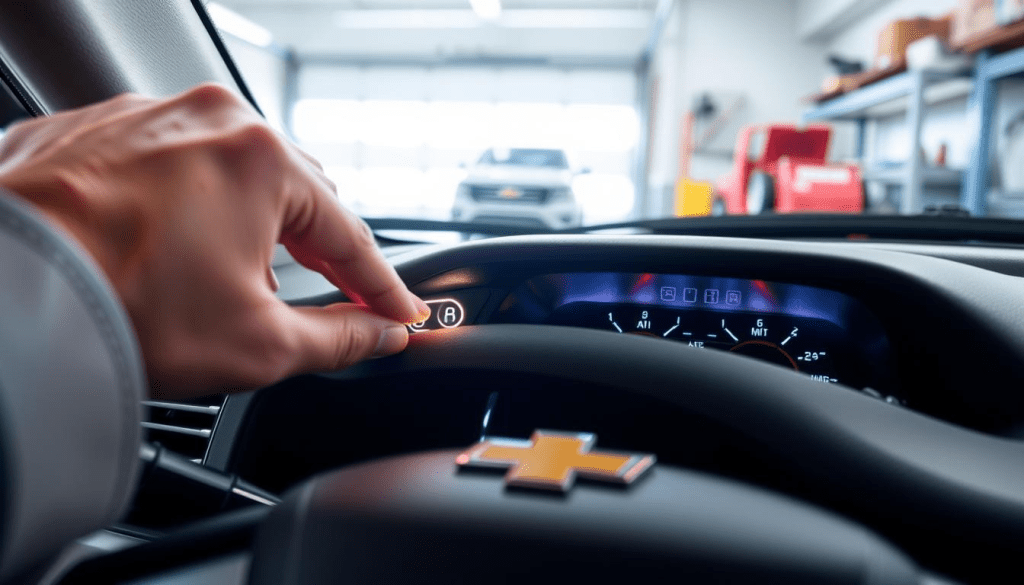
The ability to operate your garage door directly from your car’s controls can make daily life much more convenient. With modern vehicles like the Chevy Tahoe, it’s possible to program your car’s garage door opener system without needing a physical remote. This guide provides detailed instructions to help you with the process and troubleshoot any issues along the way.
Read too: Door and Garage Door Companies: Choosing the Right Partner for Your Needs
Why Program Your Chevy Tahoe Garage Door Opener Without A Remote?
Before we dive into the programming process, let’s briefly discuss the benefits of programming your Chevy Tahoe’s garage door opener without a remote:
- Convenience: By programming the garage door opener directly into your Chevy Tahoe, you can open and close your garage door from the comfort of your vehicle, without needing to fumble with a remote.
- Security: Garage door openers with rolling code technology add an extra layer of security by generating a new access code every time you open or close the door, ensuring that your garage is secure.
- Clutter-Free: If you’re someone who hates carrying around a remote, programming your car’s opener system can eliminate the need for one.
Now that you understand the advantages, let’s explore how to program the Chevy Tahoe garage door opener without a remote.
How To Program Chevy Tahoe Garage Door Opener Without Remote: Step-by-Step Instructions
Programming your Chevy Tahoe’s garage door opener without a remote is relatively straightforward. The process typically involves using your car’s built-in HomeLink system (or a similar system) and syncing it directly with your garage door opener. Here’s how to do it:
Step 1: Prepare Your Chevy Tahoe and Garage Door Opener
Before you begin, make sure you have everything in place:
- Check Compatibility: Your Chevy Tahoe’s built-in system must be compatible with your garage door opener. Modern systems like HomeLink work with most garage door openers, but it’s still essential to check for compatibility.
- Locate the “Learn” Button on the Opener: In the garage, locate the motor unit of your garage door opener, usually mounted near the ceiling. Look for a “Learn” or “Program” button on the opener. Pressing this button will allow you to sync the garage door opener with your car.
- Sit in the Car: Make sure you’re seated in your Chevy Tahoe and that the ignition is on, but the engine does not need to be running. The ignition must be in the “On” position for the programming to work.
Step 2: Clear Previous Codes (If Necessary)
If your Chevy Tahoe’s garage door opener has been previously programmed to work with a different opener or remote, you’ll want to clear those codes first:
- Locate the Program Button: In your Chevy Tahoe, the garage door opener button is usually located on the rearview mirror or overhead console. Press and hold the button you want to use for programming (usually the first button).
- Clear the Codes: Hold the button down for 20 seconds until the light starts blinking. This will indicate that any old codes have been erased, allowing you to program the opener for your new garage door.
Step 3: Sync Your Chevy Tahoe to the Garage Door Opener
Now it’s time to sync your Chevy Tahoe’s system with your garage door opener. Follow these steps carefully:
- Press the Learn Button on the Garage Door Opener: Go back to your garage and press the “Learn” or “Program” button on your garage door opener motor unit. This button is usually located near the antenna or power switch. The indicator light on the opener should illuminate, signaling that the opener is in programming mode.
- Press and Hold the Button in Your Tahoe: Within 30 seconds of pressing the “Learn” button on the garage door opener, return to your Chevy Tahoe and press the button you’ve chosen to use for the opener. Hold the button for about 20 seconds, or until the light on the button in your car changes from a blinking light to a solid light.
- Wait for Confirmation: The garage door should begin to open or close, indicating that the car has successfully synced with the opener. Once this happens, release the button on your Chevy Tahoe.
Step 4: Test the Connection
Once the programming is complete, it’s important to test the connection to make sure everything works properly:
- Test the Functionality: Press the button you just programmed and observe whether the garage door responds by opening or closing. If it doesn’t work immediately, wait a few moments and try again.
- Repeat If Necessary: If the door doesn’t respond, repeat the process from Step 3. Make sure the timing is correct and that you’re following each step as outlined.
Step 5: Programming Additional Buttons (Optional)
If your Chevy Tahoe has multiple buttons available for programming (for example, if you want to control multiple garage doors or gates), you can program them by following these steps:
- Press the Learn Button Again: On the garage door opener, press and release the “Learn” button again to put it into programming mode.
- Program Additional Buttons in the Tahoe: Press the next button you want to use for the garage door opener in your car, and hold it for 20 seconds. Wait until the light in your car turns solid, confirming that the programming was successful.
Troubleshooting Common Issues
While the process is relatively simple, there are a few issues that could arise during programming. If you run into any problems, here’s how to troubleshoot:
1. The Garage Door Doesn’t Respond
- Check the Battery: Ensure that the motor unit of your garage door opener is powered on and has a functional battery.
- Check for Interference: If you’re in an area with a lot of electronic devices, interference may be causing the issue. Try programming the opener from a different location.
2. The Light on the Car’s Button Doesn’t Turn Solid
- Reset the System: Press and hold the button in your Tahoe for a longer period (20-30 seconds) to ensure the programming is successful.
- Clear Previous Codes: If the button still isn’t responding, clear the previous codes and try programming again from the beginning.
3. The System Doesn’t Accept the Programming
- Check the Timing: Timing is crucial when programming. Ensure you’re pressing the “Learn” button on the opener and then immediately going back to your car to press the button within 30 seconds.
- Manual Override: Some systems may require manual intervention or additional steps, so consult your vehicle’s and garage door opener’s manuals for any specific requirements.
Conclusion: Enjoy the Convenience of a Programmed Chevy Tahoe Garage Door Opener
Programming your Chevy Tahoe garage door opener without a remote is a simple, efficient process that can enhance your daily convenience and improve your home’s security. Once the process is complete, you’ll be able to open and close your garage door with ease, directly from the comfort of your vehicle.
By following the steps outlined in this guide, you can quickly sync your Chevy Tahoe with your garage door opener, even without a remote. If you experience any issues, don’t hesitate to consult the manuals for both your vehicle and garage door opener to ensure you’re following the correct procedure. Once completed, you’ll enjoy the freedom and security of automatic garage access every time you drive home.



Leave a Reply