Programming your garage door opener on your 2024 Chevy Silverado provides convenience, allowing you to control your garage door without the need for a traditional remote. This process can seem daunting at first, but it’s actually simple to do, especially with the integrated HomeLink system in your vehicle. In this detailed guide, we’ll walk you through how to program your garage door opener on the 2024 Chevy Silverado, so you can easily operate your garage door from the comfort of your truck.

Whether you’re replacing an old remote, getting rid of unnecessary clutter in your vehicle, or just want the convenience of built-in garage door opener control, this guide is designed to make the process as easy as possible. By following the steps below, you’ll be able to get your garage door opener working in no time.
Why Program Your Garage Door Opener On The 2024 Chevy Silverado?
Before diving into the steps of programming, it’s important to understand why you should program your garage door opener in your 2024 Chevy Silverado. This feature is part of the HomeLink system, a widely used technology that integrates with most garage door openers. Here are some reasons to program your garage door opener in your Chevy Silverado:
- Convenience: You’ll no longer need a separate remote control for your garage door. With the HomeLink system, you can open or close your garage door with the push of a button, directly from your truck.
- Security: A programmed garage door opener can enhance your vehicle’s security. Unlike traditional remote controls, the HomeLink system encrypts signals to prevent unauthorized access.
- Space-saving: By eliminating the need for bulky remote devices, you keep your vehicle’s interior organized and clutter-free.
Programming your garage door opener is one of the simplest ways to improve your daily routine and enhance your driving experience. Let’s go over the steps.
Read too: Why Are My Garage Doors Opening By Themselves? Troubleshooting Guide
How To Program Garage Door Opener On 2024 Chevy Silverado
The process of programming your garage door opener on your 2024 Chevy Silverado is relatively easy. In general, you’ll be using the HomeLink system integrated into the vehicle. The system allows you to program up to three devices, including your garage door opener, security gates, or even home lighting systems.
1. Prepare Your Garage Door Opener
Before you start programming your Chevy Silverado, you’ll need to ensure that your garage door opener is in programming mode. This usually involves locating the “learn” or “smart” button on the opener.
- Locate the Learn Button: The “learn” button is typically found on the motor unit of the garage door opener. It may be located near the antenna wire or on the back of the motor unit. It’s often a square or round button that is either green, red, or purple, depending on the manufacturer.
- Press the Learn Button: Once you’ve located the button, press it once. The LED light on the opener will blink or remain lit, indicating that the opener is in programming mode.
It’s important to note that you have about 30 seconds to complete the next steps, so make sure to move quickly.
2. Clear Any Existing Programmed Settings
Before programming a new device (like your 2024 Chevy Silverado), it’s a good idea to clear any old codes that may already be stored in the HomeLink system. This ensures there are no conflicts between devices.
To clear the HomeLink system:
- Press and hold the two outer buttons on the HomeLink system (usually located on your rearview mirror or overhead console) for about 20 seconds.
- Wait for the HomeLink light to flash rapidly. This means the system has been cleared and is ready for new programming.
3. Activate the HomeLink System In Your Silverado
Now that the opener is in programming mode, it’s time to activate the HomeLink system in your 2024 Chevy Silverado.
- Turn on your vehicle’s ignition: Ensure that your vehicle is in the “on” position, but the engine doesn’t need to be running.
- Select the Button You Want to Program: The HomeLink system in your Chevy Silverado has up to three buttons you can use. Choose one of the buttons to program for your garage door opener.
- Press and Hold the HomeLink Button: Hold the HomeLink button you’ve selected until the LED light starts blinking rapidly (this should take about 20 seconds). This indicates that the system is in programming mode.
4. Sync Your Garage Door Opener with HomeLink
Once the HomeLink system is activated, you’re ready to sync your garage door opener with the vehicle. Follow these steps carefully:
- Press the Learn Button on Your Garage Door Opener: Return to the garage door opener motor and press the “learn” button again. The LED light on the opener should begin blinking, signaling that the opener is now ready to receive the signal from your Silverado.
- Press the HomeLink Button in Your Vehicle: After pressing the learn button on the opener, quickly return to your vehicle and press and hold the HomeLink button you’ve selected. Hold it down for about 2 seconds and release it.
- Repeat If Necessary: If the garage door doesn’t respond right away, press and hold the HomeLink button for another 2 seconds. Repeat this process up to three times.
- Test the System: To ensure everything is working, press the HomeLink button once more to see if the garage door opens or closes. If it does, the programming was successful!
Troubleshooting Common Issues
If the garage door doesn’t respond, don’t worry! There are a few common issues that could be affecting the programming process. Here are some troubleshooting tips:
- Check the Garage Door Opener’s Compatibility: Not all garage door openers are compatible with the HomeLink system. If your opener is too old (pre-1995), you may need a compatibility bridge or adapter. Consult your garage door opener’s manual for more information.
- Clear the HomeLink Memory Again: Sometimes, clearing the HomeLink memory again and starting the process from scratch can resolve any issues.
- Replace the Battery in Your Remote: If you’re still using the remote for your garage door opener, a low battery in the remote could prevent the opener from syncing with your truck.
- Consult the Owner’s Manual: If the steps above still don’t work, check the HomeLink section in your Silverado’s owner’s manual. It may provide additional instructions specific to your vehicle.
Advantages of Programming Your Garage Door Opener on the 2024 Chevy Silverado
Programming your garage door opener on your 2024 Chevy Silverado comes with several advantages:
- Simplifies Your Life: No more fumbling for the garage door opener remote. Everything is integrated into your vehicle for one seamless experience.
- Enhanced Security: The HomeLink system encrypts signals, which increases the security of your garage door opening and closing.
- A Clean Interior: With fewer devices cluttering your car, you can maintain a cleaner and more organized space inside your Silverado.
- Convenient and Efficient: With HomeLink, you can control your garage door opener directly from the comfort of your truck. It’s a great feature for those rainy days or when you’re in a rush.
Conclusion
Programming your garage door opener on your 2024 Chevy Silverado using the HomeLink system is an easy process that offers both convenience and security. By following the simple steps outlined above, you can enjoy the benefits of having a garage door opener integrated directly into your truck.
Whether you’re replacing an old remote or simply want to keep your vehicle interior organized, programming your garage door opener is a smart and efficient choice. With the right steps, you can open and close your garage door with ease, making your daily routine just a little bit more convenient.

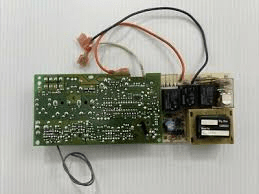

Leave a Reply