Programming the garage door opener on your Jeep Grand Cherokee is a convenient feature that allows you to open and close your garage door seamlessly without needing a remote. Whether you’re new to this feature or looking to reprogram it, this guide will provide a detailed explanation of how to program the garage door opener on a Jeep Grand Cherokee, ensuring a smooth and successful setup.
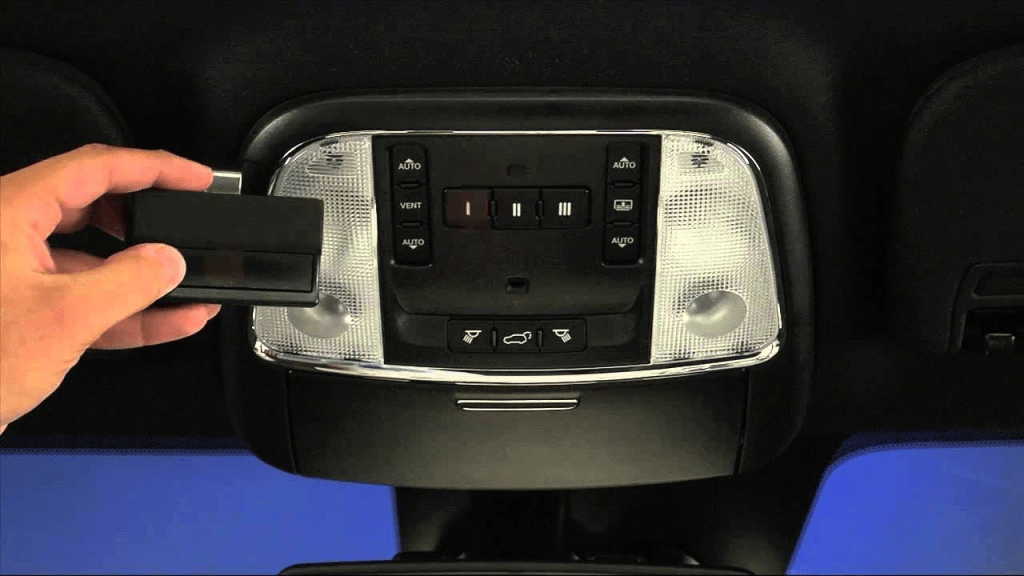
Understanding the Built-in Garage Door Opener on Jeep Grand Cherokee
Most modern Jeep Grand Cherokees come equipped with a built-in HomeLink® system. This system is designed to control compatible garage door openers, gates, and even home lighting systems. Before diving into the programming process, let’s understand the essentials:
What is the HomeLink® System?
HomeLink® is a universal wireless control system integrated into the vehicle’s interior, usually located on the overhead console or rearview mirror. It eliminates the need for separate remotes and allows you to control your garage door with the press of a button.
What You’ll Need for Programming
- Your Jeep Grand Cherokee with a working HomeLink® system.
- The handheld remote for your garage door opener.
- Access to the garage door opener motor (if required for pairing).
Read too: Door and Garage Door Companies: Choosing the Right Partner for Your Needs
How To Program Garage Door Opener On Jeep Grand Cherokee
Follow these step-by-step instructions to program the garage door opener on your Jeep Grand Cherokee:
Step 1: Prepare Your Vehicle and Garage Door Remote
- Park your Jeep Grand Cherokee in front of your garage door, ensuring you’re within range of the garage door opener.
- Turn the ignition to the “on” position but do not start the engine.
- Have your garage door remote handy for the programming process.
Step 2: Clear Previous HomeLink® Codes (If Necessary)
If your HomeLink® system has been used before, clear any previously programmed codes:
- Press and hold the two outer HomeLink® buttons for about 10 seconds until the indicator light begins to flash.
- Release the buttons. Your HomeLink® system is now ready for programming.
Step 3: Program the HomeLink® Button
- Press and hold the desired HomeLink® button you wish to program.
- Simultaneously, press and hold the button on your garage door remote.
- Continue holding both buttons until the HomeLink® indicator light changes from slow to rapid flashing (this may take up to 30 seconds).
- Release both buttons.
Step 4: Sync with the Garage Door Opener Motor (If Required)
If your garage door opener uses a rolling code system, additional steps are needed:
- Locate the “Learn” or “Smart” button on your garage door opener motor. This button is typically located on the back or side of the motor unit.
- Press and release the “Learn” button. A light on the motor unit will begin to blink, indicating it’s in programming mode.
- Within 30 seconds, return to your Jeep and press the programmed HomeLink® button twice (or as instructed in your vehicle manual).
- The garage door opener should now operate using the HomeLink® button.
Tips for Troubleshooting Programming Issues
1. Ensure Compatibility
Not all garage door openers are compatible with HomeLink®. Check your Jeep’s manual and the HomeLink® website for compatibility details.
2. Replace Remote Batteries
Weak batteries in your handheld garage door remote can interfere with the programming process. Replace the batteries and try again.
3. Reset and Start Over
If programming fails, clear the HomeLink® system and restart the process.
4. Check the Garage Door Opener Manual
Your garage door opener manual may include specific instructions for pairing with HomeLink®.
Advantages of Programming the Garage Door Opener on Your Jeep Grand Cherokee
1. Convenience
Having the garage door opener integrated into your vehicle eliminates the need to carry a separate remote.
2. Increased Safety
Built-in systems like HomeLink® reduce the risk of losing your remote, which could fall into the wrong hands.
3. Streamlined Operation
Control your garage door with just one button, making your daily routine more efficient.
FAQs About Programming Garage Door Openers on Jeep Grand Cherokee
1. Can I Program Multiple Garage Doors?
Yes, the HomeLink® system can be programmed for up to three garage doors or other compatible devices.
2. What If My Garage Door Opener Doesn’t Have a Remote?
Some garage door openers with newer systems don’t require a remote for programming. Instead, you’ll program directly using the “Learn” button on the motor unit.
3. Is It Possible to Erase One Button Without Clearing the Entire System?
Unfortunately, HomeLink® does not support erasing individual buttons. You’ll need to clear the entire system and reprogram the desired buttons.
4. How Do I Know If My Garage Door Opener Has a Rolling Code System?
Check your garage door opener manual or look for a “Learn” button on the motor unit. If it has one, it likely uses rolling code technology.
Maintaining Your Garage Door Opener System
1. Regular Battery Checks
Ensure the garage door opener motor and any remote devices have fresh batteries for reliable operation.
2. Inspect the Garage Door Mechanism
Check for wear and tear on springs, cables, and rollers, as these can affect the door’s responsiveness.
3. Periodic Testing
Test your HomeLink® button periodically to ensure it continues to work as expected.
4. Update HomeLink® Settings When Necessary
If you move or replace your garage door opener, update the HomeLink® system to reflect the changes.
Conclusion
Learning how to program the garage door opener on a Jeep Grand Cherokee can save you time and add convenience to your daily routine. By following the steps outlined in this guide, you can quickly set up your HomeLink® system and enjoy seamless garage access. For more advanced issues or compatibility concerns, consult your Jeep’s manual or reach out to a professional.



Leave a Reply